Guide
How to Remove Open to Work on Linkedin Profile

When you finally get that job, you realize that it’s about time that you updated some of your social media profiles. The first thing you should do is modernize the header on your LinkedIn profile and remove the “OpenToWork” feature that’s currently there. You may have initially believed that turning off Open to Work would be a simpler task than turning it on; nevertheless, you have discovered that the opposite is actually the case. This is a brief tutorial of how to delete the Open To Work option from your LinkedIn profile.
But there is absolutely no need for alarm! You can get the Open to Work feature deleted from your LinkedIn profile and bring it back to its original state by following just four simple actions.
Read Also: How to Delete LinkedIn Messages on Mobile
How to Remove Open to Work on Linkedin Profile
1. Navigate to the “Me” homepage on LinkedIn, and then click the option labelled “Home.”
2. After navigating to the section that is labelled “Open to Work,” click on the pencil icon that is located to the right of that section when you have arrived there.
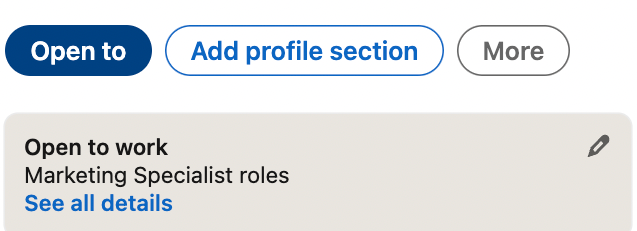
3. Navigate to the bottom-left corner of the screen and click the option that says “Delete From Profile.”
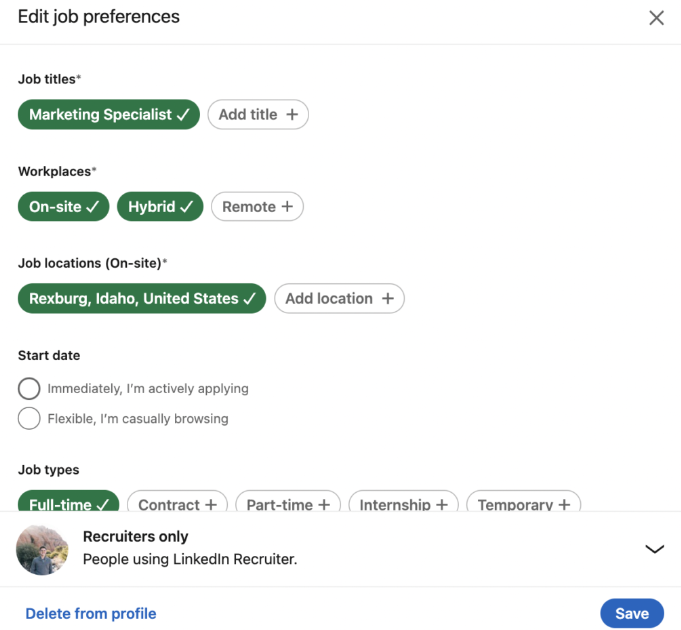
4. After reiterating that you want to remove the Open to Work feature from your profile, click the Confirm option to complete the procedure.
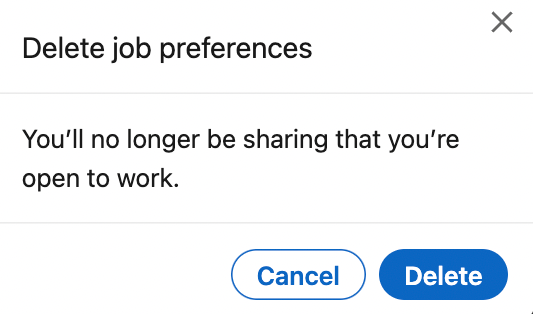
In order to remove the Open to Work option that was once displayed on your LinkedIn profile, which has now been completed, all that was required was for you to follow these four easy steps in the correct order.
FAQs
Should I remove open to work on LinkedIn?
Linkedin’s review of its own statistics as well as the comments from recruiting executives indicates that this is not the case. According to the data provided by LinkedIn, increasing the visibility of your Open to Work status on your profile makes it twice as likely that a recruiter would send you a message. This suggests that there are twice as many opportunities for employment.
Can my employer see if I am open to Work on LinkedIn?
If an employer is using LinkedIn to source candidates, and your profile shows up in their search, they know to contact you regardless of whether or not the open-to-work indicator is displayed on your profile. In other words, you will be contacted regardless of whether or not you choose to display it (as long as you fit the bill).
Why does my boss keep viewing my LinkedIn profile?
What exactly does this entail? In essence, your superior might be observing you at this same moment. Not only may a potential employer be made aware of all of your online activity, but they also have the ability to block you from making any alterations to your personal page.
Should I let recruiters know Im open on LinkedIn?
You have a responsibility to inform potential employers as well as the connections you have made on LinkedIn that you are looking for job. You are in luck since LinkedIn simplifies this process for you with a feature called Open to Work that you may personalize.
Can I block my boss on LinkedIn?
You have the ability to prevent others, including your employer, from viewing the LinkedIn groups that you are a part of, as well as links to your personal and professional websites, published works, and other information. To accomplish this, log into your account and edit the settings so that only the information that you want an employer to see is displayed on your public profile.



















