Apple
How to Rename or Change your iPad Name

iPad is a popular tablet device that was first released by Apple in 2010. Over the years, iPad has become one of the most popular devices on the market, and many people use it for personal and business purposes. One question that often comes up is how to rename or change your iPad name. In this article, we will show you how to do just that!
Read Also: How to Convert Keynote to PowerPoint on iPhone And iPad
How to Rename or Change your iPad Name
Launch the Settings application on your iPad if you wish to alter the name associated with it. Don’t worry; all it takes is a few of taps to locate the setting where you may make the adjustment.
1. Launch the app labelled “Settings” on your iPad.
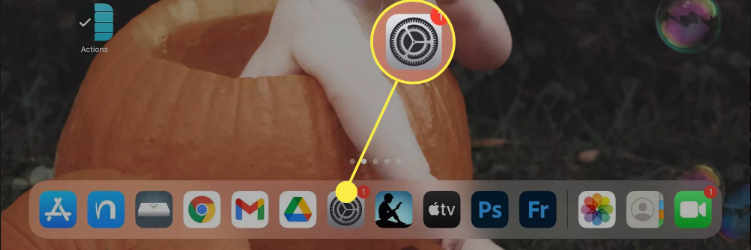
2. Tap the General option within Settings.

3. Select About.
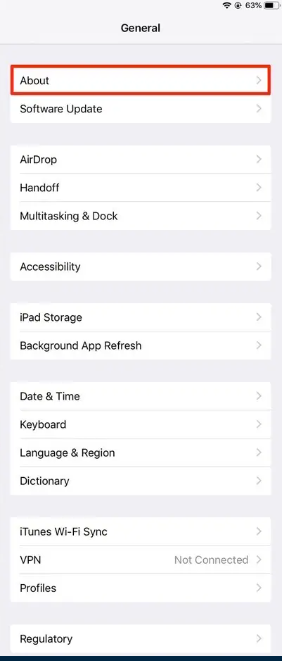
4. Tap the “Name” option within the “About” settings.

5. To remove the text from the box that is provided for it, either touch the delete key on the on-screen keyboard or touch the X in the text field itself. Now you can give your iPad the name you’ve always wanted it to have.
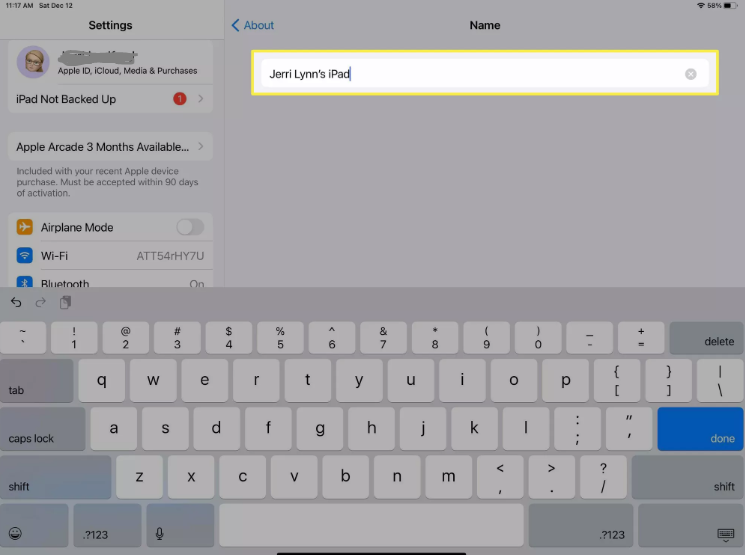
6. When you are finished, select About from the menu to store the new name and view it in the field labelled Name on the About page.
FAQs
Can you change your device ID?
If you do not have a device that can be rooted, changing the device ID can be a little bit challenging for you to perform. If you want to alter the device ID on your Android phone, you will need to completely reformat the data on your device. Resetting the phone will cause the Android device ID to be updated automatically. This is because the device ID is created when you first set up the device.
Why did iPad change name?
This comes from the DHCP server. How many other people besides you in your home have an iPad? If you have more than one iPad with the same name (for example, “iPad”), the system will append a “(X)” to the end of each one’s name in order to provide a unique identifier for use on the network.
What happens if I change device ID?
Until the application is removed and then reinstalled on a device that is running Android O, the Android ID of an application that was installed on a device that was running an older version of Android will not change when the device is updated to Android O.
What happens if I change the name of my iPhone?
Whenever you make a modification to the name of the device, the update is implemented almost immediately. You can immediately see the new name on iCloud, for example, and you won’t ever run into a scenario in which an app or device gets confused seeking for the old name. iCloud is just one example. Additionally, you are free to alter the name whenever you see fit.
What does a device ID look like?
A device ID is a special 16-byte number that can be used to identify a device in OEM Cloud in a way that no other device can. The MAC address, IMEI number, or ESN number of the device is used to generate the vast majority of device IDs. OEM Cloud will produce and issue a random 16-byte number as the device ID in the event that a device does not already have an allocated MAC, IMEI, or ESN.















