Apple
How to Request Desktop Site on an iPhone

This article discusses how to request a desktop version of a webpage on an iPhone using the Safari web browser as well as how to get it using other browsers. These instructions will only work properly on devices that are running iOS 13 or a later version. So let’s get started:
Read Also: How to Delete Screen Time on Your iPhone
How to Request Desktop Site on an iPhone
The mobile versions of websites are typically simplified in order to make them more user-friendly on displays that are smaller; however, this may result in some functionality being lost. On the following page, you will find step-by-step instructions for opening the full version of the website in Safari on your iPhone.
1. If the site is already open in your browser, you may access the Options menu by selecting the gear icon that is placed in the URL bar. This will allow you to enter the menu. It appears to be a single uppercase letter that is a combination of the letters A and A.
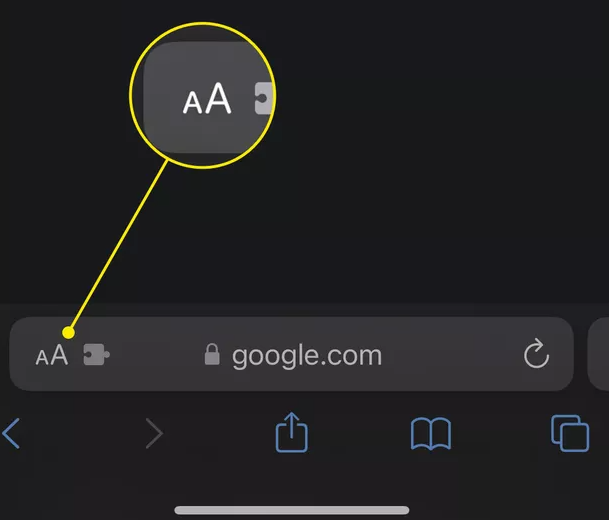
2. Tap Request Desktop Website.
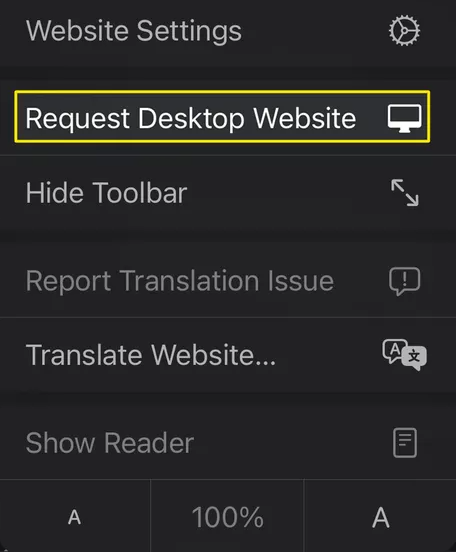
3. When you have finished clicking the button, the desktop version of the website will immediately reload in front of you.
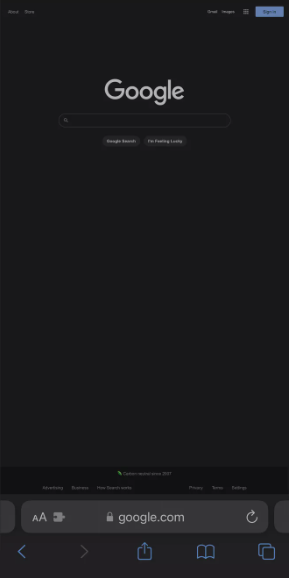
FAQs
Does iPhone have a desktop mode?
After the site has been opened, select the Options menu from the drop-down list that is situated to the right of the address bar. Choose Website Options from the drop-down menu. Tap the switch that is located next to Request Desktop Website in order to make it active and turn it to the green position. Now, whenever you open a page on this domain using your iPhone, the desktop version will immediately appear, regardless of whether or not you walk away from the page. This occurs regardless of whether or not you move away from the page.
On an iPhone, what does it mean for the webpage to be requested in desktop view?
When a person accesses a website through a mobile browser on their smartphone, a mobile version of the website will be obtained if one is available, and the user does not have much of a choice in the matter. On the other hand, in light of the fact that mobile websites may only provide access to condensed versions of their information, a “Request Desktop Site” option has been included in browsers for both the iPhone and Android.
Where can I find the AA icon on the Safari web browser?
At the very bottom of the screen, in the far left corner of the address bar, there is an icon that looks like an AA. Tap this icon. If you do not see it, swipe down from the top of the presently open web page to scroll up, and it should show up for you then. Choose to display the top address bar by selecting the option to do so from the popup menu.
Where are Safari settings?
Select Safari > Options from within the Safari application on your Mac, and then click one of the following settings panes: General: You may change your homepage and pick what to see when you start a new window or tab, how long to keep your browsing history, which bookmarks to show in the Favorites view, as well as choose where to save downloads and how long to keep them.

















