Guide
How to Reset an Admin Password on Your Mac

You are able to change the login password for any regular user account on your Mac by using the local admin account, if your Mac has one. This is not how every Mac is set up, but having it available can be quite helpful. In order to use this method, you will need to have access to the admin account. If another user holds the admin account, you will need to contact that person and request that they reset your password. This article will walk you through the process of resetting the administrative password on your Mac. So let’s get started:
Read Also: How to Change Font in Google Chrome (Mac And PC)
How to Reset an Admin Password on Your Mac
On a Mac, the following steps are required to reset the password if you are logged in as an Administrator:
1. When logging into the Mac, make sure you use an administrator account.

2. System Preferences can be accessed by tapping or clicking on the Apple menu sign, which brings up a menu with further options.
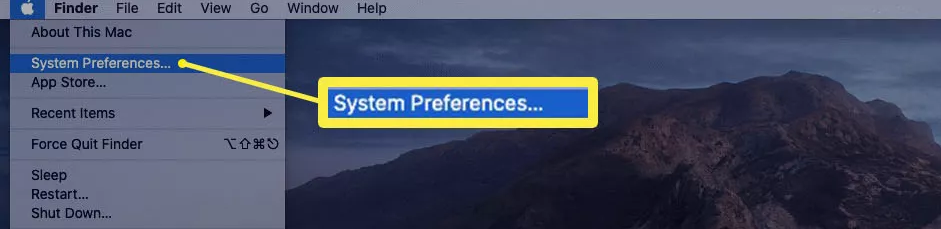
3. Simply clicking or pressing the button will grant access to the Users and Groups section.
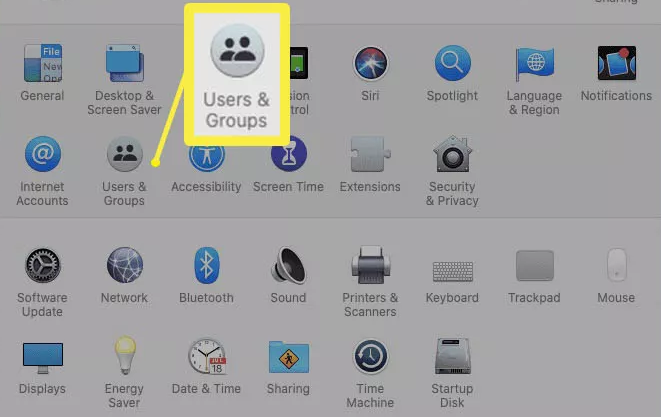
4. Simply click the lock icon located in the bottom left corner of the screen to lock and safeguard your account.
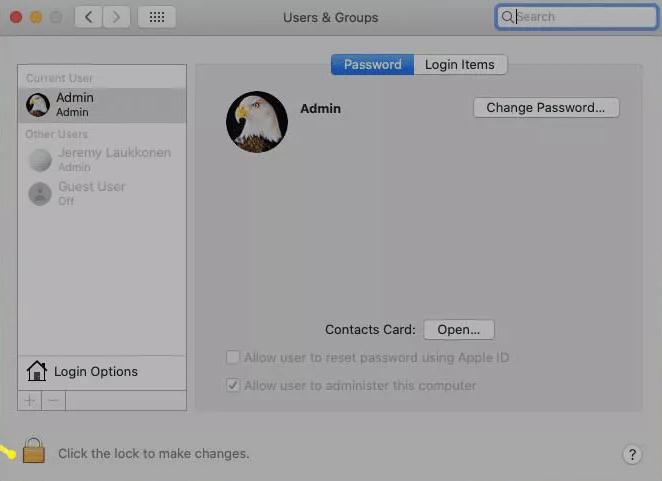
5. After entering your Admin username and password, proceed to the next step and click the Unlock button.

6. Click the account on the left side of the window for which you can’t recall the password to log in, and then click the button labelled “Reset Password” on the window’s right side.
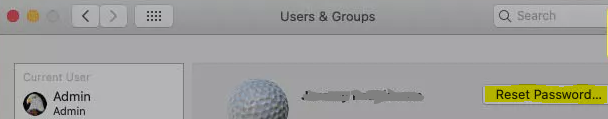
7. After you have created a new password, confirmed that it is accurate, and provided a clue for it, you will need to click the option labelled “Change Password” (if desired).
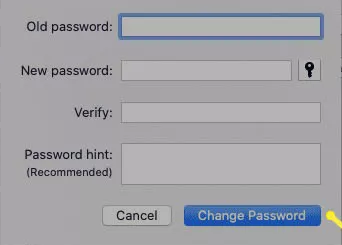
8. By clicking or touching the Apple menu symbol located on your keyboard, you may access the Log Out Admin option.
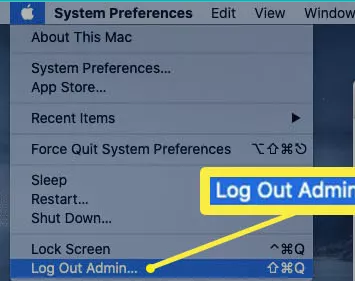
9. Make use of the freshly generated password in order to sign in to the user account that you typically use for yourself.
FAQs
Can you reset a Mac without the admin password?
You are able to perform a factory reset on the Mac even if you have forgotten the password if you boot into Recovery Mode and then select the option to reinstall macOS or use the Disk Utility.
Is Mac admin password same as password?
The login password for an administrator account is the same as the administrator account’s password. Standard accounts are accounts that can be used to log in, but they do not have any additional powers, such as the ability to create new accounts. Additional administrator accounts and standard accounts can be created by an administrator. There are three primary categories of accounts that can be created in OS X: admin, user (non-admin), and guest.
Can you bypass admin password?
In order to get around the administrator password for Windows 10, you need to utilise the password reset CD that you generated before you forgot the password. When you forget the password to your computer, having a CD that allows you to reset the password gives you the ability to access your computer again.
Why won’t my Mac accept my admin password?
Launch System Preferences, and after that, select Users and Groups from the menu. Unlock the door by entering your credentials as an administrator, then choose your account and tick the box that says “Allow user to administer this computer.” Then, delete the second account by selecting it and clicking the Delete button. In order for changes to take effect, you will need to restart your Mac.
Does factory reset remove admin password?
Even though you can circumvent the admin password by resetting the PC to factory settings, the process of building your system from the ground up is laborious. Consider utilising a password manager so you can steer clear of this frustrating situation.













