Guide
How to Reset the Audio Settings in Discord

You may connect with your pals through the use of the versatile chat programme known as Discord, which also gives you the ability to perform a number of other tasks. The majority of people use Discord for gaming, primarily as a voice over internet protocol (VoIP) service. This guide will walk you through the steps necessary to reset the audio settings in Discord. So let’s get started:
Read Also: How to Connect to Your Discord Account from the Xbox App
How to Reset the Audio Settings in Discord
Your settings could have been altered without your knowledge, either because you inadvertently pushed a button or because the software itself made the change. Resetting the settings in the Discord app can fix a wide variety of issues, including issues with the voice settings, which are not an exception to this rule.
1. Launch the Discord app and navigate to the User Settings section, which is situated at the bottom of your homepage for the service. From there, you may reset the audio settings (cog icon).

2. Choose Voice & Video from the list of options on the left side of the screen.
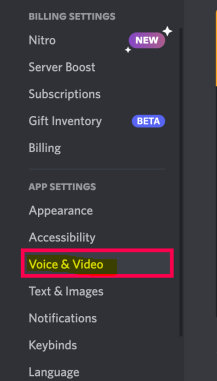
3. Scroll down the page that opens, click the Reset Voice Settings button, and then confirm your selection.
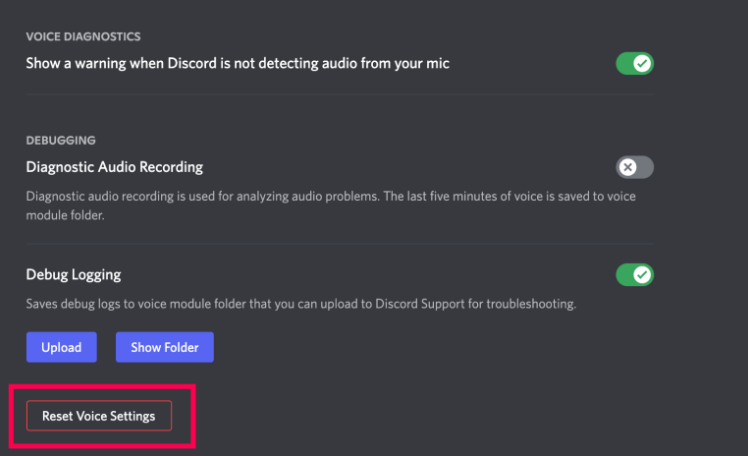
4. When you have finished resetting the settings, navigate to the area labelled Mic Test, and then click the Let’s Check button to determine whether or not the solution was successful.
FAQs
Why is my Discord audio messed up?
If you are having issues with the audio in Discord cutting off while you are on a voice call, you can either try to completely restart Discord or adjust the sensitivity of the voice input in Discord. In addition, you can attempt to fix this problem by disabling the Echo Cancellation feature, shifting the voice channel region in Discord, or giving programmes permission to access the microphone settings in Windows.
Why is my audio all messed up?
The issue could be caused by something as simple as human mistake, such as incorrect level settings, misaligned microphones, recording at an excessively loud volume, and other similar issues. Noise, RF interference, rumbles, and malfunctioning equipment can all cause sound distortion, and this can happen even if you try to keep your setup as error-free as possible. It’s not a simple task to get audio to sound perfect once it’s been distorted.
What is the shortcut to reset Discord?
If your instance of Discord freezes or you have any other issues, you can attempt to refresh the entire application by clicking the Discord refresh hotkey, which is comprised of the keys Ctrl and R.
What Ctrl R do in Discord?
When a user wants to refresh Discord, they can do so quickly and easily by pressing the Ctrl and R hotkey combination. To force a refresh in Discord, you must simultaneously press the Ctrl key and the R key.
What does 13 mean in Discord?
If it is discovered that a user is younger than 13, Discord will immediately lock that user out of their account until they can provide formal identification to verify their age. Make sure that your children are aware that they should never lie about their age on any site, including Discord.
How old is Discord?
The year 2015 saw the beginning of Stan and Jason’s work to bring Discord to life. It was quite popular among people from all around the world. Because with Discord, it became simple to have meaningful conversations with friends that went beyond simple small talk. The friends continued to maintain relationships inside their respective communities.













