Apple
How to Right-Click on iPad

The ability to right-click is one of the most powerful features of the contemporary computer. It brings up shortcuts to a plethora of options, and it makes working with documents and accessing the web very straightforward.
Many of the right-click capabilities accessible on a computer are also available on an iPad, however not all of them are available at the same time.
Read Also: How to Change Your Apple ID on an iPad
How to “Right-click” on an iPad
It takes only a fraction of a second to right-click on an iPad if you hold your finger in place on the screen for around one second.
To be clear, unlike a PC or Mac, you cannot “right-click” anywhere on an iPad and expect it to do anything; instead, you must press text or input text in a field where text can be typed, such as in an email message, for the iPad to respond.
The word below your fingertip will briefly get highlighted when you touch and hold it, and when you release your fingertip, a little taskbar will appear, allowing you to copy, select all, or look up the word you were working on.
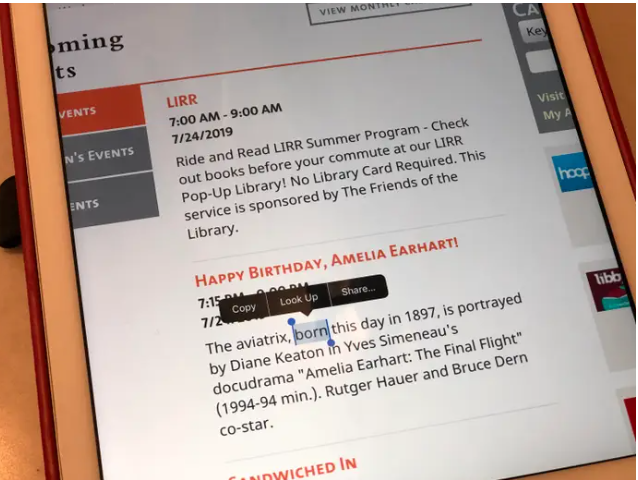
A window will appear up when you touch and hold on a web link in Safari, revealing a portion of the page that would otherwise be displayed. You may now open choices such as “Open in New Tab” and “Add to Reading List” by swiping up on your screen.
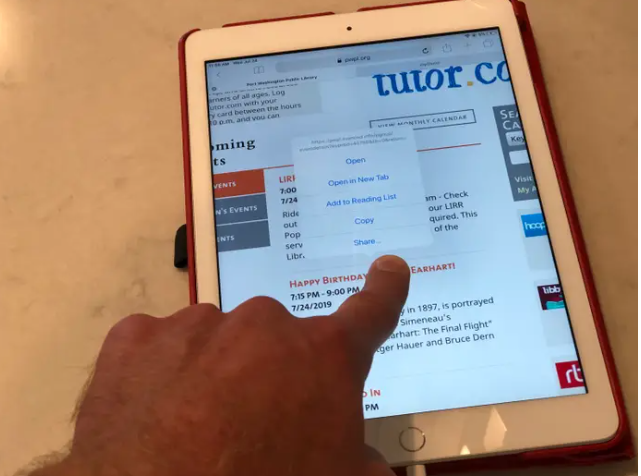
Finally, when you tap and hold the iPad screen while composing an email, text, note, or other missive, you will see a taskbar appear with options ranging from Copy to Paste to Insert Photo or Video, and more; simply keep tapping the arrows to see everything that right-clicking on an iPad allows you to accomplish.
Do All Apps Support Right-Clicking?
Because right-clicking is incorporated into the iPad operating system, any app that has contextual menus will be capable of right-clicking as well. The vast majority of applications offer this functionality, and you’ll know whether they do by touching and holding on whatever object you’d want to do more with: a menu icon, a word(s), other items inside the app, or something else entirely.
Video
FAQs
Can you right click on iPhone?
In order to “right-click” on an iPhone, tap the screen as you would usually do, but keep your finger in place for a full second after you tap. Try it on a Web link in Safari and see how it works. If the procedure is followed successfully, a menu of alternatives will appear instead of the browser navigating to the URL.
Can you use Apple Pencil as clicker?
If the app you are running does not allow right click functionality, the Apple Pencil will only support a right click function when utilizing the double tap capability on the second generation Apple Pencil. If the programme does not support right-click capability while using an Apple Pencil 2, then this will not operate correctly.
What is secondary click on iPad?
In iPadOS, a secondary click behaves similarly to a long press on the iPad’s touchscreen or a Control-click (or right-click) on a computer’s touchscreen. The contextual menu of an iPad application, for example, appears when you make a secondary mouse click on its icon.

















