Gaming
How to Run in Hogwarts Legacy

The first Harry Potter video game to feature a completely open environment, Hogwarts Legacy takes place before the main series of books and films, especially one hundred years before the events of Harry Potter and the Sorcerer’s Stone. The game takes place in the late 1800s. Soon after the first time a player starts up Hogwarts Legacy, they will be thrust into the role of a Hogwarts professor named Fig. This character will be presented to them very shortly. He will show the main character how to use a mystery key to access Vault 12 at Gringotts Bank. He will accompany the main character there. You will learn how to run in Hogwarts Legacy by reading the information contained in this post. So let’s get started:
Read Also: How to Find Dugbogs in Hogwarts Legacy
How to Run in Hogwarts Legacy
Players of Hogwarts Legacy have the ability to sprint by pressing L3, which corresponds to the left control stick on any gaming controller. This allows players to move around Hogwarts a little bit more quickly. Players are able to run by clicking onto the stick, and there does not appear to be a time limit on how long players can run for, as long as they are not in the midst of an essential dialogue or event that prohibits them from sprinting.
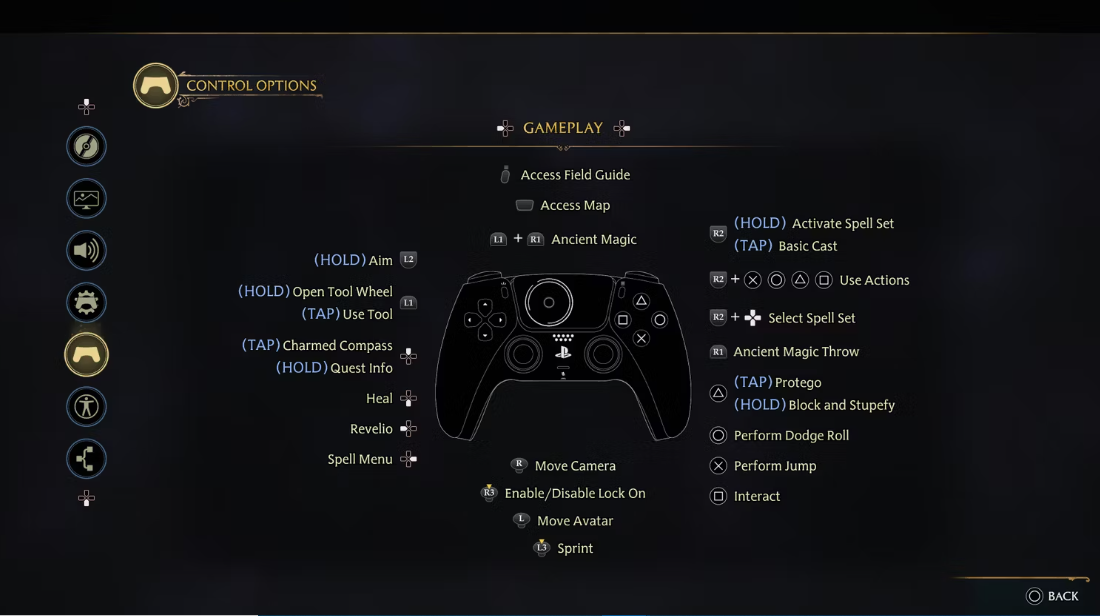
Because both the PlayStation and Xbox gaming controllers feature a functioning left stick that can be clicked, this will work for players of either console. The same is true for anybody who play Hogwarts Legacy on Nintendo Switch whenever that version is released in the latter half of this year.
Other Button Controls:
Check out the list that’s provided below if you’re interested in learning what each button on the PS5 controller performs and where it’s located:
- Options Button – Access Field Guide
- Touchpad – Access Map
- L1 + R1 – Ancient Magic
- R2 (Hold) – Activate Spell Set
- R2 (Tap) – Basic Cast
- R2 + X Circle Triangle Square – Use Actions
- R2 + Directional pad – Select Spell Set
- R1 – Ancient Magic Throw
- Triangle – Tap for Protego, Hold for Block and Stupefy
- Circle – Dodge Roll
- X – Jump
- Square – Interact
- Right Stick – Move camera
- Left stick – move character
- R3 – Enable/disable lock-on
- L3 – Sprint
- L2 (Hold) – Aim
- L1 – Hold to Open Tool Wheel, Tap to Use Tool
- Up on the d-pad – Tap for Charmed Compass, Hold for Quest Info
- Down on the d-pad – Heal
- Left on the d-pad – Revelio
- Right on the d-pad – Spell Menu
FAQs
How do you walk or run in Hogwarts Legacy?
You can walk, sprint, or run in Hogwarts Legacy, just like you can in a lot of other open-world games. But, unlike most other open-world games, walking is not something that you have to learn in the game because you can walk by simply moving your character around. To change speeds from walking to running or sprinting, you will need to hit the left joystick (L3) on your controller when you are in the walking mode.
Why can’t i run in Hogwarts Legacy?
Simply click the left joystick while you’re walking in order to start running in Hogwarts Legacy.
Is Hogwarts Legacy hard to run?
Due to the fact that the Hogwarts Legacy system requirements are very stringent, you should have your gaming computer ready for the Harry Potter role-playing game.
What is the running time of Hogwarts Legacy?
Hogwarts Legacy can be completed in roughly two and a half and a half hours if you focus on the primary goals. If you are the type of gamer who wants to experience everything the game has to offer, you should plan to devote approximately 6312 hours to achieve 100% game completion.
Is 8gb RAM enough for Hogwarts Legacy?
The following specifications for your personal computer must be met in order to play Hogwarts Legacy: OS: Windows 10. CPU: Intel Core i5-8400 or AMD Ryzen 5 2600. RAM memory of 8 gigabytes.



















