Apple
How to Save Audio Messages on An iPhone

One of the advantages of communicating with another iPhone user through iMessage is the ability to send audio messages in addition to text, emoticons, and images. Apple handles these audio messages like top secret communications – by default, they expire and are completely wiped after two minutes once you have listened to them, with no opportunity to get them back. There are a few options available to you if you’d like to preserve those audio recordings for a longer period of time. What you must know is as follows.
Read Also: How to Sign a PDF on an iPhone or Android
How to Save Audio Messages on An iPhone
When an audio iMessage is received and played for the first time, a timer begins counting down from two minutes. When the allotted time has passed, the audio file is abruptly and without warning removed. However, you can keep it for later by tapping Keep after you’ve listened to the message. You can save it so it will always be accessible in Messages.
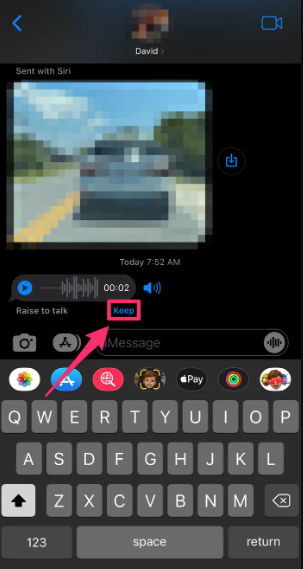
Stop audio messages from expiring on iPhone
You do not need to use the Keep button to keep audio messages; rather, you can alter the settings of the Messages app so that audio messages do not become inaccessible after two minutes of being played. You will have the ability to store audio messages indefinitely using this.
1. Start the application, then go to the Settings menu.
2. Tap Messages.
3. In the area devoted to Audio Messages, you’ll find a button labelled Expire.
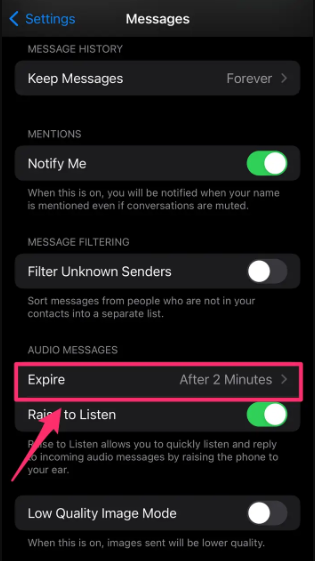
4. Tap Never.
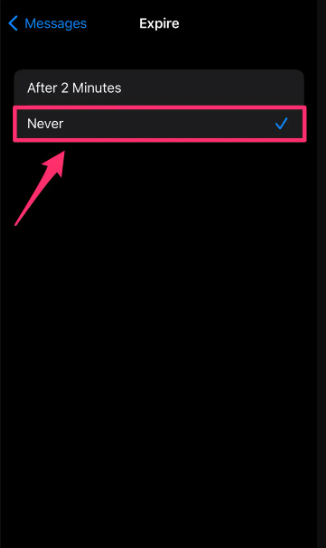
FAQs
Where do audios save on iPhone?
Your computer’s default media folder is where you’ll find any audio MP3 files you download. The iPhone does not actually create distinct physical folders on the device for each each application that is installed. The app itself serves as the repository for audio files and is where they are stored.
Where are Imessage audios saved?
You can share the individual audio files by going to the “info” section of the iMessage conversation and selecting the “attachments” option. After that, you will be able to browse through all of the audio files individually. (in my case, electronic mail.) Obviously, you would have needed to go into the options menu and turn off the two-minute countdown timer for the expiration of the voice message.
What audio file does iPhone use?
What types of musical files does your iPhone support for playback? Let’s begin with the basic capabilities of the iPhone right out of the box. Apple’s own specifications indicate that it is capable of playing MP3, AAC, ALAC, WAV, and AIFF audio files. FLAC files can also be played on an iPhone, however this functionality is limited to the Files app developed by Apple.
Can you search for voice messages on iPhone?
Swipe down from the top of the list of Voice Memos to reveal the search field. Hit the search field, input a portion or the all of the recording’s name, and then tap the Search button.
Do audio messages disappear before read?
It is possible that the voice message will be deleted. Some users are unaware that if they do not save a voice message within two minutes, the message will be deleted. They may listen to it, but not give it their full attention, and then make up their minds to do it later. And when they seek to open it once more, they will discover that it has been removed.



















