Guide
How to See Likes on Threads App
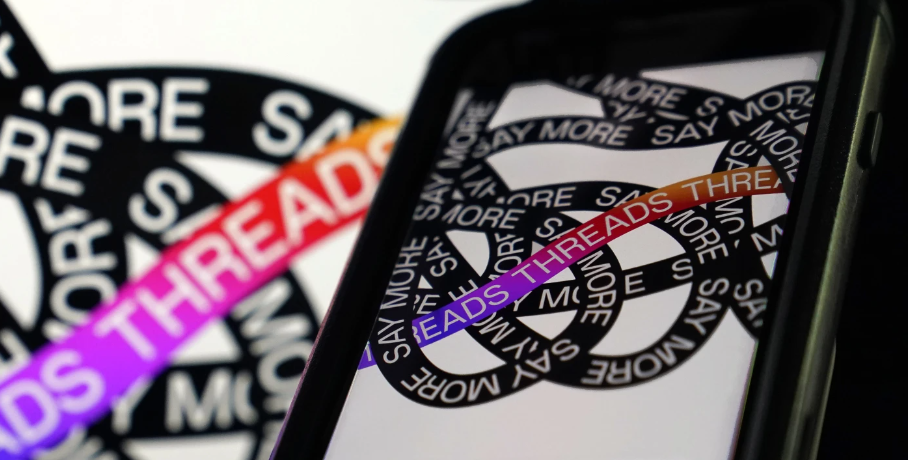
Instagram developed the standalone messaging app Threads to improve how people interact and communicate with their close friends. The app seeks to offer a more concentrated and organized experience for keeping solid ties with your Instagram inner circle. Users can share experiences and keep in touch with their closest contacts thanks to the private conversation area it offers. The software offers a variety of features and a separate area for private talks. How to view likes on the Threads App is described in this post. Consequently, let’s begin:
Read Also: How to Add Threads Link to an Instagram Bio
How to See Likes on Threads App
You can take the following actions to view likes on the Threads app:
1. First, launch the Threads app on your phone or tablet.
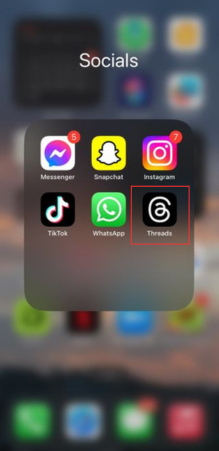
2. Go to the main home page, where your friends’ posts and Threads are displayed.
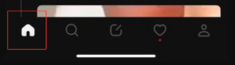
3. To view the likes for a post, scroll through the stream until you locate it.
4. To read the details and open the post, tap on it.
5. Find the area that lists the number of likes. Usually, this is down below the post.
6. It will be possible to see how many people have loved the post by looking at the number of likes.
7. To get a list of users who have liked the post, tap on the like count.
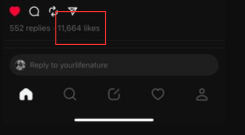
8. The usernames of users who have liked the post are visible by scrolling down the list.
Features Of Threads App
Threads offer several noteworthy features to improve communication and connection with your close friends on Instagram. The Threads app includes the following features:
- Status Updates: Send a text, an emoji, or a photo to let your close pals know how you’re doing.
- Explore Feed: Find new accounts and information that has been recommended just for you based on your connections and interests.
- Privacy Controls: Choose who can view your activities, status updates, and location sharing according to your privacy preferences.
- Account Switching: Switch between numerous Instagram profiles connected to Threads easily.
- Linked With Instagram: Posts from Threads can be shared directly to Instagram stories.
FAQs
Is threads app safe?
Although that should not be a surprise, Instagram is notorious for storing similar data about its users. The Threads app is just as secure as any other standalone software from a major tech brand.
Why can’t I see everyone who liked my Instagram post?
If your photo has less than 11 likes, you cannot read the list of those who liked it on the official Instagram website. The only explanation for this is that the usernames of the persons who liked the photo won’t be displayed until you reach 11, which is when the numeric count begins.
What are threads on Instagram?
Currently, not everyone can access Threads. Instagram offers the Threads app, where users can publish threads, respond to comments, and follow other users’ accounts. Short textual passages, links, images, videos, and any mix of these are all acceptable in threads and responses.
Is threads by Instagram safe?
According to Meta, Instagram’s safety procedures, which include enforcing community rules and supplying tools to limit who can mention or reply to users, will be used by Threads.
How does thread-safe work?
Multi-threaded programs can benefit from the thread safety notion used in computer programming. Only shared data structures can be altered by thread-safe code to guarantee that each thread behaves as intended and satisfies its requirements without interfering with other threads.


















