Guide
How to Shuffle Pandora Stations on an Android

When you shuffle your music, you create a more flexible listening experience, which increases the likelihood that you will be cheered up by a song you completely forgot about. Most streaming platforms make the shuffle feature available to its consumers; nevertheless, it might be challenging to use the feature across many devices. The “Station List” section of the Pandora app on your Android device allows you to customize the “Shuffle” feature to play songs in a specific order. You will learn how to randomly shuffle stations on an Android device by reading the following article:
Read Also: How to Connect Alexa App to Pandora
How to Shuffle Pandora Stations on an Android
To change the songs that are played in the app while it is set to the Shuffle mode using a free or Pandora Plus account:
1. Go to “My Collection” and then scroll to the top of the “Station List.”
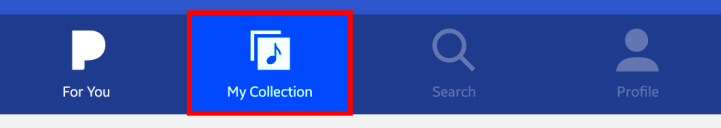
2. Locate and maintain control over the “Shuffle stations.”
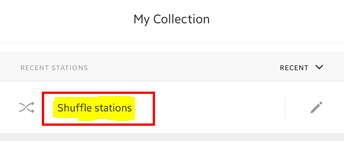
3. The application will immediately generate your “Shuffle Options.” You may select which stations will be broadcast when the Shuffle option is active by tapping the station names.
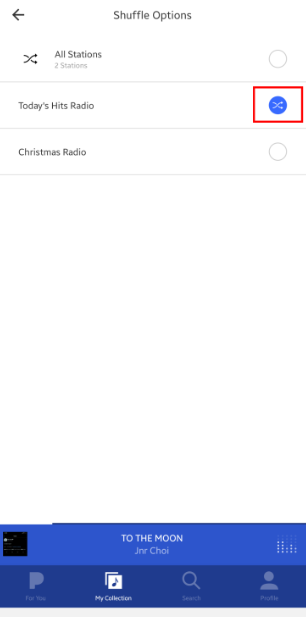
4. To go back, use the arrow icon in the upper left corner of the screen. After the adjustments are made, the app will take you back to the list of stations you have saved.
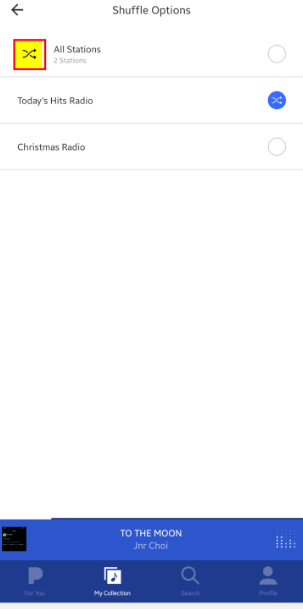
5. Playing a different individual station will allow you to quit Shuffle mode when ready.
Editing a user’s shuffle list grants Pandora Premium subscribers further control over their listening experience and provides additional customization options. To achieve this:
1. Proceed to “My Collection” by using the navigation menu.
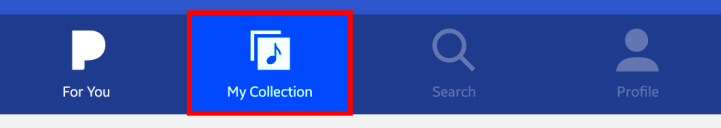
2. Make sure that the “Stations” filter is selected.
3. To shuffle the stations, select the “Shuffle stations” option and then select the “Pencil” symbol.
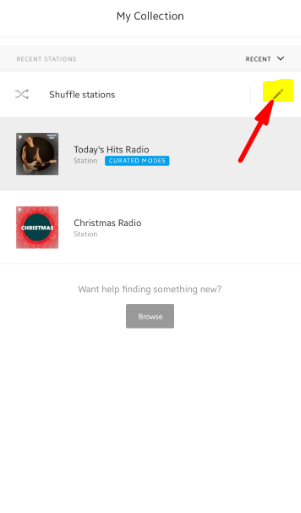
4. Pandora will bring you to a screen called “Shuffle Options.” Tapping the stations, you can determine which stations will be played whenever the Shuffle mode is activated. If you choose one of the indicated stations, it will remove it from the shuffle list.
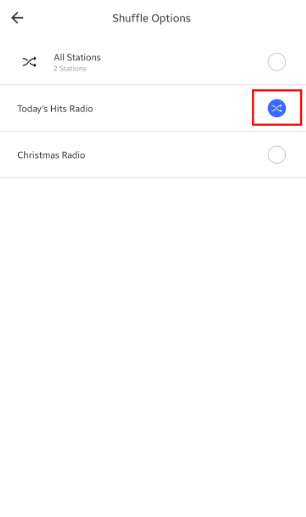
5. To save your modifications and return to your stations, you need to tap the tiny black arrow in the app’s upper-left corner.
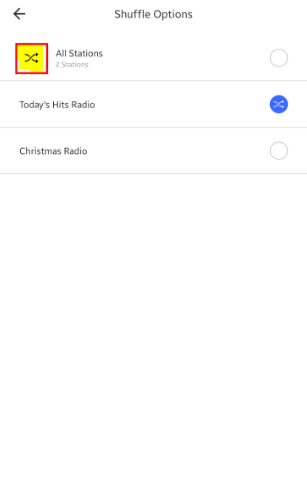
6. Tap the name of a separate particular station on an Android device to turn off the shuffle function.
FAQs
How do you start a station from a song on Pandora?
Enter an artist, song, composer, or genre into the search bar at the top of your screen. Choose the relevant search result (you may find that filtering your results by Station helps) in order to go to that website’s “backstage page.” You can add either Start Station to your collection by selecting the station first.
Are Pandora stations just playlists?
The behavior of stations on Pandora is more akin to that of terrestrial radio stations, although they are influenced by user comments or seeds that are introduced. When you’re listening to a station, you may use the thumbs up and thumbs down buttons to rate songs and tell the station which ones to study next. Playlists, on the other hand, can be arranged according to your preferences and are completely individualized.
Are Pandora stations free?
Subsidized by advertisements As a free listener on Pandora, you can build stations based on the artists, songs, and genres you enjoy the most. We’ll select the music for you based on your comments about what you like and don’t like using the thumbs up and down buttons. By listening to advertisements, not only can you enjoy Podcasts, but you can also unlock skips and gain access to premium features.
What is the difference between Spotify and Pandora?
One of the most significant distinctions between Spotify and Pandora is how they supply users with music. Because Spotify is an on-demand service, its customers can select and play any music they want, whenever they want, regardless of the time of day. On the other hand, Pandora is a streaming radio service that plays music according to the user’s preferences about the artist or genre.


















