Guide
How to Change Location on Alexa App

Because Alexa becomes a part of your regular activities, its time zone and geographical information must be accurate for a genuine user experience. If you give Alexa inaccurate information about your location and time zone, it will not be able to perform authentic services. On the other hand, users new to the Echo device will typically need to become comfortable with adjusting Alexa’s location and time zone settings.
Alexa considers some factors, including your location, while generating accurate weather forecasts. Consequently, it is of the utmost significance that you ensure your address is current, particularly if you moved within the past few months. This post will walk you through the steps necessary to change your location on Alexa:
Read Also: How to Link or Connect Apple Music to Alexa
How to Change Location on Alexa App
1. Download and open the Alexa app on your iOS device, such as an iPhone or iPad or your Android device.
2. Navigate to the tab labelled Devices, which may be found in the bottom-right area of the screen.
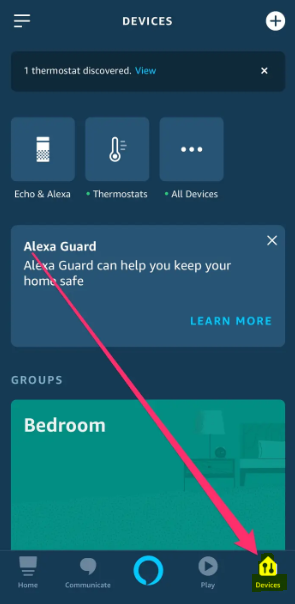
3. Select the “Echo & Alexa” option in the screen’s upper-left-hand corner.
4. Select the electronic device you want to use from the list. No cap is placed on the number of Echo devices or Echo Dots that can be linked to a single Amazon account.
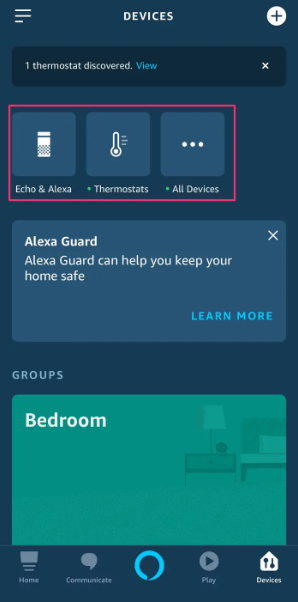
5. Scroll down the page until you reach the bottom, then click the button that says “Device Location.” There is also a possibility that the phrase “Time Zone” will be written down below.
6. Enter the street address, city, area in which you are now located, and your zip code. You can also change your country by navigating to the top of the website and selecting the appropriate option.
7. To conclude the process, pick the “Save” option, which is labelled in blue and can be found in the top-right corner of the screen.
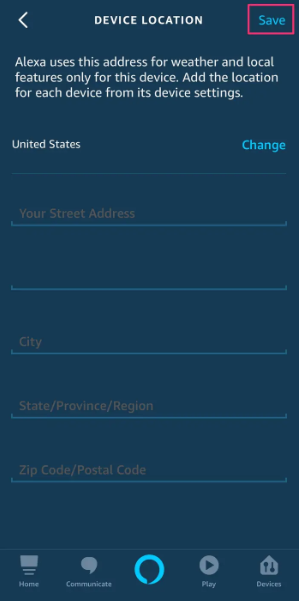
FAQs
Can I control Alexa from a different location?
Owners of Amazon Echo devices are already familiar with the process of speaking directly to the device in order to activate Alexa. But what happens if you’re not in close proximity to your Echo? You can continue to engage in conversation with Alexa, carry out a variety of tasks, and access a wide range of content. You can exercise remote control over an Echo device by selecting it from within the Alexa app.
Do you need WiFi for Alexa?v
Alexa devices can only operate effectively when they are connected to a WiFi network. An audio recording is transferred to Amazon’s cloud whenever you use voice commands or ask Alexa a question using it. This takes place over your local WiFi network. After that, it is processed and delivered back to your device through WiFi so that Alexa can respond to your inquiry or carry out the task you asked of her.
Does Alexa work without an Internet connection?
Why Alexa Cannot Be Used Without a Wi-Fi Connection. Alexa, a product sold by Amazon, is a gadget that relies solely on Wi-Fi to connect to a wide variety of online services, including Google and music streaming platforms. It is not feasible to connect to certain apps and functionalities without Wi-Fi since it is physically impossible.
Can Alexa connect to a speaker?
Connecting your Echo to Bluetooth speakers is a simple process that can be completed in a short amount of time: Launch the Alexa app (link to Apple App Store | Link to Google Play). Select the Echo device that you wish to connect to speakers by tapping the “Devices” icon and then selecting the device. Choose the “Bluetooth Devices” option.
How efficient is Alexa?
It’s interesting to note that the power consumption isn’t significantly higher. Even though there are peaks in power usage that get close to 10W for the larger speaker, the typical consumption when it is outputting streaming audio is somewhere around 6W.

















