Guide
How to Add or Update Roku PIN

Roku gives consumers the option of using a personal identification number (PIN) with four digits to ensure that only authorised users are able to make purchases. It also has the capability of acting as a parental control feature, preventing young children from viewing particular types of content. It is not required that you use the Roku PIN, but doing so is recommended if you are not the only person who utilises the Roku device.https://irnpost.com/how-to-turn-closed-captions-on-and-off-on-your-roku/
It is not possible to generate a new Roku PIN or make changes to an existing one using the Roku player itself; this can only be done through the Roku website when logged in to your Roku account. The procedure is as follows:
Read Also: How to Turn Closed Captions On and Off on Your Roku
How to Add or Update Roku PIN
1. Open up a web browser and navigate to my.roku.com. If prompted, login in to your Roku account.
2. You will be able to view your existing PIN settings in the section labelled “PIN preference.” It should state that a PIN is not necessary to make purchases, and it should also state that a PIN is not required to view content if you have never set up a PIN in the past.
3. Select the Update button.
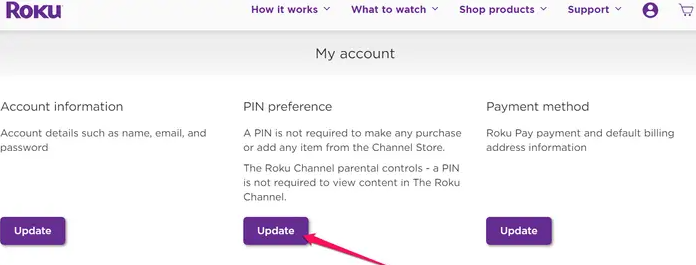
4. If your PIN settings are currently disabled, you will need to choose either Always require a PIN to make purchases and add items from the Channel Store or Always require a PIN to make purchases. This step is only necessary if your PIN settings are presently disabled.
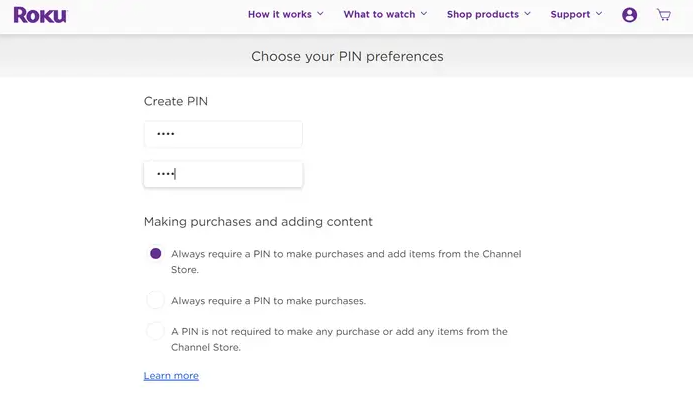
5. Select a PIN and double-check it after you’ve entered it. Each field is required to have an exact match.
6. Make any extra adjustments to the PIN settings that you see necessary. You have the option of configuring your device so that the PIN is required for purchases or for parental controls.
7. Select the Save Changes option.
FAQs
Why is Roku asking for a PIN to add a channel?
If you share your Roku streaming device with other people, you can prevent them from making purchases or viewing restricted content on The Roku Channel by setting a personal identification number (PIN) on the device.
Why isn’t my Roku PIN working?
If you are trying to enter your PIN, but it is not being accepted, you can try to reset your PIN by signing into your Roku account at https://my.roku.com/account. This will allow you to change your PIN. After that, give your PIN another go by entering it.
What happens if I factory reset my Roku TV?
When you perform a factory reset, all of the saved personal data associated with your settings, network connections, Roku data, and menu selections will be wiped clean. After you have finished, you will need to restart the guided setup process, which includes re-linking your Roku account, reconnecting to the Internet, and reloading streaming channels.
What is the default password for Roku?
What is the password for the Direct Roku WiFi? The remote and the Roku automatically establish a connection with one another. To connect it with the remote, you will not be required to provide a password because there is none.
Does factory reset delete everything on Roku?
When you perform a factory reset, all of the saved personal data associated with your settings, network connections, Roku data, and menu selections will be wiped clean. After this process is finished, you will need to restart the guided setup process, which includes re-establishing a connection to the internet, re-linking your Roku account, and reloading streaming channels.
















