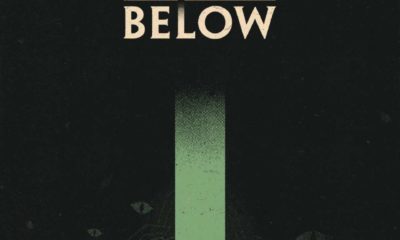Social Media
How to Soft Block on Twitter on iOS
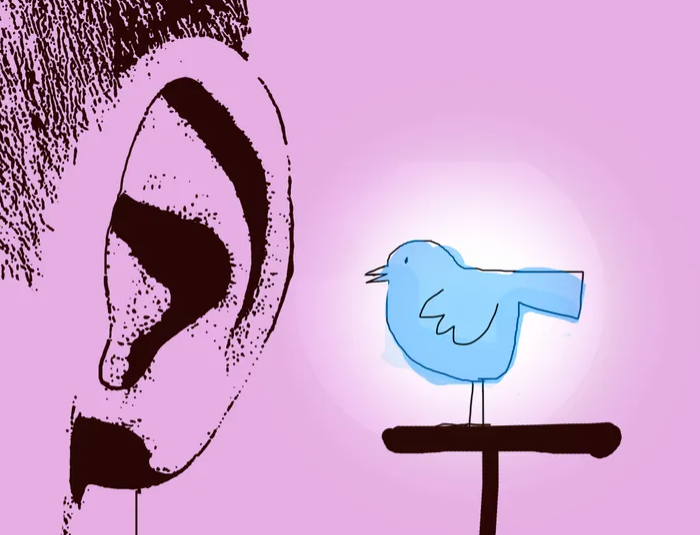
Twitter is now widely considered to be one of the social media channels that carries the most weight in today’s world. It has gradually become the site where breaking news can be found, the venue where events can be publicized, and of course, the venue where one can communicate with all of their followers. To remove someone as a follower without making them aware of it, you can use a technique known as soft blocking, which consists of momentarily blocking that person and then unblocking them. Twitter will send a notification to the person you remove as a following if you do it manually. However, because Twitter does not inform them when you block someone, a swift action of blocking and unblocking can have the net effect of eliminating a follower without them being aware of it. This article will walk you through the steps of using Twitter’s soft block feature. So let’s get started:
Read Also: How to Delete a Tweet on Twitter
How to Soft Block on Twitter on iOS
1. Launch the Twitter app on your iOS device, then scroll to the profile of the user you want to block and tap the “Block” button. Now, in the upper right corner of your screen, hit the icon that looks like three dots to access the menu.

2. Click the option that says “Block @person>.”

3. Again selecting the ‘Block’ option will validate your selection.
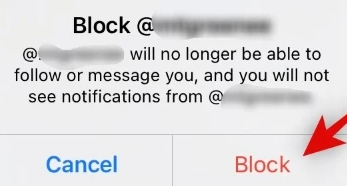
IMPORTANT NOTE: You should not tap the “Undo” banner that displays in a banner at the top of your screen. The individual will be unblocked, but they will also be re-added as a follower of yours, and the same will be true for you.
4. Select “Unblock @person>” by tapping the “3-dot” menu symbol located in the top right corner of the screen.
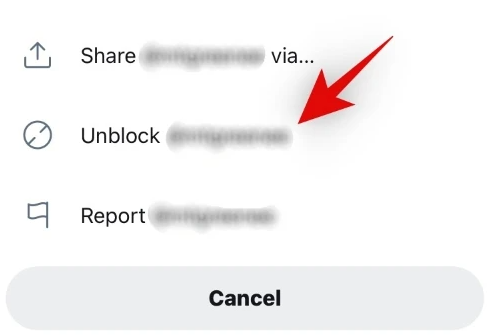
5. The individual should have been unblocked for you at this point, and you should also have removed them as a follower at this point.
FAQs
Can people tell if you soft block them on Twitter?
Accounts that have had their access restricted do not get a message informing them that their account has been disabled. On the other hand, if an account that has been muted visits the profile of an account that has muted them, that muted account will notice that the muted account has blocked them, however muted accounts will not see that they have been muted if they visit the profile of an account that has blocked them.
What does soft blocking mean?
blocking (a user) on social media and then quickly unblocking them is a tactic used to ensure that the user will no longer follow or interact with the blocked user’s postings. This may be done without the user’s knowledge.
Can I hide my tweets from someone without blocking them?
If you would rather keep particular people from seeing your tweets without having to unfollow them, you can make your tweets private by enabling the Protect My Tweets feature on Twitter. Users have to make a request to follow you if you protect your tweets, and after they are approved, only those users will be able to access your tweets.
Who soft blocked me on Twitter?
If someone has blocked you on Twitter, the only way to know for sure is to visit their profile and look for a notification there. If someone blocks you on Twitter, a notification will appear on their profile informing you that you will no longer be able to access their tweets. You may also receive a tally of the number of individuals who have banned you on Twitter by going to the website blolook and entering your Twitter username.
How do you see who blocked you on Twitter?
You should place a question mark next to the user name. When you go to the person’s profile and try to search for their tweets, you will receive a warning that states, “This user’s tweets are protected.” This indicates that the person has blocked you, which will prevent you from being able to view their tweets in the future.