Guide
How to Start a Disney Plus

GroupWatch, which will be available on Disney Plus in 2020, is a feature that allows you to view any movie, short, or television show on the streaming platform with your friends and family. You may all enjoy the same viewing experience even if you are unable to watch together in person since GroupWatch syncs streams. Anyone you invite will need to have a Disney Plus account in order to participate, though you can stream from up to four distinct accounts on the same account at once.
Using the Disney Plus website or mobile app, you can create and join a GroupWatch. As well as observing, you may participate in the conversation by clicking or touching on the happy face icon. The Disney Plus app, which is presently accessible for mobile devices and tablets, as well as the virtual watching tool are both available online through your browser and on the Disney Plus app.
Find out how to host your own Disney Plus GroupWatch and how to join an existing Disney Plus GroupWatch in this guide.
Read Also: How To Change The Language on Disney Plus
How to Start a Disney Plus watch party
In order to invite individuals to a GroupWatch, you must be the host. Here’s how to go about it:
On desktop
1. The first step is to sign into your Disney+ account.
2. Select the movie or television show that you’d want to watch on the big screen.
3. The GroupWatch icon (which resembles three individuals in a circle) can be selected by clicking on it on the Title Details page.
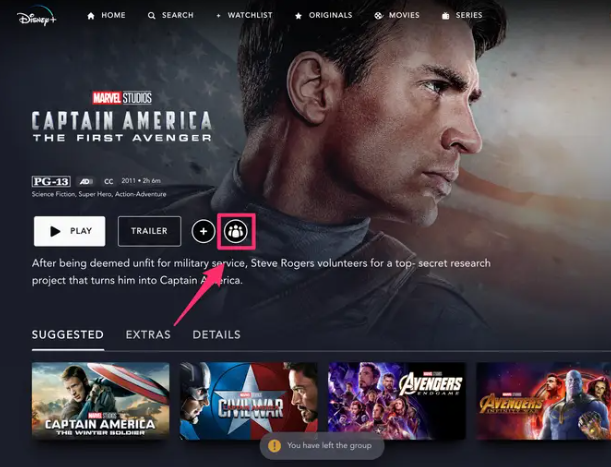
4. To invite family and friends, click on the plus “+” icon to the right of the text box on the invitation.
5. Select Copy Link from the drop-down menu and paste the link into an email or text message.
6. You can either copy and paste the URL into a text message or send it via email; whichever method is most convenient for you is recommended.

7. When you’re ready to start watching the video, click on the Start Stream button.
8. You can exit out of the GroupWatch by clicking on the back arrow if you want to switch to a different episode or invite other people to join in on the fun.
9. To completely exit from the group, go to the title Details page and select Leave GroupWatch from there.
10. It will play continuously until the button is either tapped or clicked by all participants.
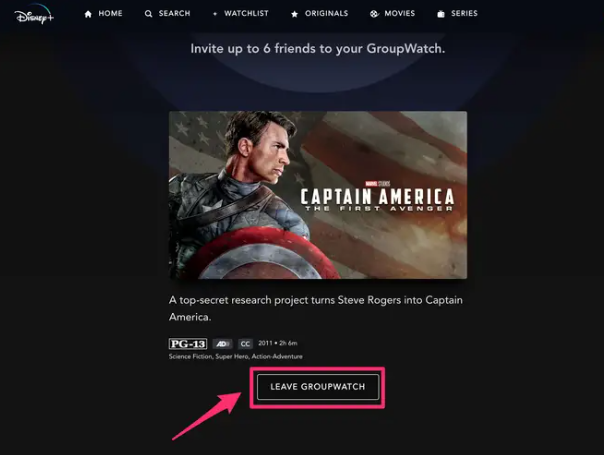
On mobile
1. Launch the Disney+ mobile application.
2. Choose the movie or television show that you’d want to view.
3. On the title Details page, select the GroupWatch symbol (which looks like three individuals in a circle).
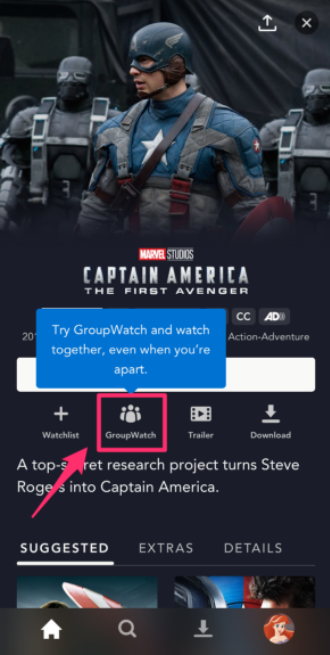
4. To invite family and friends, click on the plus “+” button and then click on Invite.
5. Use the drop-down menu to choose your chosen way of sharing the GroupWatch URL.
6. You have several options, like copying the URL and sending it through text message, AirDrop, and more.
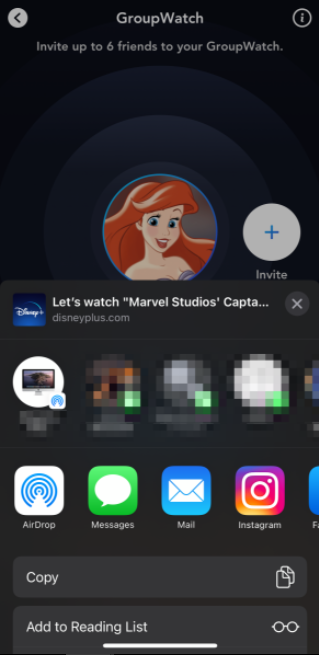
7. When you’re ready to begin watching, press the Start Stream button.
8. The back arrow on your keyboard can be used to select a new episode or to add more individuals to your GroupWatch session.
9. On the title Details page, select Leave GroupWatch to exit the group completely and permanently. The stream will continue to play until the button is tapped or clicked by everyone.




















