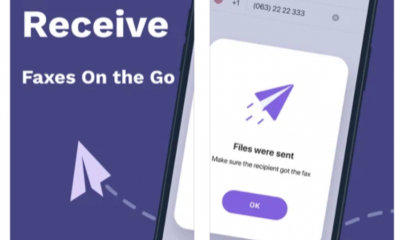Guide
How to Sync Your Instagram Contacts

Are you one of the many people who use Instagram to keep in touch with friends and family? If so, you may be wondering how to sync your Instagram contacts with your phone book. This can be a bit tricky, but we are here to help! In this blog post, we will walk you through the steps necessary to sync your contacts on Instagram. Keep reading for more information!
Read Also: How to See Tagged Photos on Instagram
How to Sync Your Instagram Contacts Using Contacts Syncing
1. Launch the Instagram app and, if necessary, log in to your account.
2. Tap the icon that looks like a person’s face and is placed in the lower-right corner of the screen.

3. Navigate to the Settings menu by tapping the three horizontal lines that are found in the upper-right corner of the screen.
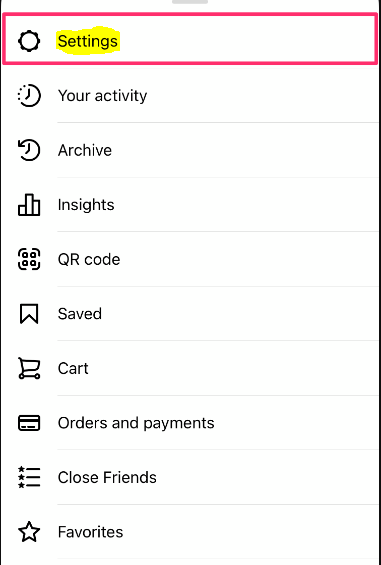
4. Go to the Account menu.
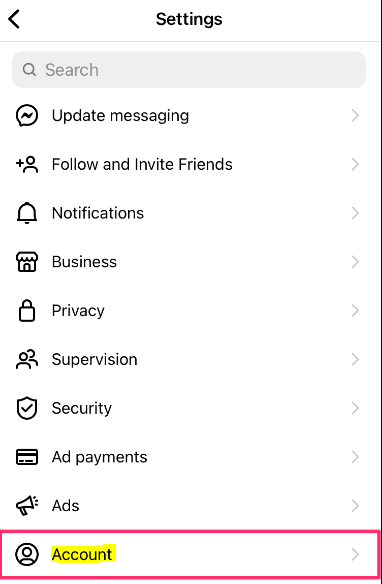
5. Select the Contacts Syncing option.
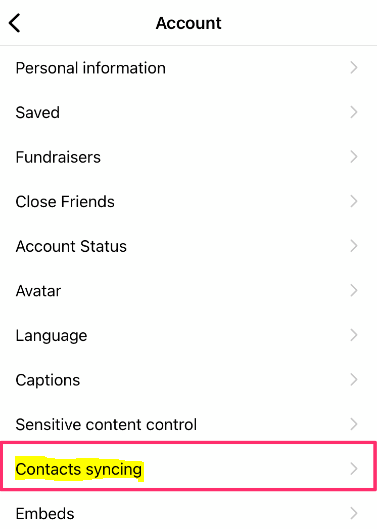
6. To enable the Contacts Syncing option, tap the toggle button.
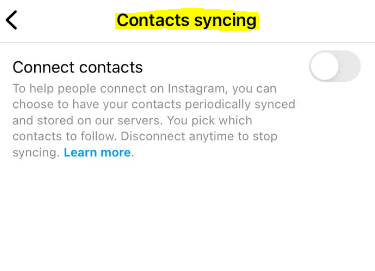
7. If it is required, you should provide Instagram permission to access your contacts.
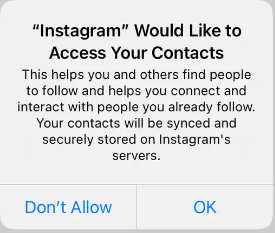
FAQs
Why can’t I see my synced contacts on Instagram?
Verify that the most recent version of Instagram is installed on your device, then restart it. If your contacts are still not showing up, you can try disabling the application and then allowing it to access your contacts once more. In the event that the issue is not resolved, delete Instagram and then reinstall it. The same issue, it doesn’t work even after uninstalling and reinstalling.
What happened to Instagram contacts?
It is important to keep in mind that your contacts will be re-uploaded the next time Instagram syncs your contacts, unless you go into the settings of your smartphone and turn off access to contacts.
How do I find friends on Instagram 2021?
Open your IG profile. To access the menu, select the hamburger icon (three-line button). Choose the option that says “Follow and invite friends.” After you have selected ‘Follow contacts,’ click the ‘Get started’ button to continue.
How do I change my sync settings on Instagram?
After selecting the Accounts centre at the bottom of the screen, select the Set up accounts centre option. Tap the Add Facebook account button, then either sign in to the desired account or choose it from the drop-down menu. Tap the Yes button to finish the Setup. Tap the Continue button after deciding whether or not you want to sync your profile photo.
Can my contacts see me on Instagram?
Your Instagram account can be located by anyone who has your phone number saved in their contacts or who has added you on Facebook; this is especially true for people who are bent on following you or stalking you. The only thing required of them is to log in to their Instagram account and navigate to the Find Friends tab.
What is Instagram link?
The link to one’s Instagram profile can be found in the address bar of their browser in the form of a custom URL. The link to your Instagram profile is created by combining the domain URL of the Instagram website with your username.