Apple
How to Turn Off 5G on an iPhone
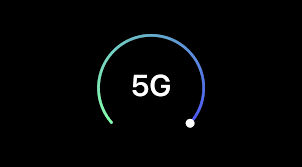
This article covers how to disable the 5G feature on the iPhone 12 and other iPhone models that are compatible with it. It also looks at why you might want to consider turning off the 5G feature on your iPhone, as well as how to turn 5G back on again.
Read Also: How to Clear Instagram Cache From iPhone and Android
How to Turn Off 5G on iPhone
With just a few clicks, you can turn off 5G on your iPhone at any time and from anywhere. Here’s how to do it.
1. Open the Settings app on your iPhone smartphone and select Mobile from the drop-down menu.
2. Select Mobile Data Options from the drop-down menu.
3. Select Voice & Data from the drop-down menu.
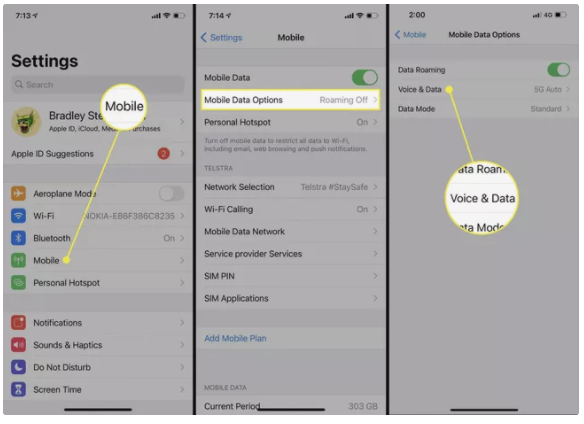
4. Tap 4G to ensure that 5G is turned off at all times.
NOTE: Depending on your cellular operator, you may see LTE instead of 4G displayed on your device. By selecting this option, you will achieve the same result as deactivating 5G.
5. When it comes to battery life, you may want to go with 5G Auto if you are concerned. This option allows you to take use of 5G speeds for the majority of the time, but it will revert to 4G if your battery is running low on charge.
6. To return to the Mobile Data Options screen, select Data Mode from the drop-down menu. You may further tailor your iPhone data use while connecting to 5G networks and when connecting to lower-speed signals from this page as well.
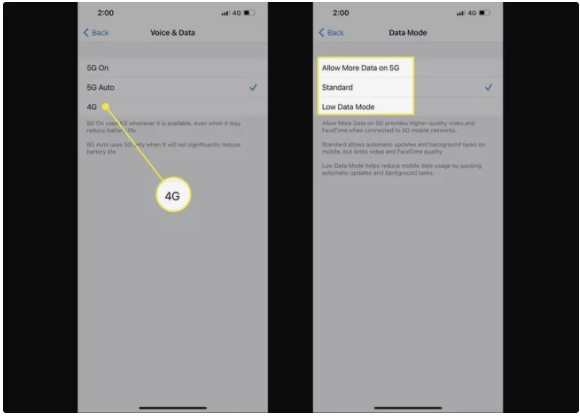
Can I Shut Off 5G on All iPhone Models?
Only the iPhone 12 series of devices, as well as those produced subsequently, are equipped with 5G connectivity. On all of these phones, you have the option to switch off 5G.
Previous iPhone models, including the iPhone 11 and earlier devices, are unable to connect to 5G networks. Technically, you are unable to switch off 5G on these devices, but this is due to the fact that the hardware is not there in previous smartphones. You may, however, block all cellular activity on all iPhones, albeit doing so would, by default, prevent you from making or receiving phone calls.
Why turn 5G off?
In order to take advantage of higher speeds when they are available while conserving battery life when they are not, it is usually advisable to leave 5G Auto on. If you don’t need the increased speed and are concerned about battery life, you may turn off 5G for the time being. This setting automatically activates 5G whenever it is available, regardless of battery life. As an example of this, 5G Auto doesn’t rely on the network when it will have a substantial effect on the battery life.
What should you do next? Because the default settings on Apple products work best for the majority of users, there is no need to change them. The network, not the phone or carrier, is more likely to give the best speed and battery life. Your data mode may be adjusted to Allow More Data on 5G from the default Standard, which allows the phone use 5G for everything possible, including maximizing streaming video quality or making phone calls.
Regardless of what you do, make sure to check with your carrier to see whether your plan supports 5G or if you need to alter your plan or even replace your SIM card to match the new networking technology.
Video
FAQS
Is there a way to turn off 5G on iPhone 12?
Select Cellular Data Options from the drop-down menu under Settings > Cellular…. For a more limited roaming experience, you may disable 5G Auto on your iPhone 12 by selecting the LTE radio option.
Do I need 5G on my phone?
A smartphone with 5G connection is not required because there is virtually definitely no site in the United States where 5G will be available without 4G…. Despite their rarity, we nevertheless find smartphones produced today that only support 3G connectivity and cannot connect to 4G. If you’re using a 4G smartphone, you’re safe to keep doing so.













