Guide
How to Turn Off Instagram Notifications on Mobile App

You have a good degree of control over the different kinds of notifications that come through the Instagram app thanks to the notification feature (or choose not to receive). Putting an end to post and Story alerts is as simple as following these steps. This article explains how to disable notifications for posts and stories, as well as other activities, in the mobile app for Instagram.
Read Also: How to React to Instagram Messages With Emojis
How to Turn Off Instagram Notifications on Mobile App
1. Launch the Instagram app on your mobile device, then tap the Profile symbol located in the lower right corner of the screen.
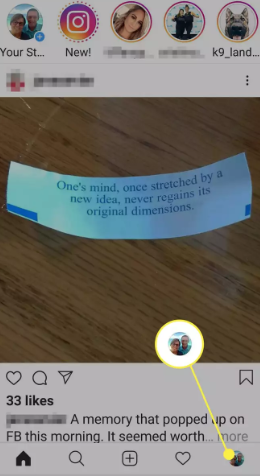
2. Tap the hamburger menu that is located in the upper-right hand corner of your profile page.
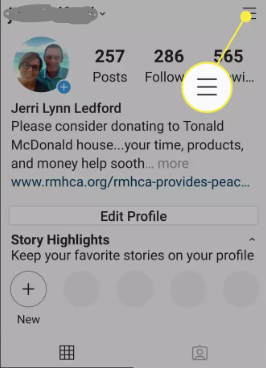
3. Select Settings from the menu that slides out when it displays.
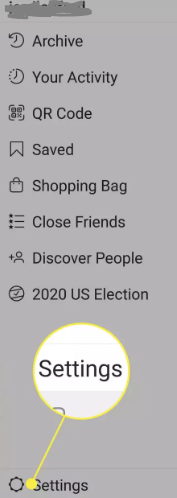
4. Select the Notifications option.
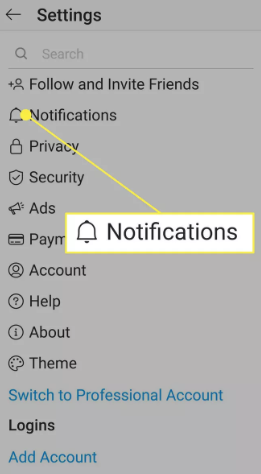
5. Select from the Posts, Stories, and Comments options.
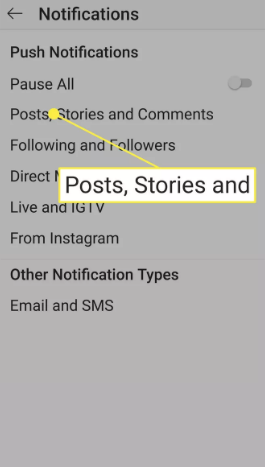
6. You can decide how you want to get notified about First Posts and Stories by scrolling down to the bottom of the page and selecting one of the following options:
- Turn off all notifications, including those for first posts and new stories.
- Allow only notifications for the first new post or article from people you are following, and set the frequency to “always.”
- Allow first post and story notifications from everyone. This applies to everyone.
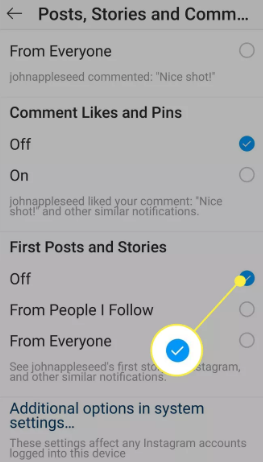
On the same screen where you can disable the First Posts and Stories notifications, you can also disable many additional notifications, including the following:
- Likes: You have the option to disable Like notifications entirely or select which ones to receive whenever someone likes a post that you have made.
- Likes and Comments on Photos You May Pick Who You Get Alerted About When Others Like or Comment on Photos You Publish You can choose who you get notified about when others like or comment on photos you post.
- Photos of You: You have the option to disable or select the people who will be notified when they like or comment on photos in which you are tagged.
- You can choose who you want to be notified about when they like or comment on comments that you leave on Instagram posts, or you can turn off notifications entirely.
- Comment Likes and Pins: You have the ability to turn on or off alerts of comment likes and pins.
FAQs
Why can’t I turn off Instagram notifications?
To access your profile, tap either your name or the picture of your profile that is located in the bottom right corner. Select Following from the menu on the upper right. Tap the Android or iPhone icon that’s located next to the account, then tap the Manage Notifications option. Tap the button that is located next to the feature for which you wish to enable notifications.
Why does my Instagram keep showing a notification?
Check the direct message in its entirety.
If someone sends you a private message on Instagram and then later deactivates their account, the communication will be deleted along with the account. On the other hand, if users go back to the Instagram app, the notification will show up once more. Therefore, the notification will appear on the icon for direct messages in your Instagram account.
How do you mute the Instagram app?
App for both the Android and the iPhone titled Instagram
To silence the story of the person whose feed you’re seeing, tap and hold the profile picture of that person at the top of the stream. Choose Mute, then hit the Mute narrative button on the bottom.
Can you turn off notifications for one Instagram account?
In order to prevent the notifications from appearing on your device, you should request that the other individual check onto Instagram using a different device. You also have the option to disable the push notifications on your phone. Alternately, if you are able to access the second account, you can disable push notifications just for that account.
What does clearing Instagram cache do?
When you clear the cache on your Instagram account, all of the images, search terms, and exploration data that have been saved over the course of time are removed. There is no way to undo the action once it has been removed, short of performing the same searches and viewing the same photographs over and over again.















