Guide
How to Change Your Profile Picture on Instagram on Mobile

On Instagram, a profile photo is a thumbnail image that you post to serve as a representation of your account. If your account is only about you and your life, the photo you choose to represent it will probably be a selfie or a picture of you with a friend, partner, or pet. If your account is about more than just you and your life, choose a more general photo. You can choose to upload a picture of a product you’re selling if you have a business account on Instagram. The good thing is that your profile picture can be updated in a flash and as frequently as you like, so you may use whatever you choose to represent yourself online.
Should you choose to alter the image that appears as your profile photo on Instagram, you can do it in a few simple steps within the programme itself. The procedure is as follows.
Read Also: How To Add Instagram On TikTok
How to Change Your Profile Picture on Instagram on Mobile
1. On your iPhone or Android device, find the icon for the Instagram app and tap it to launch the app.
2. Locate the button labelled “Profile” in the far right-hand corner of the menu bar that runs along the bottom of your screen, and then tap on it.
3. On your profile page, tap Edit Profile.
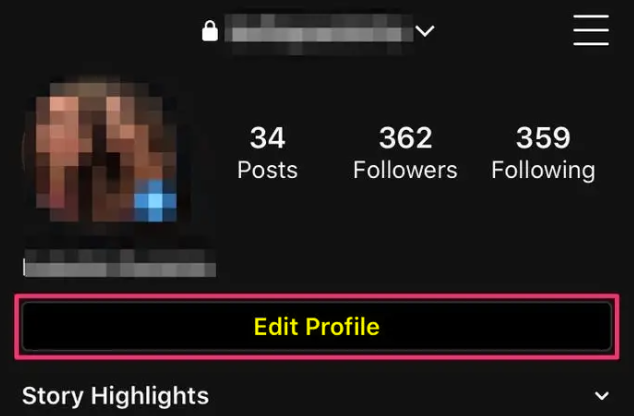
4. From the screen that allows you to edit your profile, select Change profile photo.
5. From the pop-up option that displays, select whether you would like to import a photo from Facebook, shoot a new shot using the camera on your phone, or select an existing photo from the photo library on your phone.
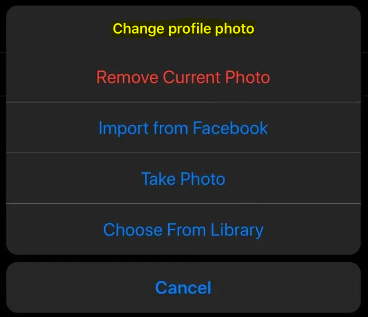
6. After selecting the picture you want to upload, move it so that it is included within the circle to crop it.
![]()
7. To finish making the adjustment, click the Done button.
FAQs
Why I can’t change my profile picture on Instagram?
In addition, you won’t be able to make any changes to your profile if you aren’t correctly signed in to your account. In light of this, here are the steps you need to do to log out of the Instagram app on your mobile device: To begin, navigate to your profile page by touching the symbol of your profile image located in the bottom-right corner of the screen.
What does it mean when someone keeps changing their profile picture?
“People who are constantly switching their profile images are insecure, lack self-confidence, and frequently make decisions in a very rash and impulsive manner.” People with this trait are also known to be sceptical and have a hard time putting their trust in others.
Why is my Instagram PFP blurry?
There are a few different things that could be causing your profile photo to appear pixelated and blurry. The most typical explanation for this error is that you are attempting to upload a photo that has an inadequate resolution and is therefore unusable. Be sure that you are uploading photographs in the JPEG format, and that you are adhering to the recommended dimensions.
How often is too often to change your profile picture?
There is no limit to the number of times you can update your profile image on either Instagram or Facebook; you are free to do so whenever you like. You are free to carry it out on a daily basis, one once per year, one time per month, or whenever the inclination strikes you.


















