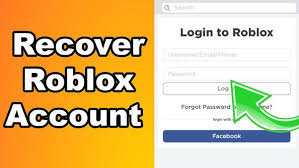Guide
How to Turn off or Restart Your Playstation 5

The power settings for the PlayStation 5 (PS5) are concealed under a secret menu, which makes them fairly difficult to locate in the PlayStation 5. We’ll walk you through the process of finding the options so that you can easily turn your console off, put it into Rest Mode, restart it, or turn the system on and off as necessary.
Read Also: How To Change Background On PS5
How to Turn Off or Restart the PlayStation 5 with the Controller
The PlayStation 5 user interface differs from prior system generations in that the power choices do not appear as a distinct icon on the home screen, as they did on previous console generations. You can only access the power choices through the Control Center, which can only be accessed by using the controller currently.
When you’re ready to access the “Control Center,” just click the “PlayStation” icon button on your DualSense controller. A rectangular touchpad with a PlayStation icon on it is located just below this button, which is designed like the PlayStation symbol. Even if you’re in the middle of a game, pressing this will cause the Control Center to appear and vanish on your screen.

There are various icons in the Control Center that you may be familiar with, including downloads, your friends list, and microphone settings, among other things. Located at the far right end of the row of icons in the Control Center, the power options are easily accessible.
When you reach the symbol that looks like a power button on your DualSense controller, press the “X” button on your controller to see three alternatives.
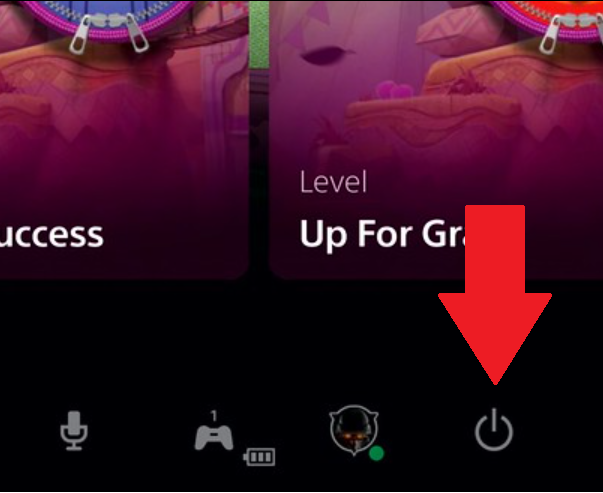
The first option is “Rest Mode,” which puts your PS5 into a low-power sleep mode to conserve battery life. When in Rest Mode, your PlayStation 5 will continue to download and install game updates, and your games will stay in stasis until you are ready to resume play.
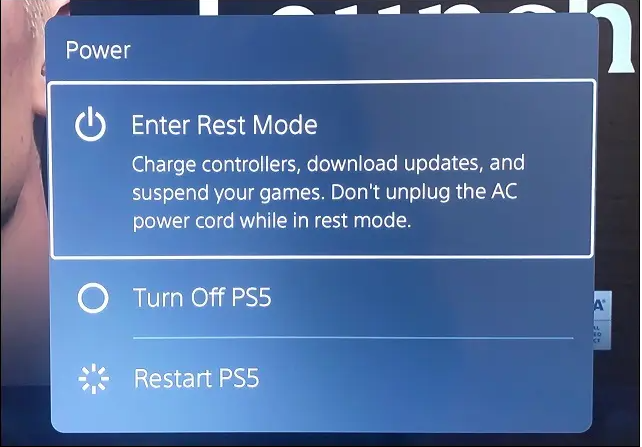
The second option is to turn your PlayStation 5 off completely. This is a must-do before disconnecting the console, and it’s even better if you’re not planning on turning it back on for a long length of time. While Rest Mode is a power-saving feature, simply shutting off the console will save you a significant amount of electricity.
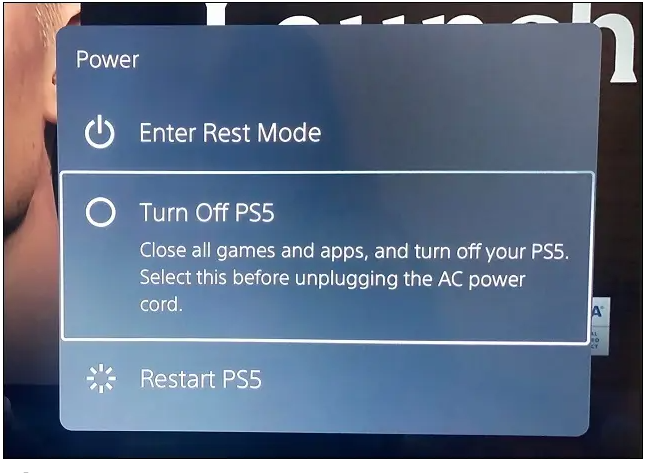
The PS5 can be restarted as a third alternative. In case you’re having troubles with your console and want to try the time-tested solution of turning it off and back on again, this is a valuable feature.
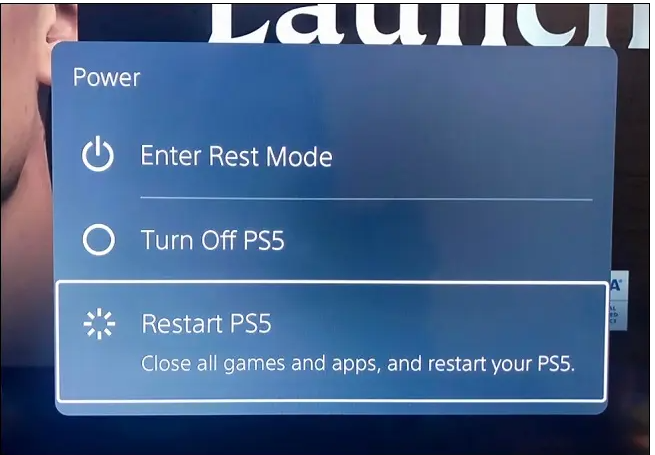
Choose the option you want, and your console will either turn off, restart, or go into Rest Mode.
How to Turn Off the PlayStation 5 with the Power Button
If you are unable to reach your controller (for example, if it becomes nonfunctional), you have the option to turn your console off by pressing the actual power button on the console. However, you’ll have to look very carefully to find it.
Because it is a black button on a black centre stripe of the console, it might be difficult to distinguish from the rest of the buttons. When the console is vertically positioned, it is approximately two inches above what would be the bottom border of the console.
If you have the version of the PS5 that has a disc drive, the outside edge of the drive’s mouth is flush with the edge of the disc. For those of you who have the PS5 digital edition, it’s the only button available on the console’s front panel.
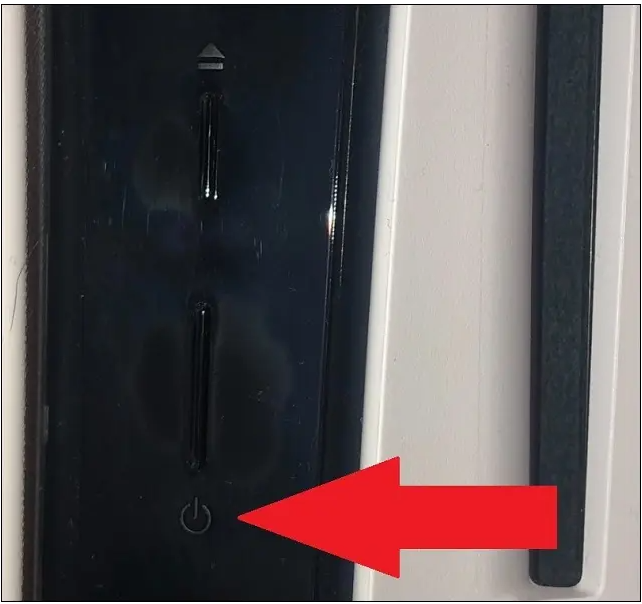
On the basic PlayStation 5, the power button is located next to the disc eject button. There are two methods to distinguish between them: either by the icons adjacent to them (which are, admittedly, rather little), or by their relative positions on the console (the power button is always closer to the bottom of the console).
Rest Mode may be activated by pressing and holding the power button for a brief period of time. If you press and hold the power button for three seconds, you will be able to switch off your console fully.
Video