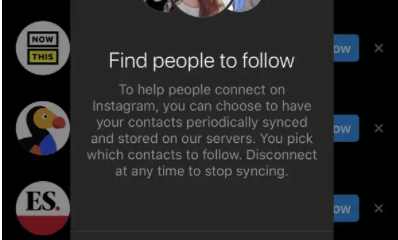Guide
How To Turn off PS5 – Complete Guide

Isn’t it true that everyone knows how to switch off PlayStation 5? As easy as you’d anticipate, Sony hasn’t made turning off the PS4 as straightforward as you’d want — particularly if you’re coming from a PS3 or PS4, which have a somewhat different method of shutting off the system.
Instructions on how to switch off your PlayStation 5 are provided below, including how to do so using the DualSense pad as well as the physical buttons on the system itself. Just keep in mind that the PS5 has two different states of “off”: completely shut down and in rest mode (see below).
While the former stops all activity on the console, the latter allows it to continue to download updates, remotely install games, and charge any associated controllers that are still connected. It will continue to use a little amount of power (0.5 watts, according to Sony), so you may want to turn it off completely..
How to turn off PS5 via the pad
1. Press the PS button on your pad

In the space between the two thumb sticks, press the engraved PlayStation logo. It’s a single touch, not a press and hold, which is confusingly ineffective on the PlayStation 3 and PlayStation 4.
2. Find the power icon
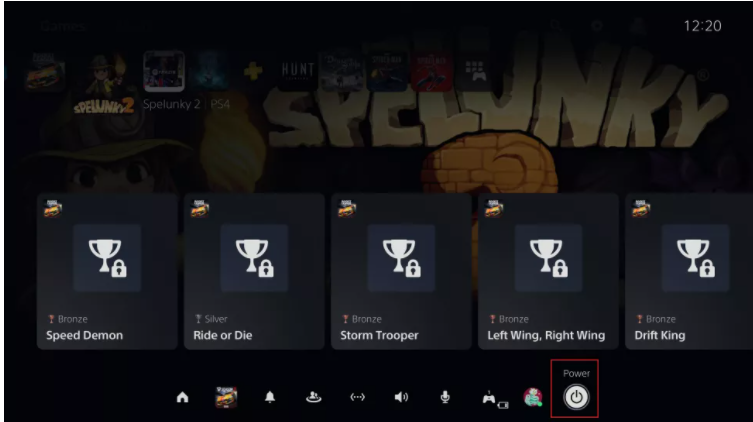
Two rows of icons will be shown in front of you. The top row includes activities that are relevant to the current context (for example, trophies you need for the game you’re playing), while the bottom row provides navigation choices and other alternatives.
Press down on the pad to go to the bottom row, and then scroll all the way to the right until you reach the power symbol (see illustration). It’s important to press it.
3. Press “Turn Off PS5” or “Enter Rest Mode”
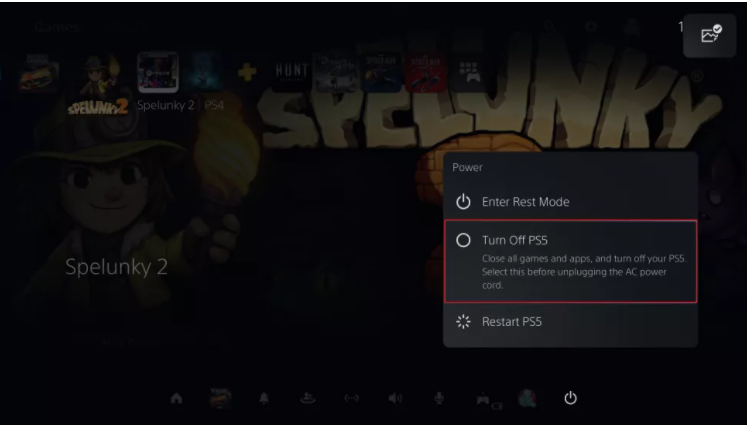
When you press the button, you will be presented with three options: enter Rest Mode, turn off PS5, or restart PS5. When in Rest Mode, the system will charge up your controllers and download any updates that have been released. If you want to save money on power, you should completely switch off the console.
How to turn off PS5 on the console itself
1. Press and hold the power button

There are two buttons on the black bar in the centre of the console — or one button if you have the Digital Edition — that you may use to navigate the game. You’re searching for the power button, which is located on the left side of the console if it’s set up horizontally and on the bottom side if it’s set up vertically on the disc version.
If you press and hold the button for one beep, your PS5 will enter rest mode automatically. Wait for the second beep, and the computer will shut down fully.
Read More: How To Turn on Dark Mode On Google – Complete Guide
Video