Guide
How to Turn On or Enable Auto Capitalization on Google Docs

The auto-capitalization feature in Google Documents is turned on by default. Because of this, certain words will be capitalized automatically as you type them, which will not only save you time but also protect you from making common grammatical and spelling mistakes. Because you have turned off this option, you will have to manually capitalize the words that you select. Using the options menu in Google Documents will allow us to exercise control over the application’s automatic capitalization feature. But, if the auto-capitalization feature in your Google Documents is turned off, this tutorial will show you how to enable it so that your documents are properly capitalized. So let’s get started:
Read Also: How to Convert a PDF File to Google Docs
How to Turn On or Enable Auto Capitalization on Google Docs
To activate automatic capitalization in Google Documents, follow the procedures outlined below.
1. To access the Google Documents tools, go to the menu and select “Tools.”
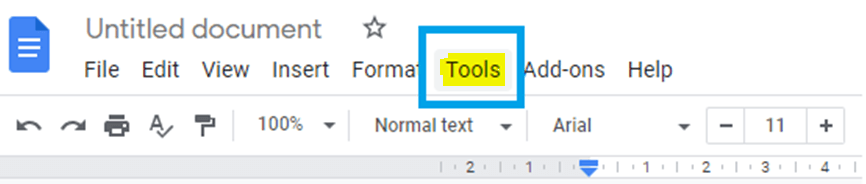
2. Choose “Preferences” from the “Tools” drop-down menu to make your adjustments.
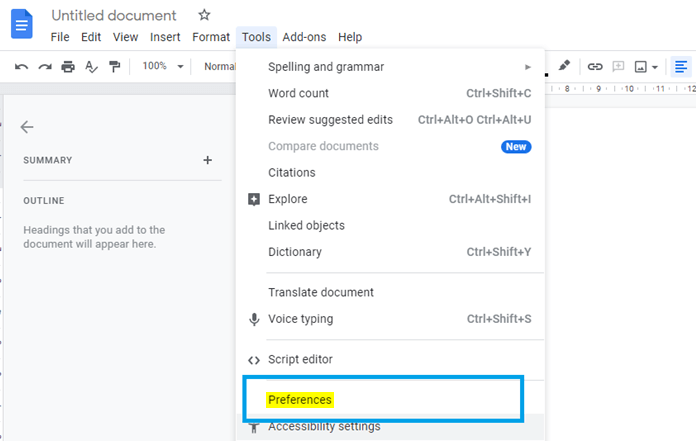
- The selections for the preferences will show in a modal window that appears. In this modal, you can enable or disable certain Google Documents features by checking or unchecking the corresponding boxes.
3. Just checking the “Automatically capitalize words” checkbox will cause Google Docs to begin automatically capitalizing the words you type.
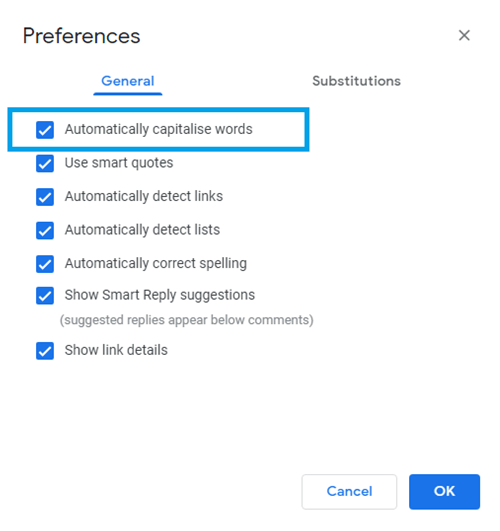
4. To save your changes, click the “ok” button, which is a blue button.
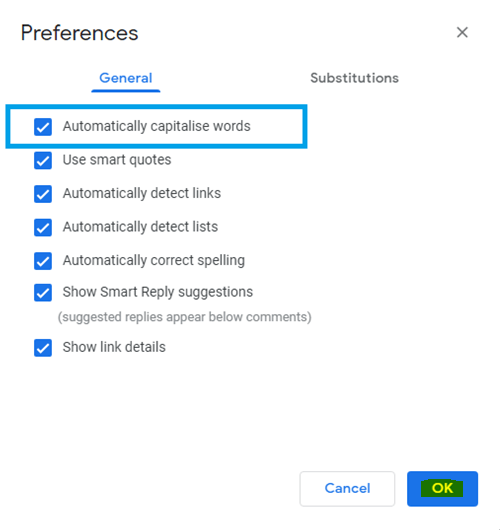
FAQs
Why does Google Docs not auto capitalize I?
You’ll find the “Automatically Capitalize Words” option in the “General” section of the “Preferences” window on your computer’s desktop. To deactivate the feature, all you need to do is click the checkbox that is displayed in blue. Just rechecking the box will bring back the functionality of auto-capitalization.
Why do my texts not auto capitalize?
Make sure that Auto-Capitalization is turned on by going to Settings > General > Keyboard and checking the setting.
Is Google Doc capitalized?
If, on the other hand, you are writing “Doc” with a capital “D” because you work for Google or you are discussing how to use Google Docs, for example, “Create a new Google Doc,” you would do so. (Google teaches educators in this manner through its various tutorials.) In any other case, refer generally to documents that were made or edited in Google Docs; in the same vein, refer to documents that were created or edited in Microsoft Word.
Why do some words auto capitalize?
In Microsoft Word, everything could become capitalized for a variety of reasons, including the following: The button labeled “Caps Lock” on the keyboard is currently activated. On the keyboard, one of the Shift keys is literally stuck in its down position. It appears that you have chosen a typeface that consists entirely of capital letters for your document.
Can you automatically alphabetize in Google Docs?
To make use of the add-on, navigate to the tab labeled “Add-ons,” and then select Sorted Paragraphs from the menu that appears. This brings up a new drop-down list where you can select whether you want the items to be sorted alphabetically or backwards through the alphabet.
Will Google Docs alphabetize for you?
There is not a sorting or alphabetizing feature that is built in to the native version of Google Documents. Launch Google Docs and navigate to the list that you wish to sort alphabetically.
-
![Ripple [XRP]](https://irnpost.com/wp-content/uploads/2018/06/ripple-cryptocurrency.jpg)
![Ripple [XRP]](https://irnpost.com/wp-content/uploads/2018/06/ripple-cryptocurrency.jpg) Cryptocurrencies4 years ago
Cryptocurrencies4 years agoHere is the 2018 Lows of Ripple [XRP] Hits – Extend the Loss Of June By 35%
-

 Guide3 years ago
Guide3 years agoHow to Delete Roles in Discord
-

 Gaming7 years ago
Gaming7 years ago‘PUBG Lookup’ A New Application Provides Extensive Stats For The Players
-

 Gaming3 years ago
Gaming3 years agoHow to Attach Bait to Fishing Rod In Stardew Valley










