Guide
How to Turn On the Keyboard Light on Your Mac

If your laptop or keyboard is capable of supporting the feature, activating the keyboard light is often as simple as locating the appropriate button on the device. You might notice that the keyboard light is turned off in the settings of your operating system or in an application that was provided by the maker of your computer in some instances. It’s possible that the button or buttons on your keyboard that are normally used to control the light won’t work in this situation. If this is the case, you will need to go into the settings of your operating system or the app that was provided by the manufacturer of your computer to turn on the keyboard light. This article will teach you how to activate the keyboard light on a computer running macOS.
Read Also: How to Remove iCloud Drive on Your Mac
How to Turn On the Keyboard Light on Your Mac
On Macs and MacBooks, the light above the keyboard is controlled by two buttons. The brightness can be increased with one button, and decreased with the other. If the light on the keyboard is turned off, pressing the key labelled “Increase Brightness” will turn it back on. On most Macs, the button to decrease the brightness is located on the F5 key, and the button to increase the brightness is located on the F6 key. One notable exception to this rule is when a Touch Bar replaces the Mac function keys; in this scenario, the Touch Bar is responsible for controlling the keyboard brightness.
The following steps will show you how to activate the keyboard light on a Mac:
1. Find the button that says “Increase Brightness.”
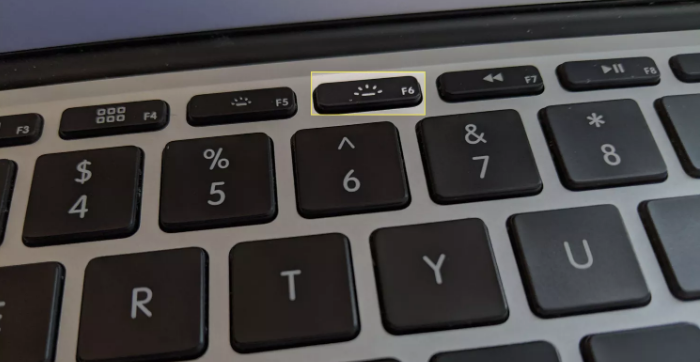
2. Simply press the button labelled “Increase Brightness.”

3. If you feel that this is not bright enough, you can hit the button labelled “Increase Brightness” as many times as is required in order to get the amount of brightness you desire.
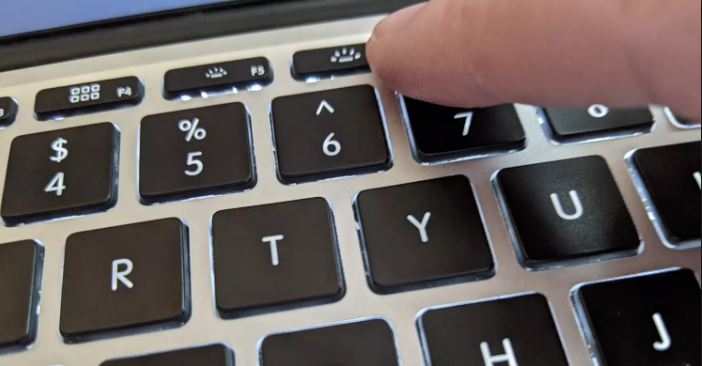
What Should I Do If the Light on My Mac Keyboard Won’t Turn On?
In Mac computers, the keys labelled “Increase Brightness” and “Decrease Brightness” on the keyboard provide you control over the brightness of the keyboard light. However, this feature may be turned off in the settings menu of the operating system. If you are unable to activate the keyboard light, you will need to investigate the settings of your computer system.
The following steps will show you how to turn on the keyboard light on macOS:
1. To access the System Preferences menu, click the Apple icon on the dock.
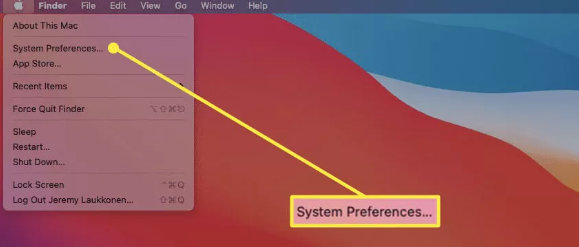
2. To select Keyboard, click.
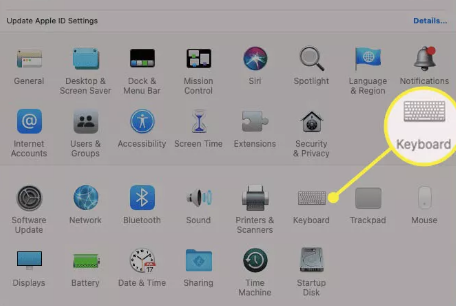
3. Make sure the box labelled Adjust keyboard light in low light is checked.
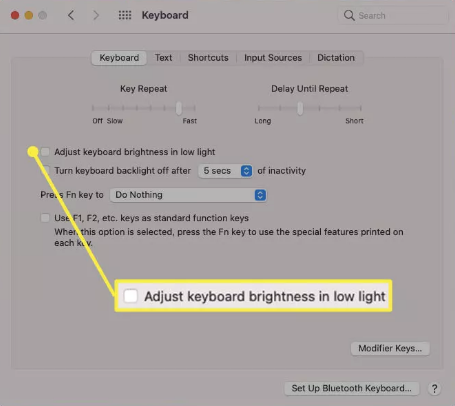
4. If you want the light to go off when you aren’t using the keyboard, you can turn it off by checking the box that says “Turn keyboard backlight off after x seconds.”
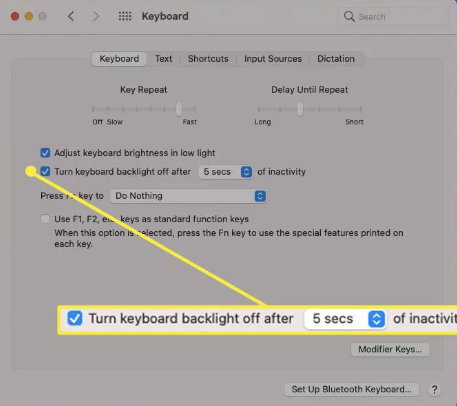
5. If the light on the keyboard still does not illuminate, check to see that the box labelled “Use F1, F2, etc. keys as standard function” has not been checked.
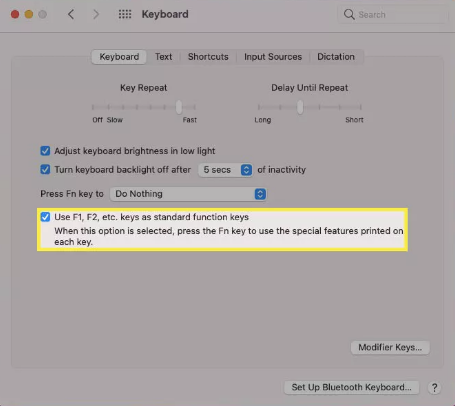
FAQs
Why is my keyboard not lighting up?
Bring Your Drivers For Your Keyboard Up To Date.
If the backlight on your keyboard is activated by a sensor and it has stopped working, there is a possibility that an out-of-date driver or a corrupted one is to blame for the issue. You need to make sure that the driver for your keyboard is up to date.
How do I know if my keyboard is backlit?
Examining the F10, F6, or right arrow key is the quickest and easiest approach to discover whether or not your personal computer is outfitted with a backlit keyboard (located in the lower right-hand corner). If none of these keys have the illumination icon printed on it, then the keyboard on your computer is not backlit.
What is the Fn button on a keyboard?
On many keyboards, notably those found on laptops, there is a key referred to as the Fn key, which is an abbreviation for the word “function.” This key is a modifier key that is used in a compact layout to combine keys that are often kept distinct. Because of the physical constraints of laptop keyboards, it is most commonly found on portable computing devices.
How do I dim the keyboard light on my macbook air?
Using the Mac’s Control Center, you may adjust the brightness of the keyboard.
To get started, select the icon that looks like a control centre (next to the Time and Date). To adjust the brightness of the keyboard, click this icon. After that, you can adjust the brightness of the keyboard by dragging the slider up or down.




















