Guide
How To Unarchive A Post on Facebook

Are you concerned that old postings you’ve made online may come back to haunt you? You are in luck since Facebook has a facility that enables you to archive all of your previous Facebook posts in bulk, making them invisible to everyone else on Facebook except for you. This is how the process goes.
The Archive feature on Facebook essentially narrows the audience that can view the post down to just you, rather than limiting access to the post to just a select group of individuals. Even if another person knows the exact URL of a post that you have written, the content will not be seen by anyone else. You’ll be happy to know that the steps for completing this task are remarkably consistent regardless of whether you access Facebook through the website or a mobile application.
Read Also: How To Invert Colors in Photoshop
How to Hide Posts From Everyone with Archive
In order to conceal a specific post, you must first locate that post inside your profile. Simply choose “Move to archive” from the drop-down menu that appears when you click or touch on the ellipsis that appears in the top-right corner of the post box. The post will be removed, and you will be notified that it has been transferred to your archive, along with a URL that you may use to access it again if you so want.
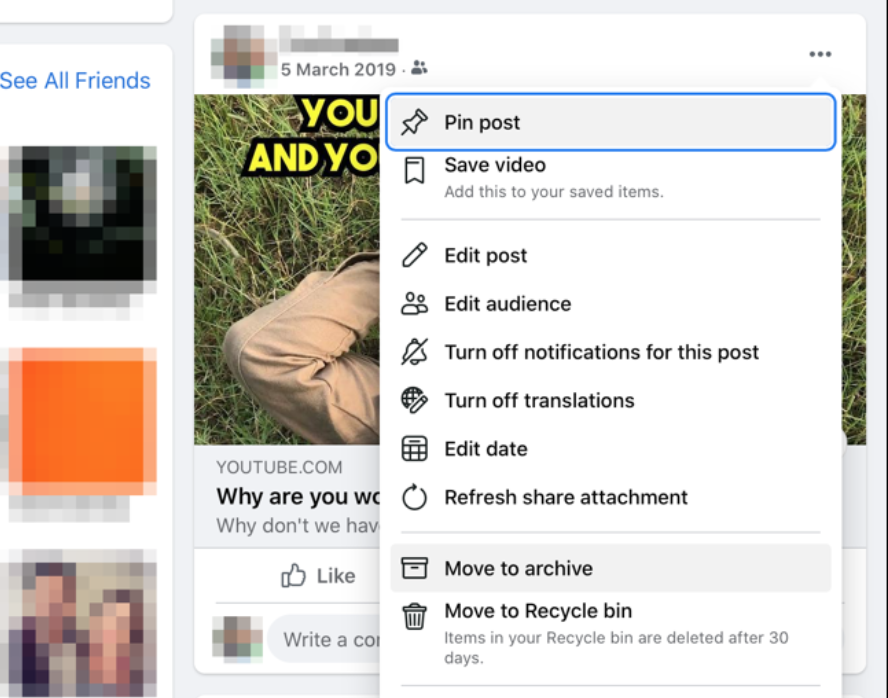
You may even apply this to numerous articles at once, which makes it simple to manage a backlog of postings that you no longer want friends to be able to see. This is something that may be done using the Manage Posts option found on your Activity Log.
To get access to this feature on the desktop website version of Facebook, choose Settings & Privacy > Activity Log after clicking the arrow pointing downwards that is located in the top-right corner of any page. To see a list of your posts, go to the left-hand menu and choose “Your posts.” You may submit posts to the archive by selecting as many as you’d like using the checkboxes that are located next to each post, and then clicking the “Archive” button.
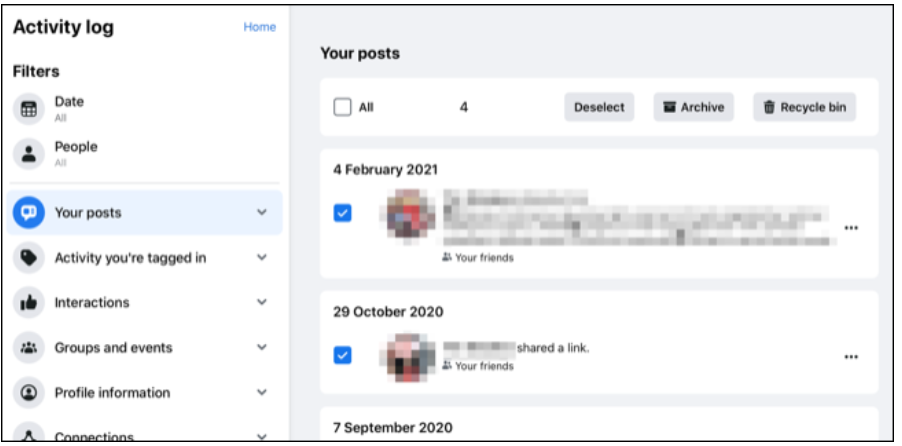
The mobile applications for Facebook function almost exactly the same way with this. However, in order to access the Activity Log, you will first need to choose the “More” tab (which resembles three horizontal lines), then touch on Settings & Privacy > Settings, and then select “Activity Log” from the options available under the heading “Your Facebook information.” You may now remove or archive many posts at once by using the “Manage Your Posts” button.
How To Unarchive A Post on Facebook
Even if the postings have been preserved, you are the only one who can see them. You have the ability to bring back into view any of these posts by going to your Archive, which may be accessed via the Activity Log.
Click on the arrow pointing downwards that is located in the upper right corner of your feed on the desktop version of Facebook. Next, choose Settings & Privacy > Activity Log from the drop-down menu that appears. To see older posts, go to the “Archive” section of the menu on the left side of this page. You may remove them from the archive by using the checkbox to select them and then clicking the “Restore” button on the toolbar.
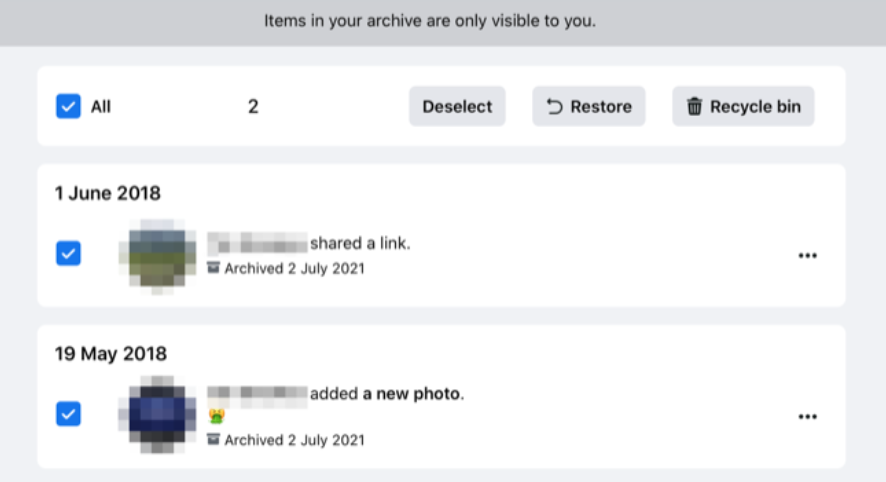
To access the settings on your mobile device, choose the “More” option (which resembles three horizontal lines), followed by “Settings & Privacy > Settings.” To see your posts, go to the bottom of the page, click on “Activity Log,” and then choose “Archive.” You may pick them and then restore them by using the checkboxes.
FAQ’s
Where can I discover older posts that Facebook has archived?
Tap the arrow in the upper right-hand corner of Facebook, and then tap your name. To do so, tap the area underneath your cover picture. After tapping Archive, go to the top of the screen and choose Story Archive.
What exactly takes place when a post is moved to the Archived section of Facebook?
The Archive feature on Facebook essentially narrows the audience that can view the post down to just you, rather than limiting access to the post to just a select group of individuals. Even if another person knows the exact URL of a post that you have written, the content will not be seen by anyone else.
When a post is archived, what exactly does it entail?
You may archive a post that you’ve already posted on Instagram to remove it from your profile and prevent your followers and other users on the platform from being able to see it. When you archive a post, it will retain all of the likes and comments that it previously had. To access your profile, tap either your name or the image of your profile that is located in the bottom right corner. Tap the post that you would want to save for later.
Do posts that have been archived appear in the Facebook feed?
Archived postings will still be on Facebook, but only you will be able to see them. You’ll be able to safeguard vital recollections in this manner, all without exposing potentially sensitive postings to a more widespread readership. You are free to restore an archived post whenever you choose, and when you do so, it will be shown to the same audience that first saw it.
How can I search through the post archive?
Tap the icon with three dots (it looks like a question mark) that is located on one of your posts, and then pick the option to archive it. If you have access to the archive option, utilise it. When you click the symbol that looks like a clock with a circle around it, it will take you to your archive, which is a private section of your profile where only you can see posts that you have archived.
-

 News3 years ago
News3 years agoYouTube sees ‘incredible potential’ in NFT video sales despite backlash threat
-

 Technology2 years ago
Technology2 years agoWhat Is Artificial Intelligence And How Is It Used?
-

 Movies6 years ago
Movies6 years agoCaptain Marvel: Watch on Vudu, Google Play and iTunes Available
-

 Gaming3 years ago
Gaming3 years agoThe Technology of Online Casinos and Why It Is the Best Way to Gamble












