Gaming
How to Use Paragon Board in Diablo 4

If you want to maximize your prospects for endgame progression, you’ll need to rapidly understand the Diablo 4 Paragon Board, which is a feature of the action-RPG. Once you reach level 50, this system will lead you through the difficulties. If you want to have any chance of surviving the harder planet levels in Diablo 4, you’ll need to use Paragon Points wisely. Even when players believe they have completed all of Diablo IV’s content, Paragon Boards offer endgame content that provides further opportunities to develop already strong characters into their ultimate and finest forms. Reading this guide, you may learn how to use the paragon board in Diablo 4. Consequently, let’s begin:
Read Also: How to Get and Use Veiled Crystals in Diablo 4
How to Use Paragon Board in Diablo 4
It will take some careful preparation to make the most of the Paragon Board because it is a powerful entity. Starting from the bottom of the board and working your way up to the top, you spend your Paragon Points in “Node” spaces, which bring unique benefits that will make your build stronger and more adaptable. Each Node costs just one Paragon Point. Although it works the same for all five classes, each one’s Nodes are unique. For instance, sorcerers might experience a gain in intelligence, while necromancers have Nodes that boost talent and willpower.
It’s important to note that there are four different rarity levels for the Parergon Board nodes, providing another factor to consider while making your decision.
- Common: +5 to a base stat
- Magic: Damage, defense, or utility bonus.
- Rare: Two damage, defense, utility, or stat bonus
- Legendary: Benefits change depending on your build board

You’ll also encounter vacant Glyph sockets as you advance along the board; these let you change the stats of surrounding Nodes or add unique passive effects to the board. At the top of the Paragon Board is a Gate node that, in addition to giving all stats a +5, also allows you to connect another Paragon Board to the one you’re currently working through, enhancing your power and allowing you to specialize your build further.
Get Glyphs and use Paragon Board Glyph sockets
You’ll see empty Glyph sockets when you browse your numerous Paragon Boards. The Glyphs you have gathered can be inserted, and they will either grant a passive benefit or change the statistics of neighboring nodes within a three-square radius. Eliminating enemies on the Diablo 4 map can acquire and enhance glyphs.

FAQs
How does Paragon system work Diablo 4?
Your Paragon Boards resemble a puzzle; with the few points you have available, you must construct a path to the magic, rare, and legendary nodes, each of which offers stat boosts, affixes, and even new passive abilities.
How do you equip Paragon Glyphs in Diablo 4?
You must insert a Glyph into your Paragon board after you have one. Before you may install a glyph, you must first create a path to your first Glyph socket by unlocking nodes as you get Paragon points from leveling up, and then you must unlock the socket itself.
Does Paragon level affect all characters Diablo 4?
Your characters are no longer automatically overpowering when you create a new level 1 character with 500 Paragon levels because there is no longer a shared Paragon level. In fact, Paragon no longer actually revolves around levels at all; instead, it now uses a talent tree-based skill point system.
Why can’t i equip a Glyph Diablo 4?
Glyphs in Diablo 4 must be inserted into a Paragon Board socket, which is unlocked with a Paragon Point, in order to be used.
What is the maximum Paragon in Diablo 4?
The Paragon system in Diablo 4 doesn’t advance endlessly like it did in Diablo 3. Up to 220 Paragon Board passives, obtained by attaining level 100 and the maximum renown across all areas, can be allocated to builds.
-
Health3 years ago
Important! Tips for Developing Software for the Healthcare Sphere in 2022
-
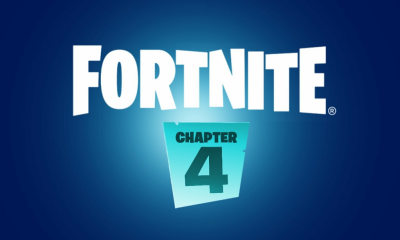
 Gaming3 years ago
Gaming3 years agoThe complete list of free rewards that may be redeemed before the live event in Fortnite Chapter 3 Season 4
-

 Gaming6 years ago
Gaming6 years agoTales of Arise Trailer Preview by Microsoft E3 2019
-

 Gaming3 years ago
Gaming3 years agoHow To Drop Spike In Valorant












