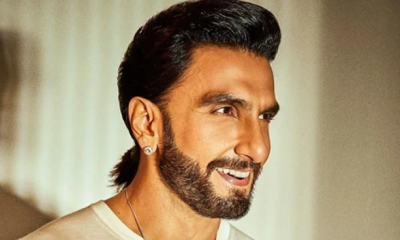Guide
How to Use Vizio Smart TV Without Remote

You may operate a smart TV like a VIZIO without a remote control, which is one of the many advantages that smart TVs have over conventional televisions these days. Traditional televisions have fewer advantages. Vizio Smart TVs are reasonable solutions for those looking to enter the market for smart televisions. The majority of the televisions have a resolution of 4K along with capabilities for UHD and HDR. To top it all off, a remote control is not required to operate the television. Everything can be handled from your mobile device. By installing the Vizio SmartCast app on your mobile device and following the instructions in this article, you will be able to use your Vizio Smart TV without the remote control:
Read Also: How to Get Hulu on Vizio TV
How to Use Vizio Smart TV Without Remote
Here’s how to use the app that comes with the Vizio smart TV remote.
1. The first thing you need to do is go to either the Google Play Store or the iOS App Store, depending on your mobile device, and download the Vizio Smartcast app.
2. Launch the SmartCast application that’s installed on your mobile device. You can add applications to and operate them on your Vizio TV directly from your phone using the SmartCast app. Some apps compatible with this feature are Netflix, Hulu, and iHeartRadio, amongst others. You will, however, need to have the appropriate software already downloaded and installed on your smartphone before you begin.
3. Tap the Control button located at the bottom. It has the appearance of a television that is being obscured by a subwoofer.

4. Select your television from the list that displays after tapping the Devices icon in the screen’s upper right corner.
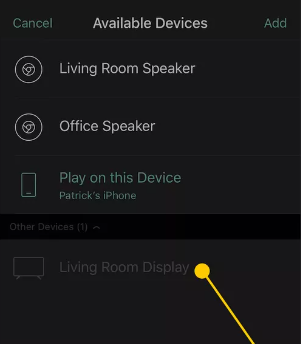
NOTE: Check to see if your phone is linked to the Wi-Fi network and see if your television is listed there if you do not see it. If this does not address the issue, check that your Vizio TV is linked to a Wi-Fi network.
5. After choosing the television, the menu of available controls will appear on the screen. From this screen, it functions quite similarly to a regular remote control. You can switch the input, turn the television on and off, alter the video mode, and perform many other operations.
6. Swipe to the left to access the movement screen, which serves the same purpose as the directional pad in giving you control over the television.
FAQs
Where are the buttons on a Vizio TV?
If your television is not placed on the wall, turn it slowly and carefully to the right so that you can see the back of the device. If you look closely, you should be able to find a button labeled “power” and many additional buttons in the bottom right corner of the screen. Take note that these buttons may be found directly below the HDMI ports in their current location.
Do Vizio TVs have Bluetooth?
The vast majority of TVs sold by Vizio are equipped with Bluetooth or Bluetooth LE as standard. To verify, begin by clicking the ‘Menu’ or ‘Settings’ button located on your remote control and checking for an option pertaining to Bluetooth Headphones.
Does VIZIO TV have built in Wi-Fi?
Press the Menu button on your VIZIO’s remote control. After making your selection, press the OK button. Select Network Connection from the drop-down menu, and then choose the Wireless option. A list of the accessible WiFi networks is presented to the user.
Where is the Bluetooth menu on my Vizio TV?
You can access the menu by selecting the Vizio TV remote, pressing the Home button, and then selecting the option you want. Navigate to the Settings menu, then pick the option labeled “Network & Accessories.” After that, navigate to the Bluetooth Settings menu and select the On option to activate the Bluetooth connection.
Is VIZIO Smart TV Android?
The Smart TV lineup from Vizio is pre-loaded with the company’s proprietary operating system. Indeed, they do not come preinstalled with Android TV OS or any of the other well-known operating systems such as Roku OS. Therefore, the likelihood of having access to all of the applications offered in the app store for your Vizio Smart TV is extremely low.