Guide
How to View a Hidden Reply in Twitter

There is no denying that Twitter has its funny moments. However, there are certain disadvantages associated with using a very public forum such as this one. One of these is the presence of people whose sole purpose is to attract attention to themselves without actually contributing anything of value to a serious discussion. Twitter is unveiling a new tool that will ensure you have more control over a conversation while ensuring complete transparency for anyone engaging on your Twitter thread. If you are someone who is tormented by offensive or irrelevant tweets by such users, this function will ensure you have more control over the dialogue. You will learn how to access a concealed reply on Twitter by reading the following article. So let’s get started:
Read Also: How to Soft Block on Twitter on iOS
How to View a Hidden Reply in Twitter
Even tweets that have been hidden can still be viewed because they are not actually deleted; rather, they are moved out of the way so that they do not interfere with the other answers. It is possible to see hidden replies, regardless of whether you hid them from your own conversation or are looking at the tweets of someone else.
1. Navigate to the Twitter website and enter your login information, or launch the Twitter app on your mobile device.
2. Locate a tweet that has hidden replies, then click or tap on it.
3. Either tap or click the square with the dots in it that is located in the lower right-hand corner of the original tweet, immediately above the replies.
4. When you click that link, you’ll be transported to a new page that shows all of the hidden replies.
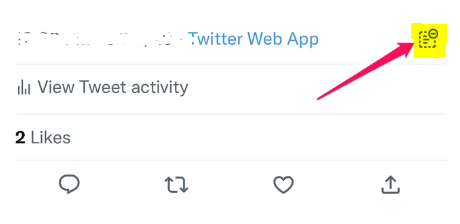
FAQs
What happens when you hide a reply on Twitter?
You also have the option to conceal unpleasant answers to your tweets, even if you can’t erase them entirely. Replies that are marked as hidden are deleted from the chat, but you (and anyone else) can still access them by making one or two further taps.
Why does Twitter not show all replies?
If you don’t see your reply below a Tweet, it’s possible that this is due to an outstanding capacity limitation caused by Twitter’s technology. When there is an excessive number of replies to a Tweet on our platform, we are unable to display all of these comments in chronological order.
Why is a tweet only showing up in replies?
If you start a Tweet with a @handle, rather than the main timeline, it will appear on the tab labeled Tweets with Replies instead of the main timeline. The widget will display your primary timeline as opposed to partial discussions, which is how Tweets that begin with a @handle will appear to users. To remedy this issue, you can try switching the format of your Tweets.
Is there a limit of tweets per day?
Current restrictions imposed by Twitter
Tweets: 2,400 a day on average. The daily update restriction is then subdivided into even more granular limits that are applicable to semi-hourly periods. The number of total tweets includes retweets.
What is a ghost ban on Twitter?
Being placed under a ghost ban is identical to being placed under a shadow ban; the only difference is in the wording. It indicates that your account and the content it contains have been partially blocked, which means that everything you tweet will not be as available as it normally would be.
Why is my Twitter showing 0 followers?
Following/follower counts and Tweet counts do not immediately display their prior figures for some users after they have reactivated their accounts. Have no fear, these will be fully restored within the next day and a half after being reactivated. Please get in touch with customer care for assistance if it has been more than 48 hours since you last logged in and your counts have not been restored.


















