Gaming
Starfield – How to Set Up Transfer Containers
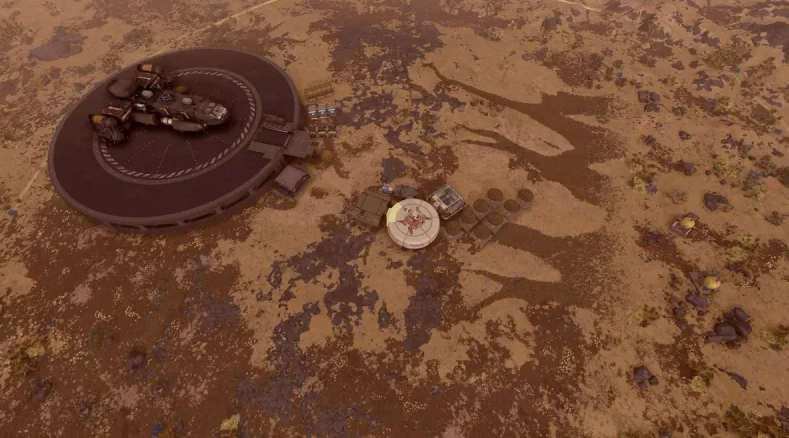
A space sim, a competent first- or third-person shooter, a base and shipbuilding, and much more can all be found in Starfield. Resources that have been mined or harvested are transported to the player’s spacecraft via Transfer Container, an automated storage system. This makes it unnecessary to manually remove material from each extractor, transforming the Transfer Container into a useful hub for gatherings. You may learn how to set up transfer containers in Starfield by reading this article:
Read Also: Starfield – How to Get Adhesive
What Are Transfer Containers?
Transfer containers are a crucial component of Starfield’s resource collection and life-improving features since they let players gather materials from an outpost effectively and without having to leave their ship. In an attempt to create a more orderly resource transfer system, this permits the user to retain gathered resources outside of their ship inventory. Outposts are a better-executed version of the Fallout base building concept.
How to Build a Transfer Container
To construct a Transfer Container, gather eight iron, five tungsten, and four lubricant. Naturally, in order to do this, players must first set up an Outpost Beacon on a planet. After that, they can choose Transfer Container, flip the Storage section, and enter Build Mode.

How to Build and Power Up an Extractor
Select an extractor and reopen Build Mode after setting the Transfer Container. Place the apparatus over a mineral-rich surface and attach it to a power source. To accomplish this, press and hold the Solar Array’s A button while choosing “wire.” (To make sure the extractor gets electricity, tether the red line to it.)

How to Link the Transfer Container and the Extractor
Hover your cursor over the extractor in Build Mode and choose “Create Output Link” (right-click on PC, RT on Xbox). Make sure the two devices are properly connected by connecting the line to the Transfer Container. This will start the mining or harvesting operation, moving any materials gathered to the new storage area of the Outpost.

FAQs
What is the point of the transfer container in Starfield?
Initially, the transfer container serves as a link between your ship and outpost. You must open the inventory at the transfer container in order to transfer stuff from your ship to your outpost.
How do greenhouses work Starfield?
As extractors are to minerals, greenhouses are to organic resources, to put it as simply as possible. As long as they are powered and have a place to distribute their product, greenhouses can produce a specific organic resource indefinitely if they are set up and powered appropriately.
Does Starfield use procedural generation?
Yes, procedural creation is used to great effect in Starfield. Players have access to an incredible selection of over 1000 planets to explore in this game. Without AI’s help, creating each of these planets by hand would have been an impossible undertaking.
How do you get memory substrate in Starfield?
Getting it in drop form is one alternative. There are flying creatures in the Bel system that drop Memory Substrate on the planet Bel II. It’s much quicker to farm up a few than to wait for vendors to restock so you can purchase a few at a time.
How do you get Starfield lubricant?
Buying lubricant is your best option if you’re looking to get some in Starfield. Shepherd’s General Store in Akila City, Jemison Mercantile or the Outland store in New Atlantis, UC Exchange in Cydonia, and Clint’s Collectibles in Gagarin Landing are a few stores that sell lubricant.












