Gaming
Tekken 8 – How to Add Friends

The next competitive entry in Bandai Namco’s venerable fighting franchise is called Tekken 8. You may want to add some of the other players to your friends list when you battle them in Tekken 8. Players can compete against friends in Tekken 8, but how can you add them? You may learn how to add friends in Tekken 8 by reading this article:
Read Also: Tekken 8 – Super Ghost Battle Mode
How to Add Friends
- Start Tekken 8.
- From the main menu, choose “Tekken Fight Lounge”.
- Go into the lounge of your choosing.
- Approach a different participant.
- Press the controller’s “A” button.
- Choose “TEKKEN 8 Friend Request” as your selection.
- To approve the request, click the “Yes” button.
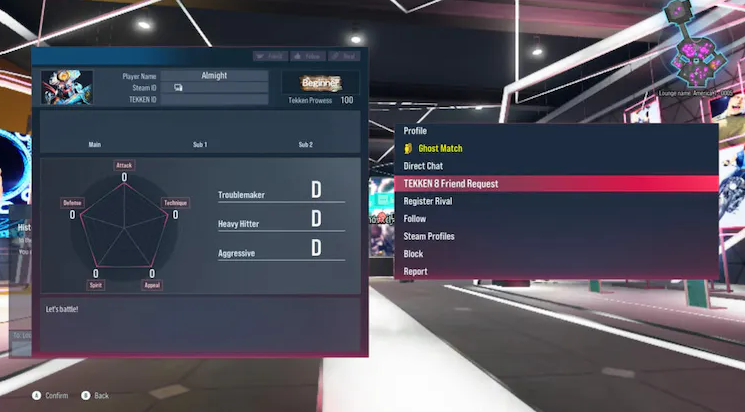
After you send over your friend request, a notification appears. To continue, click the “Ok” button. Before you may add the other player to your list of friends, they must accept your request.
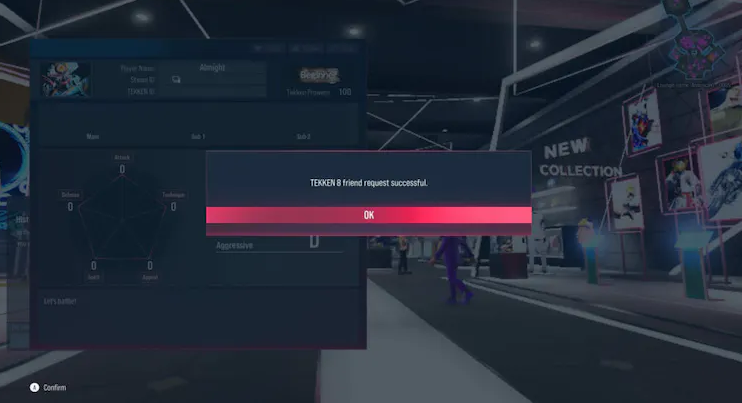
In the interim, you can withdraw the request or look into additional possibilities like adding them as a rival, following them, fighting a ghostly duel, and more.
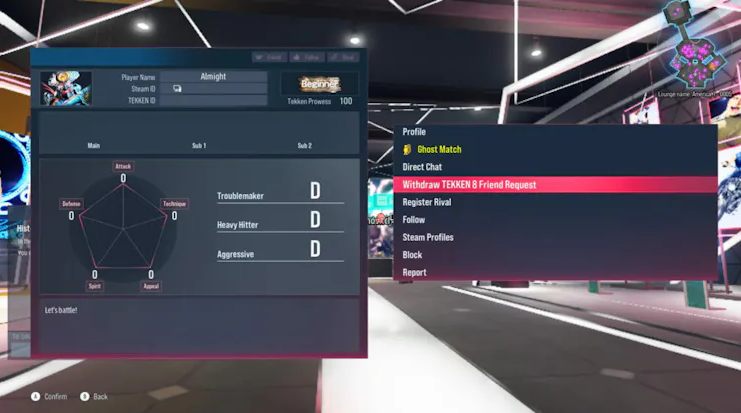
You can access the Fight Longue menu and explore the various sections of the Fight Lounge while you’re there. You are welcome to explore these areas and meet new rivals and friends.
Playing with Friends
In order to play Tekken 8 with your friends, take the following actions:
- Under Online on the main menu, choose “Player Match.”
- Choose “Create a Session.”
- In the “Advanced Settings,” enter a code to make the session private.
- Select the ‘Sub-Menu’ button (located at the bottom left of the screen) once you are in the session.
- Click on “Invite Friend.”
- Invite a friend you’ve chosen.
- You will be allowed to play against each other once they accept.
FAQs
Is Tekken 8 online?
The same one-on-one battles found in online play, arcade mode, and the time spent unlocked character storylines are the foundation of the story mode.
Who won Tekken 8?
When Kazuya and Jin battle until they reach space, the blast from both sides purges Azazel and each other’s Devil Genes. After landing back on Earth, Jin and Kazuya fight one last time, with Jin coming out on top and leaving Kazuya comatose.
How many GB is Tekken 8?
Bandai Namco has verified the PC specifications for Tekken 8 on the fighting game’s Steam website. The most important thing to note about this is that the game requires 100GB of storage space. However, it’s also important to note that the recommended requirements call for 16GB of RAM, while the lowest specs only require 8GB.
Is Tekken 8 in 3D?
Tekken 8 is a 3D technical fighting game that plays a lot like its predecessors, although it has more subtle system improvements. For example, using Rage Arts is easier, but only in situations where the player’s health is low.













