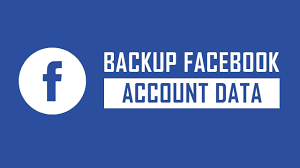Guide
Top 10 Color Filters to Improve Your Photos

Photography is an art that requires subtlety and attention to detail. In the world of modern technology and smartphones, we have many tools at our fingertips that can help us take better photos. One such tool is the Retouchme color editor, which makes it easy and quick to enhance your images using color filters. In this article, we’ll share the ten best color filters that will help you take the quality of your photos to the next level.
Sepia
The Sepia filter is a classic choice for those who want to give their photos a vintage look. This filter adds a warm, brownish tint that makes the image look like a vintage photograph. Sepia is great for portraits and landscapes, adding romance and nostalgia to them.
Black & White
The black and white filter never goes out of style. It removes all color, leaving only light and shadow, which helps you focus on the composition and emotion of the photo. This filter is ideal for portraits, architecture and street photography, highlighting contrasts and textures.
Cool Tone
The Cool Tone filter adds cool blues and greens to images, creating a calm and peaceful mood. It’s ideal for capturing nature, sea and cityscapes, making them look fresher and more modern.
Warm Tone
The opposite of Cool Tone is the Warm Tone filter, which adds warm yellows and oranges. This filter creates a cozy and sunny mood, perfect for portraits, sunset shots and autumn landscapes. It makes images more cheerful and warm.
Vivid
The Vivid filter enhances all colors, making them more saturated and vibrant. It is ideal for shooting nature, flowers and street scenes where bright and rich colors are important. This filter helps highlight details and create a vibrant, dynamic picture.
Pastel
If you prefer soft and subtle colors, the Pastel filter is a great choice. It softens the brightness of colors, adding lightness and airiness to photos. Pastel is suitable for portraits, children’s photographs and romantic images.
Dramatic
The Dramatic filter adds contrast and drama to images. It enhances shadows and light, creating deep, rich colors. This filter is ideal for portraits and landscapes where it is important to highlight strength and emotion.
Retro
The Retro filter adds vintage, slightly faded tones to your photos, creating the effect of a photo from the past. It gives images a special atmosphere and charm, ideal for street photography, portraits and retro shots.
Film Grain
The Film Grain filter simulates the effect of film photography by adding a grainy texture to the image. This filter is suitable for portraits and street photography, making them more vibrant and realistic. Film Grain adds character and uniqueness to your photos.
HDR
The HDR (High Dynamic Range) filter enhances contrasts and increases the dynamic range of the image. It makes light areas brighter and dark areas deeper, creating impressive images with a high level of detail. HDR is ideal for landscapes and architecture, making images more vibrant and expressive.
How to choose a filter for your photo
When choosing a filter, it’s important to consider the mood and purpose of your image. If you want to convey a feeling of nostalgia, Sepia or Retro are great choices. To create dramatic and powerful portraits, Black & White and Dramatic are suitable. If you need to highlight the freshness and tranquility of natural scenes, choose Cool Tone. Warm Tone and Pastel are ideal for warm and joyful moments. Vivid will add vibrancy to your street shots, while Film Grain will add a vintage feel and texture.
Don’t be afraid to experiment with different filters and their combinations. In the Retouchme editor, you can easily apply a filter and immediately see the result, allowing you to quickly select the most suitable option. Don’t forget that sometimes the best solution is to use multiple filters in one image to achieve the desired effect.

Conclusion
Using color filters can greatly enhance your photos, adding mood and character to them. Retouchme editor provides a wide range of filters to help you make your photos more professional and attractive. Try different filters and find the ones that best suit your style and goals. Don’t be afraid to experiment and create your own unique masterpieces. With the right tools and a little practice, your images will become true works of art.