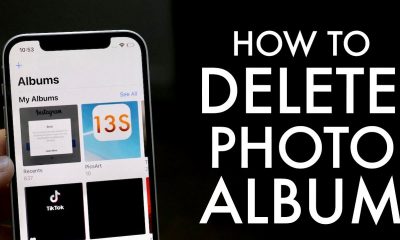Guide
TuneFab Deezer Music Converter: Best Deezer Converter
Most Trustworthy Deezer Converter You Might Be looking for
Deezer, developed by France, is the most popular online music streaming service in Europe by far, offering not only a customized Internet radio station but also the ability to search for bands and songs. Deezer can be used simply on a browser, without any app installed, which is quite convenient. It has a large number of up-to-date and licensed songs that users can listen to at any time.
However, even if you are a Deezer Music subscriber, you cannot flexibly play its tracks and transfer them to any media for offline playback as it uses an encryption-protection FLAC format to protect its copyrights. Worse still, once your license expires, though you can continue to listen to songs, you have to watch ads and you can’t search for the one you like.
TuneFab Deezer Music Converter is specially designed to help Deezer users get rid of this tricky situation. It is able to convert Deezer music, album, playlist, and podcast to multiple decryption formats such as MP3, FLAC, M4A & WAV for free. All HiFi Deezer music downloaded from TuneFab will maintain the original sound quality, ensuring you a lossless offline playback experience.
It’s also easy to operate if you have multiple songs to download at a time. All you need to do is to drag and drop the playlists into the conversion list. This Deezer converter can detect all songs and download them with a speed boost of 10X faster. You can get them downloaded in no time. TuneFab Deezer Music Converter is considerate that it comes with a built-in Deezer web player. So, no need to open the Deezer website and copy the music URL.
Tutorial on How to Use TuneFab Deezer Music Converter
TuneFab Deezer Music Converter is considerate that it comes with a built-in Deezer web player. So, no need to open the Deezer website and copy the music URL. With a simple drag-and-drop, you can easily and quickly convert Deezer Music to MP3. It’s also easy to use. The following brief tutorial will show you the way to download Deezer Music to MP3 via TuneFab Deezer Music Converter
Step 1. Download TuneFab Deezer Music Converter
First, download and run this Deezer converter on your computer. Then, you’ll see a welcome page showing you the download guide. Click “Open the Deezer web player” at the bottom of the page.
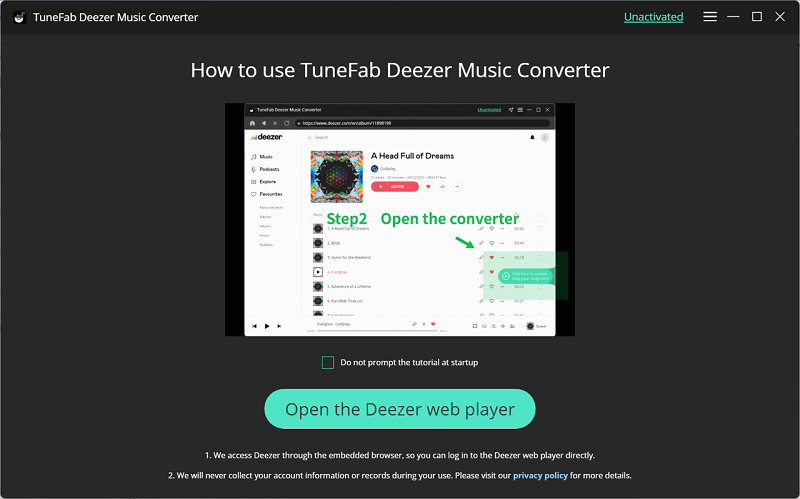
Step 2. Browse and Add Deezer songs to convert
When you enter the main interface, you can search for any song you like to convert. Select the music and drag and drop it to the floating “+” icon on the right side of the page. Or you can directly click the “+” icon to add music manually.
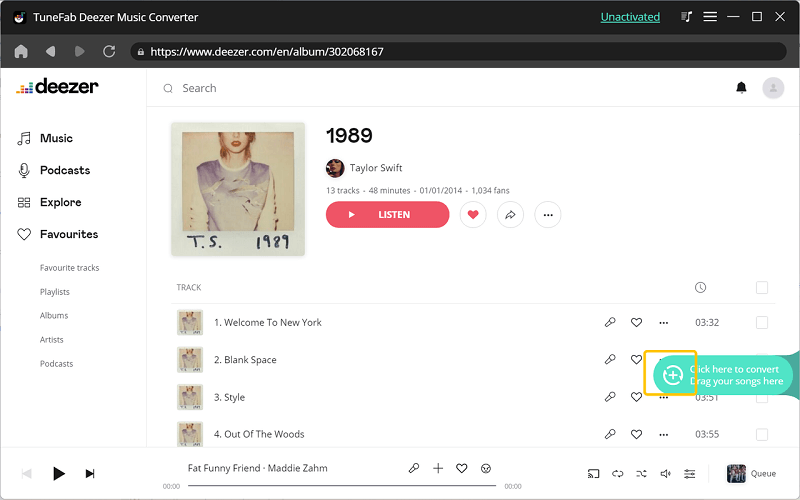
Step 3. Customize output location and format
In the conversion list, click the arrow icon next to each song respectively and choose MP3 as your output format. Or customize it in the select box on the upper right corner of the pop-up screen to change the format altogether.
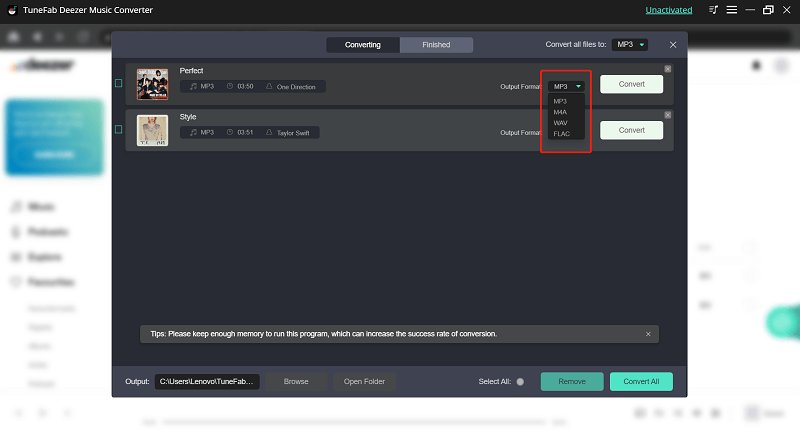
If you want to set more parameters such as sample rate, output location, and bit rate, you can go back to the home page and click the “three-horizontal line” icon on the top right corner and go to “General” and “Advanced” to set them up.
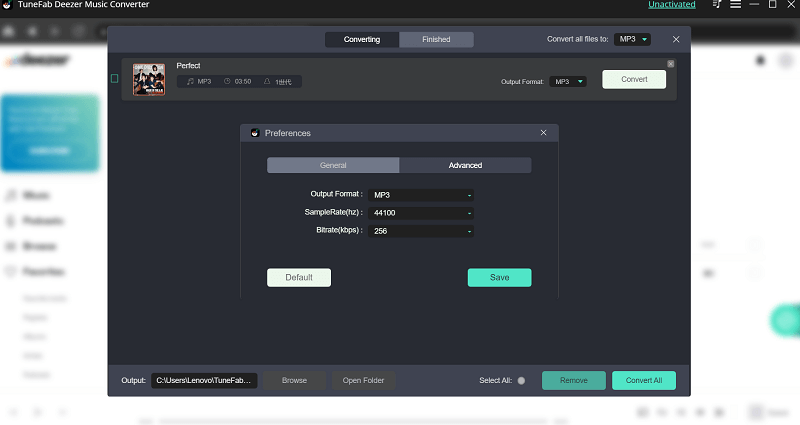
Step 4. Start to convert Deezer music
Then you can start to convert all songs by clicking “Convert All” at the bottom right corner. When the download is complete, you can go to the “Finished” section and find the files by clicking “View Output Files”.
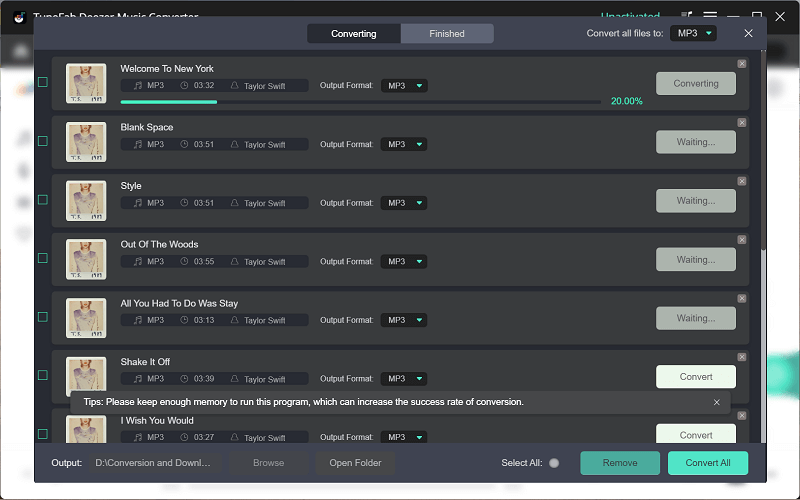
Key Features of TuneFab Deezer Music Converter
#1 Decrypt Deezer music to common audio formats
TuneFab Deezer Music Converter is able to get rid of the format restriction by converting the encryption-protection FLAC format into MP3, FLAC, M4A & WAV. With these mainstream audio formats, you are available to easily transfer Deezer music to any device and play them on any player you want. Whether it is a Deezer song, playlist, album, or podcast, TuneFab can all do a good job in simple steps.
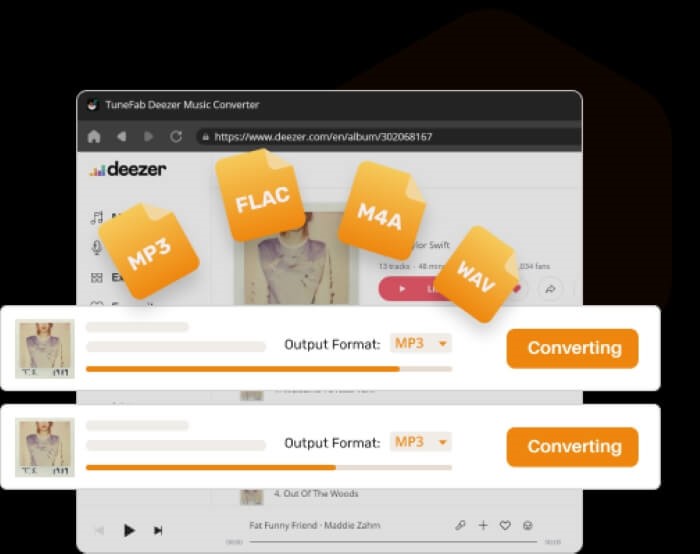
#2 Download Deezer music with original high-fidelity sound
Deezer is famous for its HiFi music. Thus audio quality is also an important factor that TuneFab Deezer Music Converter has taken into consideration. All music downloaded from Deezer via this converter can be saved with original high-fidelity quality. It is also available to set sample rats and bitrates as 320kbps and 48000hz for the best output quality. Therefore, even after the conversion, you can still enjoy Deezer’s high-quality music.
#3 Batch convert Deezer songs with 10X faster speed
TuneFab Deezer Music Converter has a powerful feature that can convert Deezer songs in bulk. With a simple drag-and-drop, multiple songs, albums, or playlists can be easily detected and converted to MP3. With advanced hardware acceleration technologies, TuneFab Deezer Music Converter supports a 10X faster speed for downloading music, highly increasing conversion efficiency for you.
#4 Retail original ID3 tags and metadata information
If you use TuneFab Deezer Music Converter to convert Deezer music, all the original ID3 tags such as artist, song title, album, etc can be well preserved after the conversion. This can help users recognize songs and manage them properly and easily. You don’t need to check the info or name the files one by one even when you get batches of playlists to download at a time. If you want to transfer these audio files to other devices, you can still know what song you are listening to.
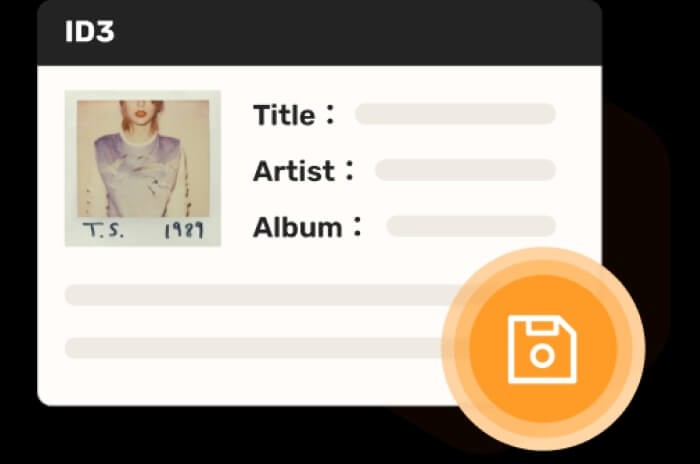
#5 Embed Deezer web player for convenient search
Deezer Music is an online streaming service, but it also has an app. In order to make the conversion more straightforward, TuneFab Deezer Music Converter tries to embed the Deezer web player inside, replacing the traditional copy-and-paste method. Therefore, users don’t need to install the Deezer app or open the Deezer website. They can directly search and download songs or playlists within the Deezer converter.
Availability of TuneFab Deezer Music Converter
TuneFab Deezer Music Converter is compatible with both Mac and Windows systems. A table with system requirements is listed below. Check it and make sure that you have enough memory for downloading and running this converter.
| Windows | Mac | |
| Operating System | Windows 7 or later on 64bit required. | Mac OS X 10.12 or higher |
| Processor | 1 GHz Intel/AMD processor or above | |
| Resolution | 1024×768 display or above | |
| RAM | 512MB or higher of RAM |
Price on TuneFab Deezer Music Converter
TuneFab Deezer Music Converter is not a completely free app. It offers a free trial version for new users. But after the trial period, you’ll need to purchase a license if you want to continue to use it.
What Can You Do with a Free Trial TuneFab Deezer Music Converter?
If you are new to TuneFab Deezer Music Converter, you can enjoy a 30-day free trial. During this period, you can access all features of the TuneFab Deezer Music Converter. But only the first three minutes of each song can be converted. It should also be noted that the free trial period only lasts for the first 30 days since the installation.
Premium plans
If you want to convert songs with no time limitation, or if the free trial expires, you can purchase any of the following premium plans. TuneFab Deezer Music Converter offers three licenses for users which are all affordable and cost-effective. Check the price and choose the one that you need.
Bottom Line
Now, you have grasped all the information about this reliable Deezer Music converter, including its core functionalities, and download steps. It’s a trustworthy option if you are seeking a helpful tool to get rid of limitations brought by Deezer and convert songs to MP3 with HiFi sound quality. TuneFab Deezer Music Converter has a stupid-simple UI design, so even though you’re a computer green hand, you can easily get the task done with simple clicks. Give it a try and see whether it works for you!
About TuneFab
TuneFab is a professional multimedia software development company. As its name, TuneFab always intends to provide users with a brand new and remarkable way to listen to music and watch movies, including Apple Music, Spotify, iTunes and Audible audiobooks, iTunes, etc. TuneFab has a professional software team. In the future, TuneFab will continue to keep developing better qualified and more user-friendly software, providing its customers with a fabulous experience to enjoy music and video.