Blog
10 Useful Tools to Improve Team Collaboration for Video Meeting
Over the years, online project management has grown significantly. Numerous online collaboration tools have also been developed to help professionals navigate through the intricate world of online collaboration.
Many years ago, professionals only relied on conference calls for virtual collaboration but today, there are dozens of tools and software that organizations can invest in to make remote working very seamless. The question is no longer about how to record on PowerPoint but how to make it more creative.
In this post, we will look at ten of the best useful tools that businesses can explore to improve team collaboration for video meetings.
1. SOOMUS
SOOMUS is the best PowerPoint presentation and recording tool that lets you hold a video presentation without a glitch. With this tool, you can create a more attractive and engaging video presentation from anywhere in the world.
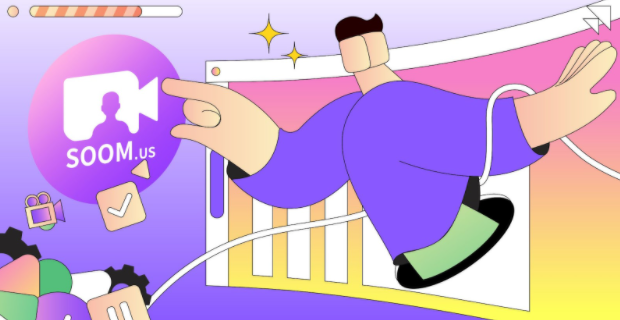
SOOMUS lets you create a live video recording and share it with your audience later. You can also go live with video conferencing seamlessly. It easily integrates other video conferencing tools, such as Zoom, Discord, Skype, LARK, VooV Meeting, and ZOHO, among others.
Unique Features of SOOMUS
- Free Presentation Setting: You can place yourself on full screen and confine images in a small window while you highlight key points and interact with your audience. The software also makes it easy to switch between different modes of presentation to meet your presentation needs.
- Easy Conference Launch: The software supports connection to different video conferencing software in the market. When you are done preparing your content, you can launch the video conference with a single click and you can have a unique conference presentation experience. You can find comprehensive details on how to record a presentation on PowerPoint on the official website.
- Real-Life Virtual Background: SOOMUS offers virtual background with automatic image matting to help you deliver your virtual presentation from anywhere without bothering about your privacy.
- PowerPoint File Importing: You can easily integrate a well-prepared PowerPoint file into SOOMUS for a seamless presentation. It is very easy to record a PowerPoint presentation with the SOOMUS software. The best part is that it is free to use.
Steps to Create a Virtual Presentation with SOOMUS
- Download the free SOOMUS software
- Select your preferred presentation template
- Edit and replace the content in the template with your presentation content
- Click the “Start video conference” button to launch a live presentation or click the “Record” button to record your presentation and share later.
2. Microsoft Teams
Microsoft has entered the world of virtual collaboration with a bang. Featuring a full suite of workplace functionality, it is one of the most extensive products for team collaboration in the market. Microsoft Teams offers video conferencing and chat features, numerous application integrations, and file storage to make workplace collaboration very easy and seamless.
The Microsoft Teams tool is very useful for organizations already working with different Microsoft programs. It comes with a shared workspace with various programs, such as Excel, OneNote, Word, and PowerPoint. Microsoft Teams is a premium tool and it is available in different pricing options.
3. Zoom
When it comes to enterprise video conferencing, Zoom is the gold standard for organizations. The tool offers a consistent platform for both audio and video conferencing. It has a single communication suite for productive workplace collaboration, meetings, and chat. Zoom features top-quality HD audio and video, even in very low bandwidth areas.
It is free to use and up to a hundred participants can participate in video conferencing in the standard version. Zoom works across different operating systems and devices, including PC, Linux, Mac, Android, and iOS. There are different tiers with different pricing structures from the Basic to Business package.
4. Microsoft Office 365
Microsoft Office 365 offers the complete suite of Microsoft programs for enterprises. It is a top choice for enterprises looking for consistency across their programs.
It offers various features, including some of the most popular Microsoft software in the market, including SharePoint, OneDrive, PowerPoint, Word, Outlook, Teams, Excel, and many more. Microsoft Office 365 is a premium package and it boasts engagement and flexibility for team collaboration in the workplace.
5. Dropbox
Dropbox is widely used for cloud storage and file sharing. Over the years, it has grown significantly and it currently offers 17 languages. It is used by organizations across the world. It makes the creation and sharing of large folders easy and seamless.
Once you create a folder, you can invite authorized team members to access it. It is as simple as using email attachments with the advantage of minimal storage usage. Dropbox is considered to be one of the best applications for virtual collaborations among employees.
6. Google Suite
Google Suite is another comprehensive, powerful, and all-inclusive software solution for an organization. It runs on the popular Google platform but its features are more than the Google Docs and Gmail features.
It offers other functions for project management and team collaborations, including Calendar, Drive, and Meet. Google Suite is undoubtedly a cost-effective and agile enterprise solution.
7. ProofHub
This is another cost-effective, all-inclusive solution for team collaboration. It offers everything an enterprise need for productivity and collaboration, including task management, project templates, Gantt charts, time tracking, proofing, file approval, and group chart. It currently integrates with FreshBooks and QuickBooks as well as Slack and the iOS mobile app.
8. Jira
If your team needs a very technical or extensive project management software-based product, Jira is a top choice. It is a powerful and effective tool designed for planning project development, tracking bugs within the software, and battling project issues. Numerous plugins are available to improve the capabilities of this tool.
9. Yammer
Yammer is more of a private social media platform designed for organizations. It is used by about 80% of Fortune 500 organizations across the world. Yammer network offers real-time file sharing and communication that is accessible only by authorized team members. Since it has been bought over by Microsoft, it now integrates easily into Office platforms.
10. WebEx
This is virtual collaboration software from Cisco Systems. It is one of the most used enterprise solutions for video conferencing, screen share, webinars, and online meetings. WebEx is easy to use and versatile.
It integrates with various other popular apps, including Salesforce, Google Drive, and GitHub, among others. Organizations can choose from the available plans, including Free Personal package to Starter, Plus, and Business.
Conclusion
These are the ten of the most useful tools your business can invest in to improve team collaboration for an online meeting. Irrespective of the size of your business, you can be sure to find the perfect tool that will support your online collaboration needs















