Gaming
3 Ways to Fix: Prince of Persia the Lost Crown Moon Gatherer Bug
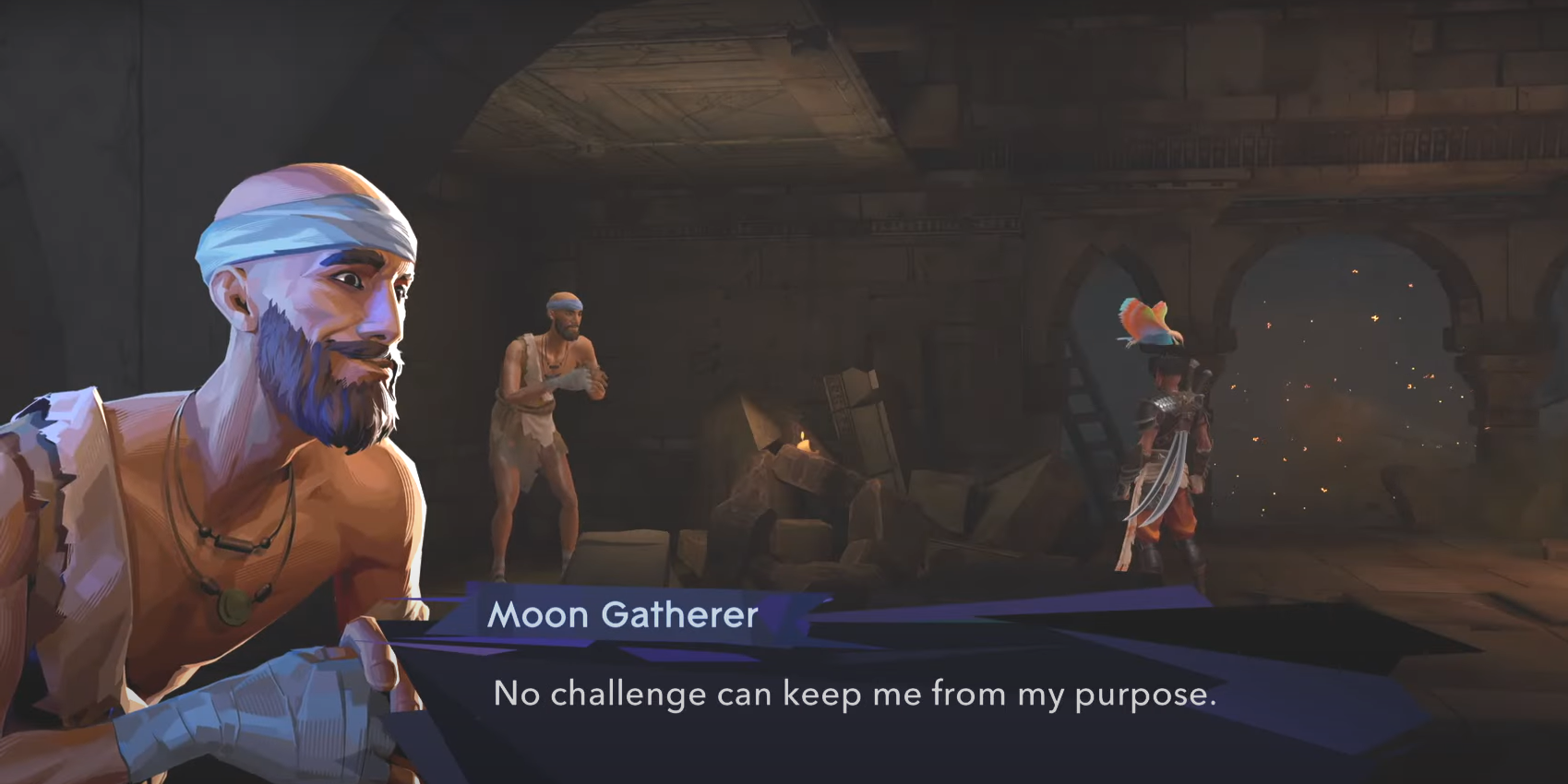
While playing Prince of Persia The Lost Crown have you encountered problem in Moon Gatherer side quest?. In this article we will share three ways that you can use to fix prince of persia the lost crown moon gatherer bug for Console and PC.
Since, the game has three main quests The Lost warriors, The Architect and the impossible Climb. But the Moon Gatherer side quest is one of the other side quests that are available for players. So, when screen freeze what you can do in the game? Lets find out.
According to the current update of patch 1.02 has already fixed the solution you just need to update to latest version.
Fix for Console:
If you are playing the game on Console like PS5, you need to disconnect the controller and a dialogue box will appear. This dialogue box will notify you that your controller has been disconnected and it will break the frozen screen. Let’s reconnect the controller and you will see freeze has gone and you can play the game now smoothly.
Fix for PC
Before you accept the quest or before you start the conversation with the Moon Gatherer, you just need to set your FPS limit to 120 FPS or lower.
You can Use 90 FPS
It is a low FPS, but still A good compromise between smoothness and performance.
Match Your FPS monitor’s rate
The best thing is to match your FPS to your monitor’s refresh rate (e.g., 144 Hz monitor for 144 FPS).
Some players have reported success with 60 FPS specifically.
I hope these solutions will help you overcome the Moon Gatherer bug and continue your adventure in Prince of Persia.



















