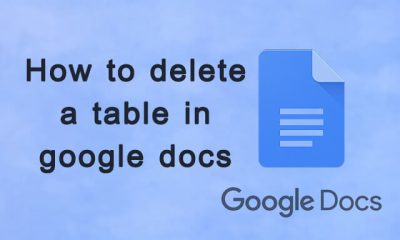Guide
6 Ways to Improve Security on Your Streaming Device

Nothing is ever safe when you’re accessing the Internet! Be it your phone or your streaming device, your personal data is always at risk of getting stolen.
Today, streaming devices have become pretty common. After all, most of us have devices like the Amazon Firestick or the Roku Streaming Device. Hence, it’s necessary to address security and privacy concerns and resolve them in a timely manner.
In this guide, I’ve mentioned the top security risks associated with streaming devices, and how to safeguard them.
Common Security Risks Associated With Streaming Devices
Streaming devices use passwords and personal details, which can attract cyber criminals! Given below are the major security risks you’ll find in streaming devices.
-
Unsecured WiFi Connections
A major benefit of streaming devices is that you can carry them to hotels, hostels, and many such places!
Yet, the biggest risk in these places is the unsecured public WiFi networks that they offer. The hackers can simply distribute malware via these WiFi networks and steal the personal information on your streaming device.
-
Fake Apps
The apps listed on the app store of streaming devices are usually genuine. But, there are some available on third-party websites that are actually fake. These apps can collect sensitive data from your device and even spread viruses/malware!
For instance, if you install a third-party app on a Firestick, the device may stop working partially or entirely. You may face increased buffering, unwanted ads, app crashes, and whatnot! Hence, you’ll have to spend your time looking for solutions to common FireStick problems.
-
No Data Privacy
Certain companies collect customer data to improve your experience. Yet, if you don’t want companies to analyze what shows or movies you’re streaming and other such details, it can become a security concern.
Thankfully, you’ll find some options on your device to prevent it from collecting and distributing your data.
How to Secure Streaming Devices?
Since you’re aware of the security risks associated with your streaming device, let’s talk about how you can prevent them.
1. Go for Strong Passwords
As you know, streaming devices need your credentials, like Amazon credentials for the Firestick, for logging purposes. So, don’t forget to establish a strong password for your device!
You should go for a mix of lowercase letters, uppercase letters, numbers, and special characters. Also, try avoiding any personal details, like your name or birthdate, in the password.
Along with a strong password, turn on two-factor authentication, if it’s available for your streaming device. For instance, the Amazon Firestick allows that.
Apart from the device login, most apps may contain your credit card credentials and other sensitive information. Therefore, you need to ensure that you always opt for strong passwords for them too.
2. Keep Your Streaming Device Updated
Just like any other device, most streaming devices also get regular updates. These updates make sure that the previous bugs are fixed and also patch up any security flaws!
Therefore, when you don’t update your device, you allow cybercriminals to attack it and steal your data.
Generally, devices get updated by themselves. However, I suggest checking for updates through the settings option. You can also check for how to update a particular streaming device manually.
3. Try Using a VPN
Unless the use of a VPN is blocked in your country, I highly recommend using it with your device.
The best thing about VPN is that it hides your activity by creating an encrypted digital tunnel and shielding your IP address. This way, no hacker can recognize or hack your device. Hence, you can also use unsecured WiFi networks while using your streaming device in a hotel or a similar place.
There are many VPNs available for streaming devices, some of which are free while some are paid.
4. Don’t Install Sketchy Apps
You may have found a cool app that has free content. Trust me, it might not cost you a subscription fee, but your private data.
There are many ways to install third-party apps on streaming devices. While not all of these apps sell your data, there are still a few that can gain access to your device and cause trouble!
If you’re unsure about a specific app, try checking out its reviews on YouTube, Reddit, Quora, and similar platforms. Only install the app once you’re confident that it’s legitimate and poses no security threats.
5. Keep Checking Your Purchase History
Most of us keep checking our bank balance and transaction history. Yet, there are times when you might not notice tiny transactions taking place from your bank account!
To avoid this, Roku recommends checking your purchase history every few months to ensure that there’s no unusual activity there. If you do notice anything, it’s best to contact the support team.
Final Thoughts
It’s extremely important to safeguard your streaming device. If any sensitive data gets into the hands of a hacker, they can use it for many horrible purposes. They can sell it, or even steal your bank account details to make purchases.
Hence, I hope you’ll follow all the above-listed security measures to protect both your device and your information.