Gaming
Cities: Skylines 2 – How to Remove Pipes

Being proficient at deleting pipes is a crucial ability in the Cities Skylines 2 universe. During the construction of your expansive urban haven in Cities: Skylines 2, you should definitely eliminate any unnecessary subterranean pipelines. Depending on the kind, they may disrupt the water supply in your city and, if left unattended, your sewage system. You will learn how to remove pipes in cities skylines 2 by reading this article.
Read Also: Enshrouded – How to Get Resin
How to Remove Pipes
To remove underground water and sewage pipes in cities, use a bulldozer and the subterranean view mode. Skylines 2. To do this, you can perform the following actions:
- To access the Bulldozer menu, press ‘B’ on the keyboard or Left Stick Press + ‘B’ on the gamepad.
- Toggle this view by clicking the “Underground Mode” icon on the left or by pressing “X” on the gamepad while the Bulldozer menu is active.
- To remove the sewage and water pipes, click on them.
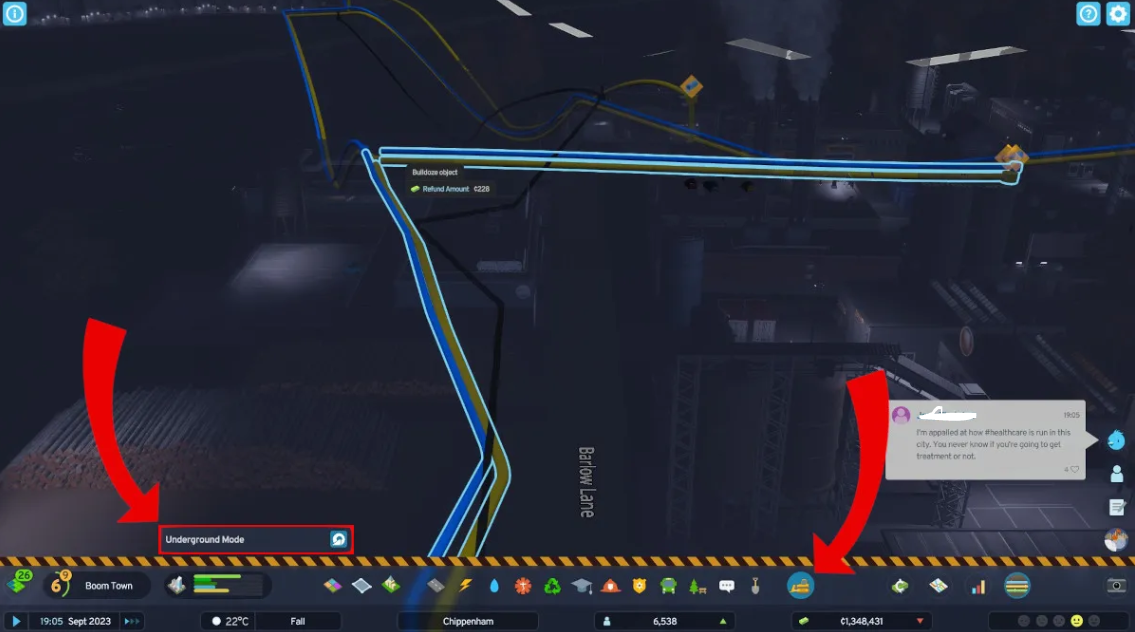
Although you are free to click on each pipe individually, I suggest clicking and holding from the beginning of your pipes and dragging the pointer along their path to select multiple in order to save time. This enables you to remove pipes in large quantities, resulting in speedier refunds and a quicker return to work on the remainder of your city.
Why Deleting Pipes Is Important?
Any city developer should be concerned about the possibility of unhappy, ill, and dwindling populations due to neglect of pipe maintenance. In Cities Skylines 2, pipes are crucial to maintaining the basic operations of your metropolis. They are responsible for keeping a suitable sewage outlet and a steady water supply.

The problem with badly maintained pipes extends beyond your inhabitants’ health. If overlapping pipes are blocked, it can seriously impair the operation of your city and present a major difficulty. Effective pipe management is essential to preserving a healthy, balanced city.
Establishing sewage and water connections is a crucial part of city development. Although these services have built-in connections on roads, it’s important to keep in mind that certain structures can need their own water or sewage lines. Giving these things careful thought will guarantee that everything runs without a hitch in your city. That puts you in a position to remove any pipes in your city’s pipe network causing a blockage.
FAQs
How do you destroy pipes in cities skylines 2?
Players can use the demolition tool to destroy any kind of structure, road, or other thing. The yellow bulldozer that serves as the tool’s emblem is located slightly to the right of all the construction equipment.
How do you mass delete roads in Cities: Skylines 2?
Over the road nodes, drag the remove tool. With a mouse click and drag, you can easily remove lengthy highways even without a square selector. First published by Lukas: Over the road nodes, drag the remove tool.
How many tiles are in cities skylines 2?
With 441 map tiles available in the game right now, players have almost infinite freedom to construct cities of any size. Players should be aware of performance difficulties since larger cities may slow the game and cause crashes, even though the size increase is thrilling.
Is Cities Skylines 2 already fixed?
Cities: Skylines 2 has already received a number of speed enhancements and bug fixes following a rough debut. Although the developers claim that these updates will always be released, you should anticipate that the most pressing problems will be resolved by spring 2024.
Is Cities Skylines 2 CPU or gpu heavy?
Because it is a city-builder simulation, just like the first game, this one emphasizes simulation elements over flashy graphics. It implies that, similar to the original game, the CPU is used primarily.














