Guide
How to Turn Off PS4 Without a Controller

Most of the time, the best way to switch off a PlayStation 4 is through the use of its controller. If, on the other hand, your controller stops working while the console is running, you are not out of luck. The ability to switch off your PS4 without using a controller is quite useful if you don’t have access to your controller.
The console may be set into a low-power “rest” mode, or it can be turned off altogether if you want. It’s a good idea to leave the PS4 in rest mode rather than entirely turning it off most of the time.
Read Also: How To Record Clips On PS4
How to Turn off a PS4 without a controller
Put your PS4 into rest mode by pressing and holding the power button on the front of the console for one or two seconds until you hear the system beep once – this should take only one or two seconds.
The power indicator will pulse white for a few seconds before turning orange to signify that it is in the resting mode. When using a normal PlayStation 4, the power button and indicator are located close to the centre of the system.
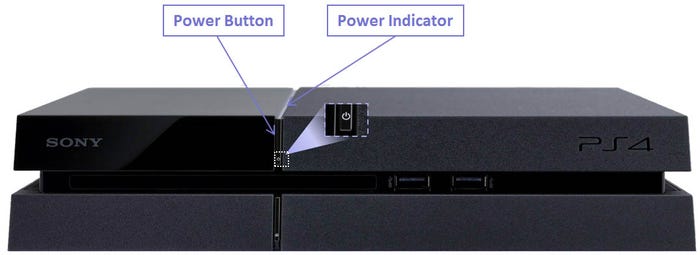
It has a small power button on the left side of the console, which also has a power indicator built in, which is found on the PS4 Slim.

A PS4 Pro’s power button and indicator line are located at the bottom of the console’s body.

In order to completely switch off the PS4, press and hold the power button on the front of the console for about seven seconds. If you do not hear the system beep for the first time, keep keeping the power button down until you hear it sound for the second time. Release the power button once the second beep has been heard. The power indicator will flash white for a few seconds before turning off altogether.
How to Put Your PlayStation 4 in Rest Mode
Customers who possess a PlayStation 4 system can place their device into Rest Mode, which means that the console can continue to receive and download updates even if it isn’t transmitting a signal to their television screen. Additionally, when you turn on your console from Rest Mode, you will be able to pick up where you left off with your game sessions.
1. Identify where the Power Button is located on your PlayStation 4. This button is located on the top center-left of your PS4 console, just above the eject button, on a regular model of the system.
2. Hold this button down for one or two seconds, and the PS4 will produce a single beep noise, and the television screen will display the message “Putting the PS4 into rest mode…”
3. The indicator light (the vertical thin light on top of the PS4) will pulse and change colour from white to orange when the PS4 enters Rest Mode; keep an eye on it as the PS4 enters Rest Mode.
Video
FAQs
Where is the off button on PS4?
On the PS4 Pro, it’s located on the bottom left side of the console. In addition, on the PS4 Slim, it may be found at the left side of the console, adjacent to the disc eject button. Simply press and hold the power button for approximately 7 seconds, or until you hear it beep twice, to switch off the PS4.
Why is my PS4 not turning off?
The power button on the console should be pressed and held for about 20 seconds to resolve the problem of the PS4 freezing and refusing to turn off. Whether the power button on your PlayStation 4 does not function, you should first check to see if the console is dusty. It is possible that dusty hardware will prevent the power button from functioning.














