Guide
How To Cancel A Server Boost In Discord

Server boosts in Discord can assist you in enhancing your servers, which can then lead to the unlocking of additional benefits. Each member can contribute to the server’s levelling up, allowing it to get more features that everyone can benefit from in the long run.
Although the fact that you are boosting a server may be advantageous, it may also be costly, particularly if you desire to provide a huge number of resources to your server. It is also possible to subscribe to this service on a monthly basis, with renewals taking place automatically on the date of the next payment.
As a result, if you ever change your mind, you always have the option to cancel your boosts by contacting us through the Discord messaging programme. Please see the tutorial below for instructions on how to do so.
Read Also: How to Update Discord
How To Cancel A Server Boost In Discord on your Desktop
1. Activate the Discord application (desktop or web-based) and sign into your account using your login credentials to begin.
2. The User Settings can be accessed by selecting the gear icon in the lower left corner of the app and clicking on it.
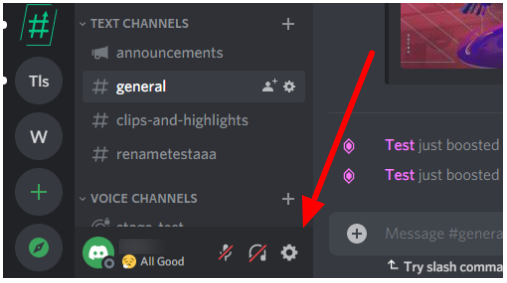
3. The “Server Boost” option may be found in the Billing Settings section of the settings page’s configuration page.
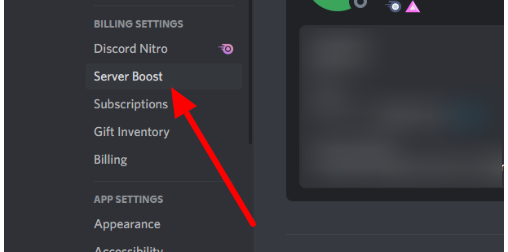
4. When you click on the three dots icon next to one of your active boosts, a drop-down option will appear. Choose “Cancel Boost Subscription” from the menu that opens.
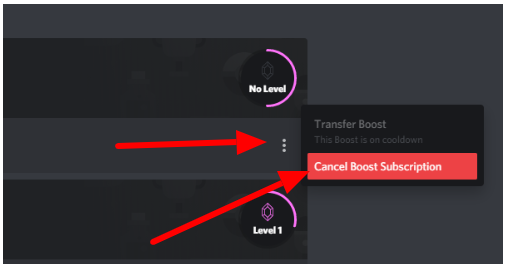
5. Continue by selecting “Yes, Cancel Boost” to indicate your acceptance of the change. Once you click “Next,” the details of your subscription will be presented on the screen.
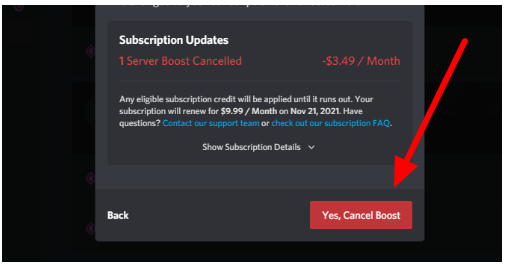
If there is any residual boost, it will appear on your Server Boost tab, and you will have the option to cancel it once you have verified your choices. Until the cancellation time has passed, you can still take use of the advantages of using the booster.
If you ever decide to change your mind, you can keep the bonus until the cancellation date comes around once more. In order to cancel a Boost that has not been utilized, click on the three dots icon next to it and select “Uncancel” from the drop-down list.
How To Cancel A Server Boost In Discord on your Mobile
1. Changing your profile avatar is as simple as tapping on the hamburger icon in your current channel’s top left corner and then selecting it from the drop-down menu in the bottom right corner of the application.
2. To manage boosts, scroll down to the Nitro Settings section and click on the “Manage Boosts” drop-down option.
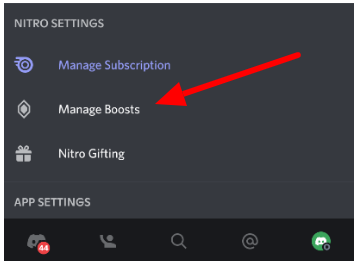
3. After touching the three dots icon next to one of your active boosts, select “Cancel Boost Subscription” from the drop-down option that appears next to one of your active boosts.
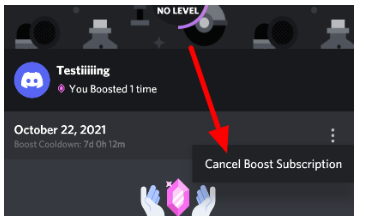
4, To confirm your decision, select the “Cancel Boost” option from the drop-down menu.
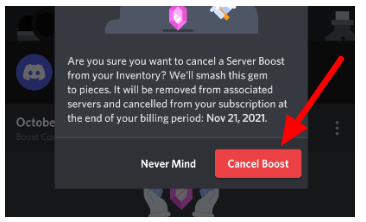
Please bear in mind that you can only cancel a server boost if you have already purchased one for your machine. You will not be able to cancel any free boosts that are related with your Nitro membership package.
Video













