Apple
How to Mute Messages on a Mac

If you’re like most people, you probably get a lot of messages on your Mac. Between work emails, personal messages, and notifications from social media and other apps, it can be hard to keep track of everything. Luckily, there’s an easy way to mute all of those messages without having to miss anything important. In this guide, we will show you how to mute messages on a Mac in just a few simple steps!
Read Also: How to Find Downloads on your Mac
How to Mute Messages on a Mac
You should be aware that the “Notifications” section of your System Preferences allows you to configure a global “Do Not Disturb” setting. This should be done before you get started.
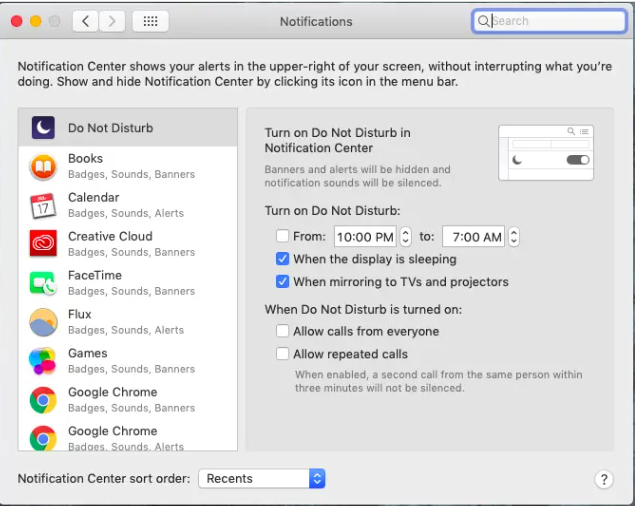
Keep in mind, though, that this will affect all of your alerts and not just the messages you receive. You also have the option, if you want to be more picky, to go into specific chats within iMessage and switch on the “Do Not Disturb” function there. This is one way to achieve this.
How to do it:
1. Launch the Messages application by clicking the icon that looks like a blue and white speech bubble that should be located in your dock. If the icon isn’t there, use Spotlight (the magnifying glass icon that should be located in the upper-right corner of your screen) and type “messages” into the search box to find the application.
2. If prompted, sign in with your Apple ID to access your account.
3. In the left sidebar, select the conversation that you wish to mute and click the “Mute” button.
4. In the top-right hand corner of the conversation, click the “Details” button.
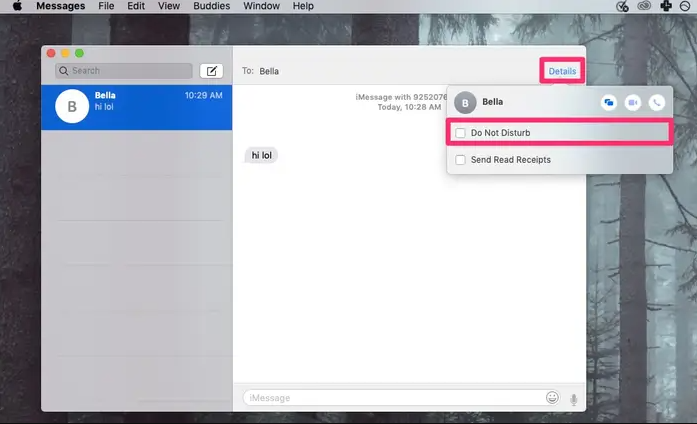
5. Place a checkmark in the box that says “Do Not Disturb.”
FAQs
Does iMessage on Mac have Do Not Disturb?
To access the Notification Center, click the icon located in the menu bar.
When you scroll to the top of the Notification Center, you will see two options: Do Not Disturb and Night Shift….
To prevent interruptions, move the switch labelled “Do Not Disturb” to the “On” position (blue).
How do I silence my Messages?
To access the Quick connect menu on an Android device, either slide down twice from the top of the screen or tap the top of the screen twice. When you click the button labelled “Do not disturb,” your phone will ignore any incoming calls, texts, notifications, and alarms.
What happens when you mute text messages?
The mute switch does little more than muffle the device’s sound. If you turn it on, you won’t be able to hear any incoming alerts, calls, or other notifications when you use it. The trouble with the mute switch is that it remains on until you turn it off. Because of this, you run the risk of missing an essential phone call or text message from a friend or coworker if you have the switch on until you turn it off.
What is the difference between mute and do not disturb?
When you want to silence everything but don’t want to create any exceptions or set a timetable, you can use the silent mode. When exceptions play a crucial part, the setting that says “do not disturb” is activated. For instance, you will be able to enable the alarm on your phone in the morning if you switch your phone to this mode at night.
When you mute someone on iMessage do they know?
When you mute someone, they won’t be told about the mute when they send you another text. This means that the muted contact is unaware that they have been quiet on your end after you have applied the mute. “Do Not Disturb” was the name given to this “Hide Alerts” feature in earlier versions of Apple’s iOS operating system.
Will muted messages be delivered?
On the other hand, the newly posted messages in the Muted thread adhere to the standard delivery guidelines. That is, the message will be considered Sent if it is delivered to your Inbox after it has been designated as such.













