Apple
How to Find Downloads on your Mac

If you cannot locate the file that you downloaded on your Mac, it was very much a waste of time. But that won’t be an issue for you because we’re about to explain many quick and easy ways to identify files on your computer — both through web browsers and on the Mac’s hard drive directly. So stay with us!
If you follow these instructions, you will be able to locate any file that you have downloaded, provided that you have not removed it from your computer. Here is the information that you require.
Read Also: How to Find Your MAC Address on Your Windows
How to Find Downloads on your Mac using Finder
When you are viewing the home screen of your Mac, the icon for Finder will appear in the taskbar that is located at the top of the screen. Choose New Finder Window from the File menu after you have selected the File menu to open a new window in the Finder.

To begin downloading files, select the Downloads tab that is located on the left side of the newly opened window.
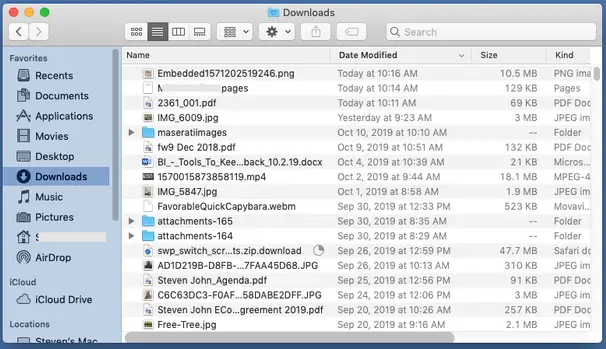
How Find Downloads on your Mac in the Dock
The dock is comprised of the icons at the bottom of your screen, specifically the ones that provide prompt access to apps. Contained within the dock is a direct link to your downloads for rapid access. It is typically located in the bottom right corner.

If you move your mouse pointer over it, a preview of your most recent downloads will appear. If you click once on the download icon in the dock, you will have access to all of your downloaded files that have not yet been moved to another folder.
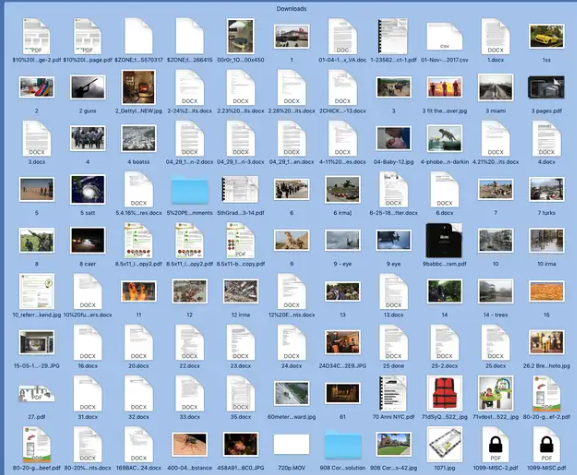
FAQs
Where do downloaded files go on Mac?
On a Mac, downloaded files are often stored in a unique folder known as “Downloads,” which may be found within the folder that contains your user account information. The Downloads folder that is specific to you can be accessed through the dock, which is the row of app icons that can be found at the bottom or side of your screen. This connection is included with macOS by default.
Where do I find my Downloads?
The My Files app, also known as File Manager on some phones, is located in the App Drawer of your Android device. From there, you can access all of the content that you have downloaded onto your device. Your downloaded apps will not be shown on the home screen of your Android device like they are on an iPhone; instead, you will need to swipe up from the home screen in order to access them.
Why can’t I open my Downloads on Mac?
Examine the Securing and Personalization Options on Your Mac.
There are times when problems with Safari downloads emerge because your Mac does not permit you to open applications developed by unknown developers. This option, which can be found in the Security & Privacy section of the System Preferences menu, will, by default, prevent you from opening applications that were not obtained via the App Store.
Where can I find Downloads in Safari?
Click the Show Downloads button located in the Safari software on your Mac. This option is located towards the upper right corner of the Safari window. If there are no downloads in the list, the button will not be displayed. Take one of the following actions: Put a download on hold: To stop the download, click the Stop button that is located to the right of the filename in the list of downloads.
When I download a PDF where does it go?
They should be in the folder designated for downloads. You should be able to find a section called “Downloads” when you go to the page that displays the apps.
Why can’t I view PDF files on my Macbook Pro?
Users of the Mac OS
To choose the PDF file in the Finder, click the icon that corresponds to it. Select Get Info from the File menu. Simply select Adobe Acrobat Reader or Adobe Acrobat from the drop-down menu that appears after clicking the triangle to the right of Open With (if your preference is not on the list, choose Other to select it). Simply click the All button.



















