Apple
How to Block Snapchat on iPhone

Everyone loves Snapchat, but particularly young people who like to work together and have fun with their friends. When used in moderation, apps that allow for the sending of multimedia messages pose no risk; nevertheless, when used excessively, they can become problematic. Because children are more likely to be exposed to these platforms, it is important for parents to exercise authority over their children’s electronic gadgets before it becomes detrimental to their mental health. So , Let’s get started
Read Also: How to Change Your Cameo Selfie in Snapchat
How to Block Snapchat on iPhone
1. Navigate to the Settings app on your iPhone or iPad.
2. Select the Screen time option from the menu.

3. Navigate to the App Limits.
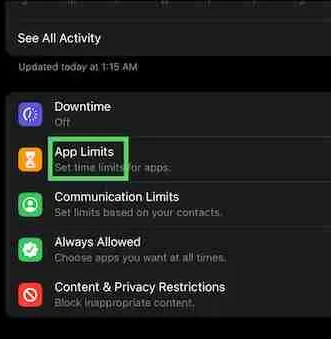
4. Select the Add App option.
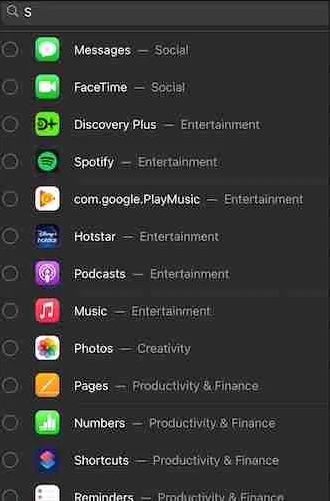
5. Choose App (that you want to use for a specific time)

FAQs
Can I block Snapchat from my child’s iPhone?
Navigate to the Settings menu and select Screen Time. Select the Content and Privacy Restrictions menu option. Enter your passcode when prompted to do so. To restrict certain options, select “Privacy” from the menu, then make your selections.
Can you restrict Snapchat?
Because there is no method to truly change the settings, there are not, technically speaking, any parental controls available for Snapchat. Under the section labelled “Safety Center,” there is a tab labelled “Parents & Educators.” However, any safety and privacy settings that a parent selects for a child’s account are subject to modification at any time by the child.
Is there a parental control app for Snapchat?
If you are looking for the most effective method of parental control for Snapchat, then you want to think about using FamiSafe. It is quite simple to put into use. It works perfectly on every Android and iOS smartphone that is currently on the market, even the most popular ones.
Does Snapchat have parental settings?
Your child will have complete control over who can see their content on Snapchat as well as who may communicate with them thanks to the app’s built-in parental control capabilities. Your child also has the ability to report inappropriate content that they observe posted by other users in a number of different ways.
Is there an app to block social media?
Freedom is the most effective social media blocking app (app)
Freedom is currently one of the most widely used applications that can ban access to social networking sites. It is compatible with devices that run Windows, Android, Apple iOS, and Chrome OS. Additionally, it may be used on mobile phones, tablet computers, and desktop computers.
Can you spy on an iPhone Snapchat?
The Snapchat spy app is a piece of software that can be loaded on iPhones or Android phones and used to monitor the Snapchat accounts of your children or employees. This programme can be used to monitor the Snapchat accounts of your children or employees. It is a monitoring application that provides you the power to read the Snapchat messages of other users, record the keystrokes that they make, and snap screenshots of their displays.














