Guide
How to Put a Song on Repeat on Spotify On Mobile

In the following paragraphs, you will learn how to loop a song on Spotify so that you can continue listening to it over and over again.
Read Also: How to Copy a Playlist on Spotify Mobile
How to Put a Song on Repeat on Spotify On Mobile
1. Start up the Spotify application on your iPhone.
2. Start playing the song you wish to hear over and over again. It may be a standalone music, or it may be included in a playlist.
3. Simply touching the Now Playing bar once will bring up the full album art and control options for the current song.
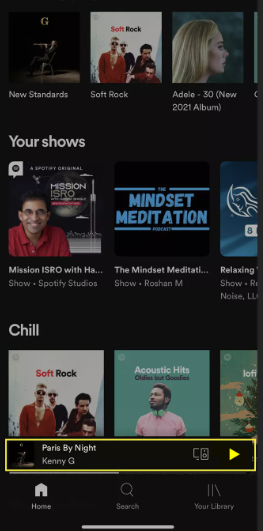
4. Simply making one tap on the Repeat button will turn the indicator green. It will enable the playlist to play on repeat.
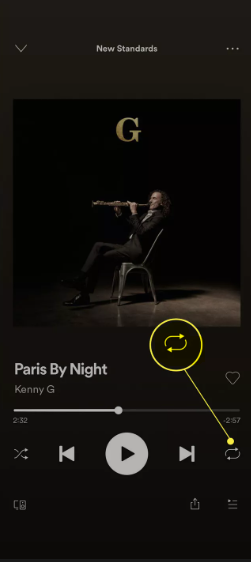
5. To make the Repeat button glow green and show a little “1,” repeatedly tap it in quick succession two times. The music will be played in a continuous loop until you manually turn it off.
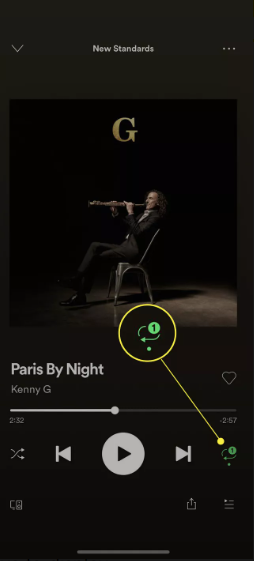
6. If you tap it once more, the song will stop playing in an endless loop.
FAQs
Where is the repeat button on Spotify mobile?
The Repeat button on Spotify can be found on the bottom bar of the Spotify player, directly to the right of the playback controls. It appears to be two white arrows connected in a circle. This location is the same across all of the different platforms supported by the Spotify player. If you choose the icon to loop a song or a playlist, it will become green and have a small dot next to it when you do so.
Why is there no repeat button on Spotify?
People are concerned about the recent upgrade that Spotify made to its user interface. Because of a recent upgrade, the button structure of the mobile app has been redesigned. The “Repeat” and “Go to queue” buttons have been moved into a submenu, and sharing has been elevated to the position of most importance.
What is the repeat symbol on Spotify?
Look for a button on the Now playing bar at the bottom of Spotify that resembles two arrows in a circle. This button allows you to control the media being played. It’s the button labelled “Repeat.” If you select Repeat from the menu and then click or tap it once, Spotify will play the full album or playlist that you are now listening to.
How does the repeat button on Spotify work?
When you open the app and click on the bottom bar, you will be taken to the player view. You can play a song again and over again by clicking the loop button, which is located there. If you click it once more, the song will loop once, and then if you click it a third time, the song will return to its regular playing mode!
Is Spotify free forever?
You will now be able to use any and all of Spotify Premium’s features without paying a subscription fee. Your Spotify subscription can be terminated whenever you choose to do so. If you did not cancel the Premium subscription before the end of the free trial, however, Spotify will continue to charge you $9.99 per month in addition to any relevant taxes until you do so.













