Guide
How To Remove Duplicates In Excel
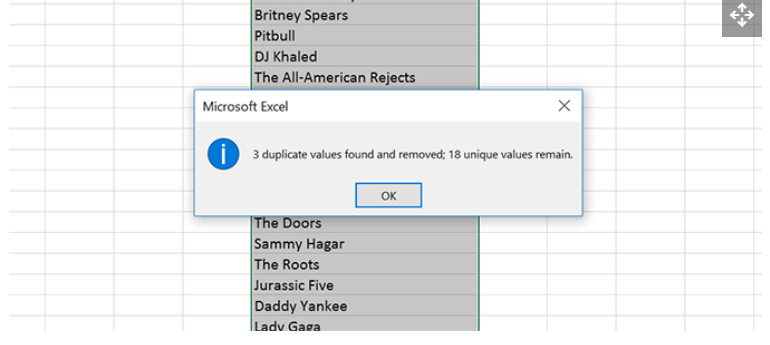
When using a basic spreadsheet, locating and removing duplicate items is as easy as selecting each additional item, and then deleting it. This makes the process much more efficient. If you have a large data collection that contains hundreds or even thousands of names, having the power to eliminate duplicate things in a semi-automated way might possibly save you days of time that you would have spent hunting for them otherwise.
Today, we are going to begin by producing a little quantity of data, and after that, we are going to eliminate any duplicate things by making use of the facilities that are already built into Excel for doing so.
Read More: How To Change Nickname on Pubg Mobile
How To Remove Duplicates In Excel
- If you want to follow along with what I’m doing, open an Excel worksheet or create a new one. If there is no data already there, you will need to create some fake text in order to test this out on your own. I just compiled a list of musicians and bands for the sake of this guide, repeating a few names here and there along the way.
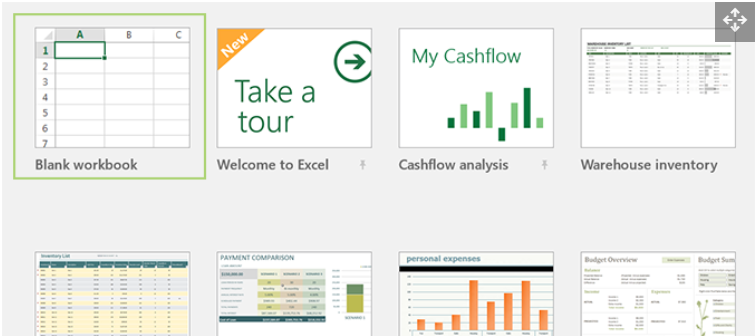
- Pick a column (or columns) to examine in order to find any duplicated data. If you are working with a huge data collection, you should choose each column one at a time, in my opinion. There is a name in another column that, while it will match the first column, will not be a duplication that has to be removed. This happens rather often.
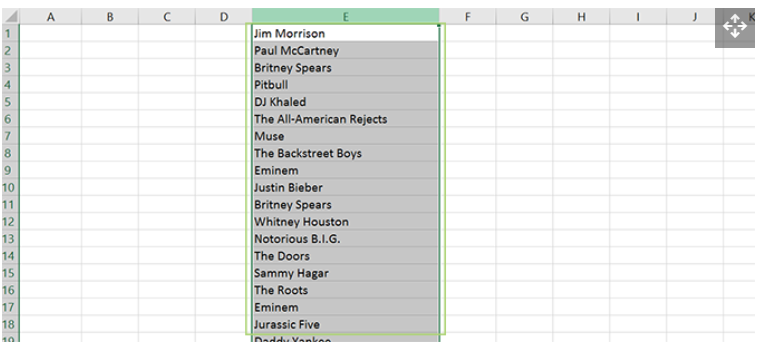
- Launch the Data tab, which may be found at the very top of the ribbon.
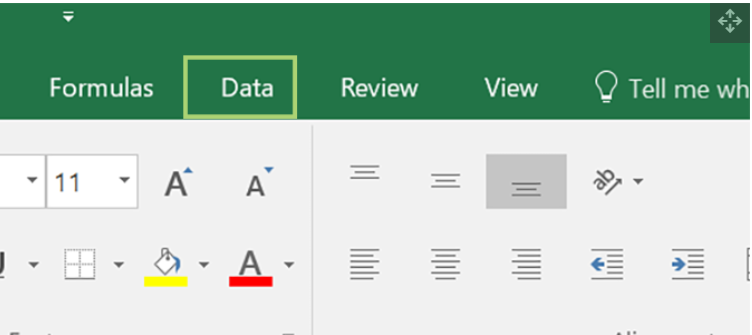
- Locate the menu labelled Data Tools, and choose the Remove Duplicates option.
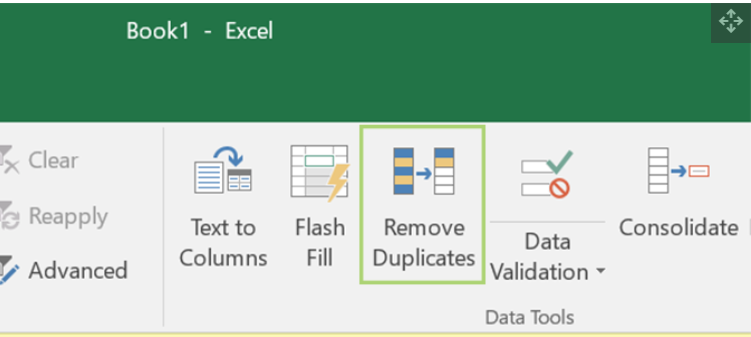
- To get rid of duplicate entries in your data collection, you need to press the OK button on the pop-up window.
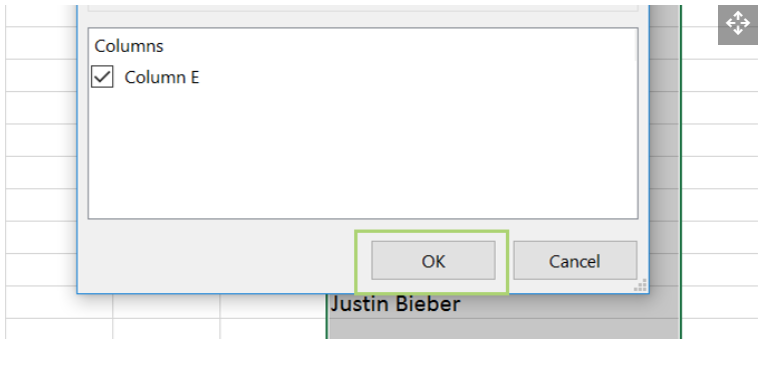
FAQ’s
Is it possible to eliminate duplicates in Excel quickly?
Simply choose Data > Data Tools > Remove Duplicates from the menu bar to get rid of duplicate values. Use the Conditional Formatting command, which can be found in the Style group on the Home tab of Excel, to highlight values that are either unique or duplicate.
Where can I find the keyboard shortcut that would get rid of duplicates in Excel?
Excel will eliminate duplicates, but it will maintain the first record of each set of duplicate records and it will offer a summary of the number of rows that have been deleted. To quickly access the Remove Duplicates command located on the Data tab of the Ribbon, press the Alt key followed by the A and M keys on your keyboard (press Alt, then A, then M).
What is Ctrl D in Excel?
Excel: To copy the data from the cell above the one you have chosen, use the CTRL and D keys simultaneously. You may choose a number of cells at once and fill them all in at once! Video Player.
What is the best way to get rid of duplicates in a text file?
In Linux, removing duplicate lines from a text file is accomplished with the help of the uniq command. This command, by default, throws away everything except the first line of adjacent repeated lines. This ensures that no output lines are duplicated in any way. Alternately, it has the capability of printing just duplicate lines. Before attempting to use uniq, you will need to sort the output.














