Guide
How to Install Unsigned Drivers in Windows 10

On a computer that is running Windows 10, the operating system will display a warning that indicates it cannot validate the software publisher of the driver that is being loaded if unregistered drivers are installed on the machine. The steps that are detailed below will walk you through the process of installing drivers in Windows 10 that have not been digitally signed.
Read Also: How to Hide Search Bar from Windows 10
How to Install Unsigned Drivers in Windows 10
1. From the Advanced Boot Menu, install drivers that have not been digitally signed. Utilizing the Windows 10 Advanced Boot menu is the simplest method for installing drivers that have not been digitally signed. To accomplish this, use the “Win + X” key combination, go to the “Shutdown” menu option, and then use the “Shift + Left Click” mouse button combination to select the “Restart” option.
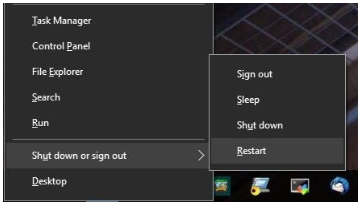
2. Performing the procedure described above will force your computer to restart and will bring up the Advanced Boot menu. From this point, choose the “Troubleshoot” option from the menu.
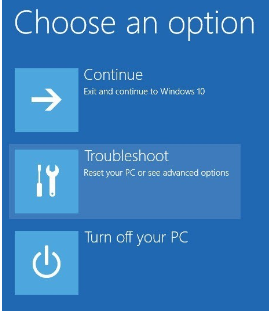
3. In the section labelled “Troubleshoot,” choose the option labelled “Advanced Options.”

4. At this point, pick “Start-up Settings.”
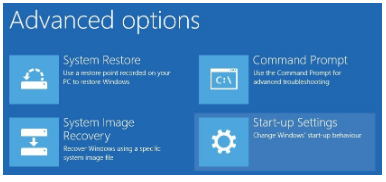
5. If you go to the Start-up Settings menu, you’ll see an option that lets you boot your Windows system in a variety of various modes. To carry on, all you need to do is click the “Restart” button.
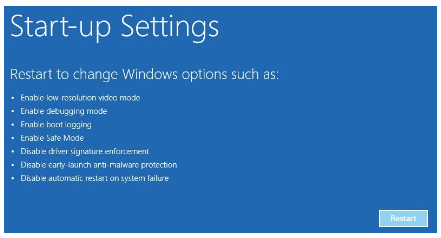
6. Because we need to install unsigned drivers, you will need to hit the F7 key on your keyboard to pick the seventh option, which is titled “Disable driver signature enforcement.”
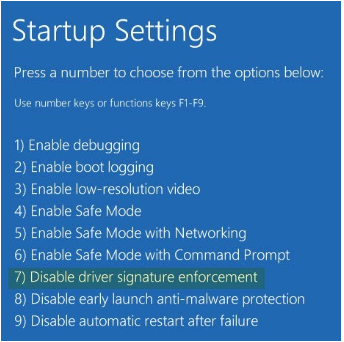
The moment you press the key, your computer will begin the process of loading Windows. At this point, you are free to install any unsigned driver that you want. After the installation is complete, restart your system, and the Driver Signature Enforcement will be automatically enabled beginning with the next time you boot your computer.
FAQs
How do I install drivers not signed?
Install drivers when the system is in test mode.
After you have shut down your computer, select the option to restart it while holding down the Shift key and clicking to the left. To disable the requirement for a signature, navigate to Troubleshoot > Advanced Options > Start Up Settings > Restart > Disable signature requirement. It ought to be possible for you to install the drivers without any problems if you run Windows 10 in test mode first.
Can you install an unsigned device driver into 64 bit Windows?
Every 64-bit version of Windows has a setting that, by default, prevents the installation of device drivers if they are not digitally signed with a legitimate signature. The operating system will not load drivers that have not been digitally signed.
Where can I find unsigned drivers in Windows 10?
To enter the Run dialogue box, press the Windows key and the R key simultaneously. After entering sigverif, click the OK button. After the software for verifying file signatures has opened, click the Start button. It will search your entire system for drivers that have not been digitally signed.
What happens if I disable driver signature enforcement?
One of the safety measures that we take is called Driver Signature Enforcement, and its purpose is to ensure that only signed drivers can be loaded onto your computer system. It is important to keep in mind that disabling driver signature enforcement will result in the installation of drivers that have not been formally signed. Install only the drivers in which you have complete faith.
Can I install a 32 bit driver on a 64 bit machine?
No. You will only be able to upgrade to a different version of Windows if it has the same bit count as your current installation.














