Guide
How to Change Spotify Country

If you have a Premium account, you can go anywhere in the United States without having to change your settings (although if you’ve relocated, you may need to update your billing information). However, if you have a free membership, the maximum amount of time you may spend listening to music outside of your home country is 14 days before you have to switch your location. If you stay there for any longer than that, your music will be turned off.
It is essential to keep in mind, however, that you are unable to switch to any other country. Your new country won’t show up on the map until you actually travel to it. This indicates that if you are going on a trip, you will not be able to alter your nation in advHow to Change Spotify Countryance. Here’s how to change the nation associated with your Spotify account.
Read Also: How to Cancel Spotify Premium Membership on Web
How to Change Spotify Country
1. Launch your preferred web browser and navigate to the Spotify website. This is possible on both your desktop computer and your mobile device. If you haven’t already, sign in using your Facebook account or the username and password you’ve been using up until now.
2. After you have successfully logged in, select your profile photo by clicking or tapping on it in the top-right corner of the page. Make your selection under “Account” in the subsequent dropdown menu that follows.
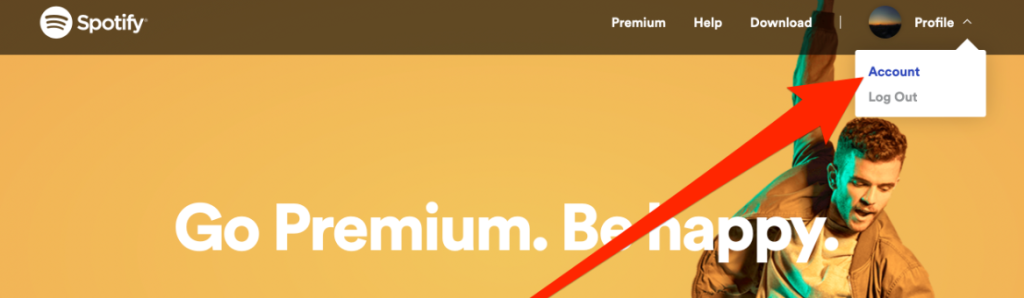
3. Clicking this link will take you to an overview of your account. You should see your username, email address, date of birth, and the country in which you are now residing. To make changes, click the “Edit profile” button.
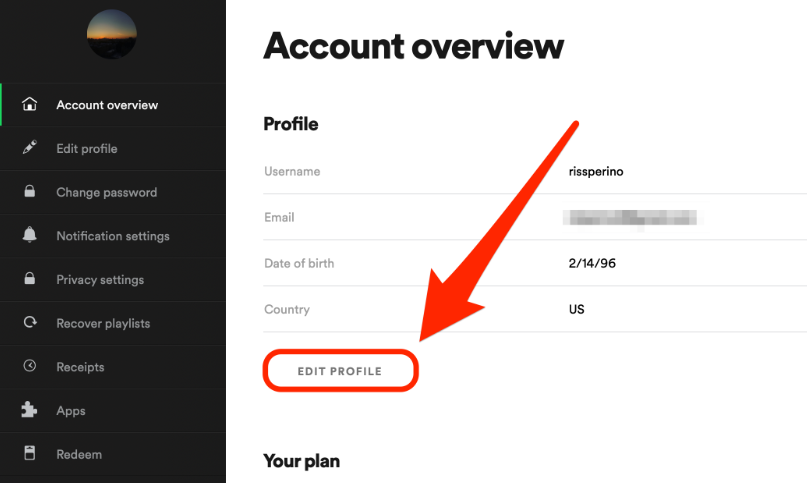
4. Continue to scroll down until you reach the section for the country. You’ll be able to launch a dropdown menu by clicking or touching on it when you’re in a different nation than usual.
When making this change, it is essential to keep in mind that the flag of your new country will only appear if you are currently located in that country; you will not be able to select a country for which you are not currently logged in.
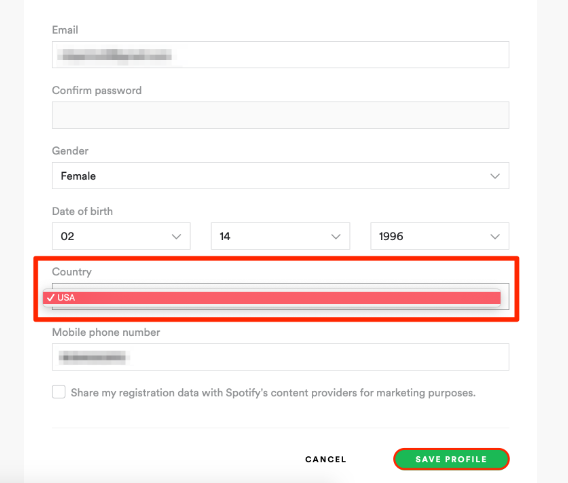
FAQs
What happens if I change my country in Spotify?
If you have Spotify Premium, you can access the service whenever you want, wherever you want, for as long as you want! However, if you relocate to another country on a permanent basis, you will be required to adjust your country settings on Spotify as well as alter your payment method to one that is issued in your new country.
Is Spotify the same in every country?
Your Spotify account will automatically be associated with the nation in which you created the account; however, you are free to change this setting at any time. If you are relocating to a new country or are just going to be travelling for the summer, you can change the country that your Spotify account is based in by checking the settings for your account.
Why can’t I find settings on Spotify?
It ought to be possible to adjust any and all settings through the Spotify mobile app. Visit your local library. You should be able to access these choices after pressing the playback button.
Can I use Spotify in different countries?
A free Spotify account from one nation or region can be used in another country or region for up to 14 days at a time. After that, you will either need to upgrade to Premium or adjust the settings for your account.













