Guide
How to Fast Forward on Hulu

This guide will walk you through the process of using the fast-forward button on Hulu. Find out how you can benefit from using this function when you are watching content that has been recorded or that is available on demand.
How to Fast Forward on Hulu
To jump ahead in a video, you can use the directional pad or the fast-forward buttons on a TV remote, or you can use the playback options in the Hulu app for your mobile device or desktop computer.
Read Also: How to Change Your Hulu Password on Computer
Fast Forward From the Hulu TV App
You can skip ahead in a video on Hulu by pressing the directional pad on your TV remote, in addition to using the button labelled “fast-forward.”
1. Simply making one press of the fast-forward button on your remote will advance the time by the standard amount of seconds.
2. If you press the fast-forward button more than once, the speed of the fast-forwarding will increase.
For instance, the first time you push the fast-forward button on your Roku, Hulu will automatically set the pace to x4 (four seconds), and further taps will increase the rate to x32 (32 seconds).
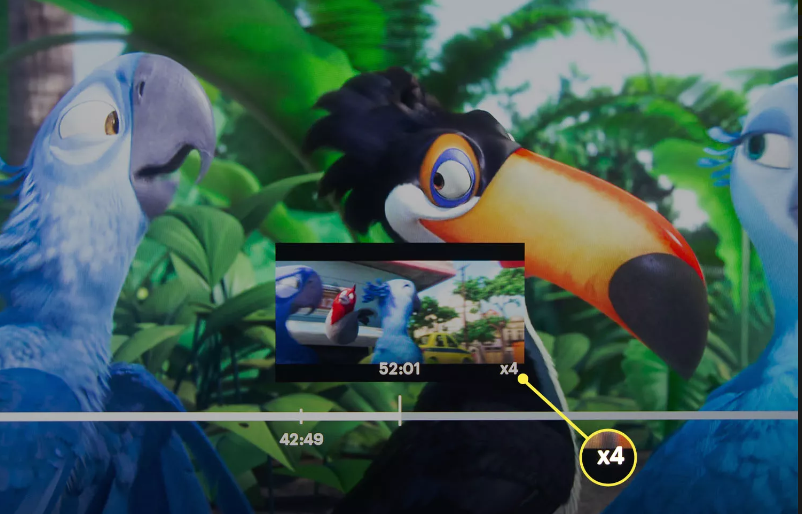
3. You can skip ahead by a predetermined number of frames by pressing the right button on the directional pad of your TV remote. The standard pace is often 10 to 15 seconds faster than the actual time.

4. Alternately, you can fast skip ahead by pressing and holding the right button on the directional pad. This will allow you to advance 10–15 seconds at a time.
Fast Forward on Hulu Mobile and Desktop
When you fast-forward using the Hulu mobile or web apps, you have less control over the time increments that can be skipped through, but the feature is easier and faster to use.
1. You can either click or tap on the indicator on the progress bar, and then drag it to the right until you reach the point where you want it to stop.
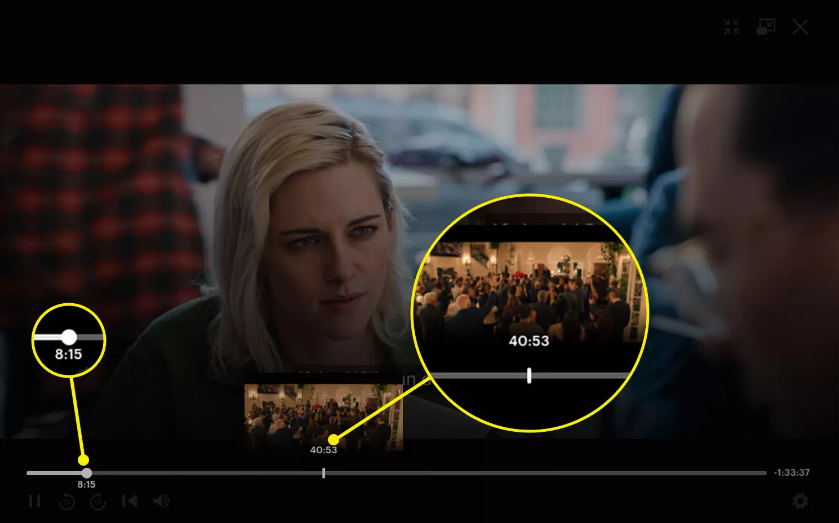
2. Select the icon labelled “10 Seconds Forward” located directly below the playback bar in order to go ahead in 10-second increments of time.
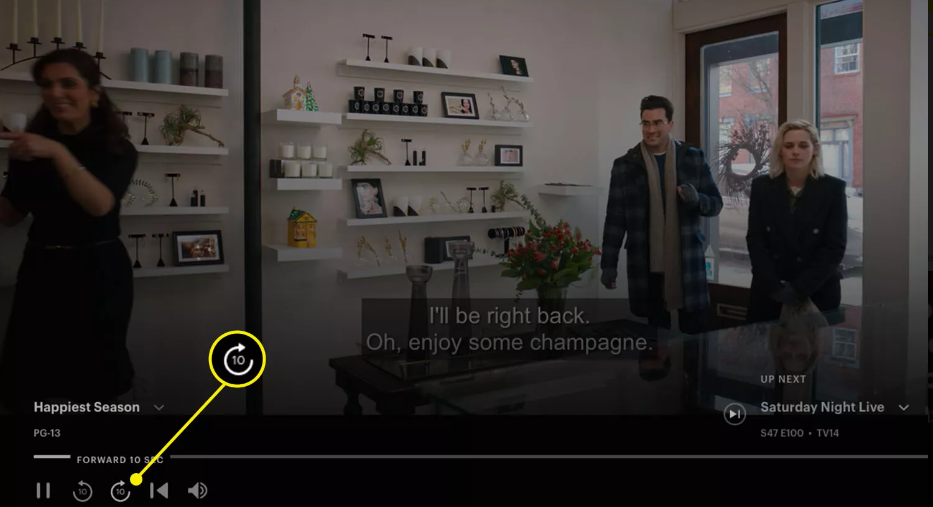
3. If you are utilizing a computer, you can skip ahead 10 seconds at a time by selecting the playback bar and then pressing the forward arrow on your keyboard.
FAQs
Does Hulu allow you to fast forward?
You won’t be able to skip commercials on Hulu, but if you pay for the Hulu (No Ads) subscription, you’ll be able to watch the vast majority of the shows* and movies that are available in the Hulu streaming library without being interrupted by commercials. If you are a subscription to Live TV, you will have the ability to skip commercials when watching Cloud DVR recordings.
Can you pause and fast forward Hulu live?
You are able to pause and rewind the live TV, yes. This is true for the standard Hulu plus Live TV subscription as well as the Enhanced DVR add-on. You will only be able to rewind to the beginning of the show you are currently watching if you want to do so.
Is it worth getting Hulu without ads?
Hulu without the ads is the best option for hardcore binge viewers.
If you spend the most of your time watching television commercial-free on Netflix or by skipping commercials on your DVR and you truly despise being forced to watch advertisements, switching to Hulu’s “No Ads” plan is certainly worth the additional $12 per month it costs.
Can you pause shows on Hulu?
At the very bottom of that area, next to where it says Pause Your Subscription, click the Pause button. Adjust the length of time (up to 12 weeks) Click Submit.













