Guide
How to Schedule Email in Microsoft Outlook

This article will instruct you on how to schedule emails in Microsoft Outlook and provide you with step-by-step instructions. These instructions are compatible with all versions of Outlook 2019, Outlook 2016, Outlook 2013, Outlook 2010, and Outlook for Microsoft 365.
Read Also: How to Delete a Folder in Microsoft Outlook on the Web
How to Schedule Email in Microsoft Outlook
You have the option to tell Outlook the precise moment at which you want an email to be sent from your account, and Outlook will obey your instructions.
1. Compose a message. You have the option of initiating a new message, replying to an already existing message, or forwarding an existing message.
2. Proceed to the tab labelled Options by using your mouse.
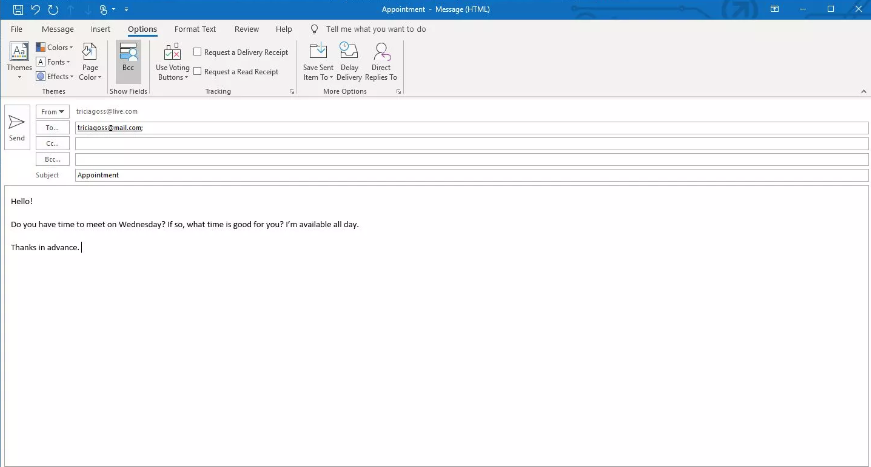
3. From the list of available options under “More Options,” select “Delay Delivery” to make your selection.
4. In the Properties dialogue box, you need to make sure that the “Do not deliver before” check option is selected.
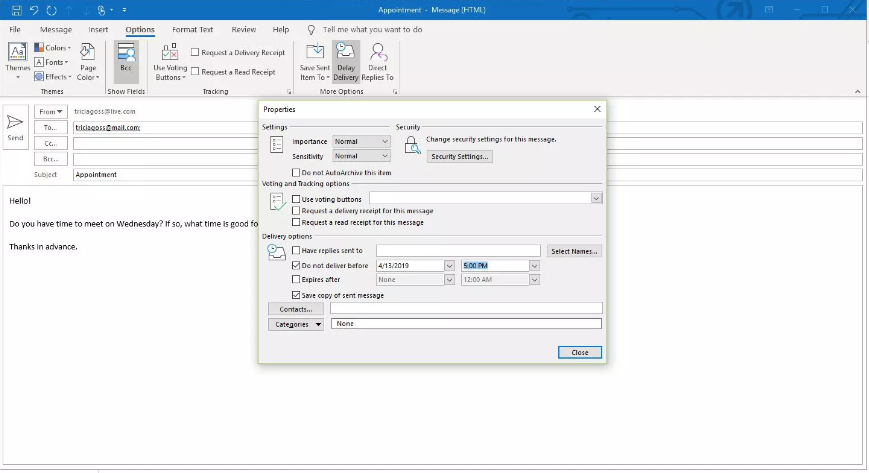
5. When you send the message, you will be prompted to select the date and time that you would like the message to be delivered.
6. Simply click the button labelled “Close.”
7. Within the message box, select the Send option from the menu.
Your message will remain in the Outbox until the time that you specified, at which point it will be sent out into the world. This action places your message in the Outbox.
FAQs
Will a scheduled Outlook email send if computer is off?
It is necessary for you to maintain your computer logged in and have Outlook open when you send the message in order for Outlook to be successful in sending the messages as planned. The subsequent time you run Outlook, it will begin sending your e-mail messages. Even when working offline, this phenomenon continues to take place. Your email will not be sent by Outlook at the time that was scheduled for its delivery.
Does schedule send work without Internet?
You don’t need to be connected to the internet at the time you schedule the emails; rather, you only need to be connected to the internet when you schedule those emails.
What does delay delivery mean in Outlook?
You are able to utilise the built-in capability in Microsoft Outlook to delay delivery of a message if you do not wish to send it immediately after drafting the email in which it will be contained. You can choose to send the message at a later time thanks to the option, which will help you to save time.
Will a delayed email still send if Outlook is closed?
An email with a delayed send time will only send as long as Outlook is open. You have to be sure you set the sending time for a period when Outlook is still active on your computer. If you attempt to exit Outlook before a delayed message has been sent, Outlook will alert you to the fact that you still have emails in your Outbox that have not been sent.
Does email use the internet?
Email is used over a variety of computer networks, the most prominent of which is the Internet. It can also be used on local area networks. The store-and-forward model is the foundation on which modern email systems are built. Communications are accepted, forwarded, and sent via email servers, and they also store messages.














