Gaming
Star Wars Jedi: Survivor – How to Save
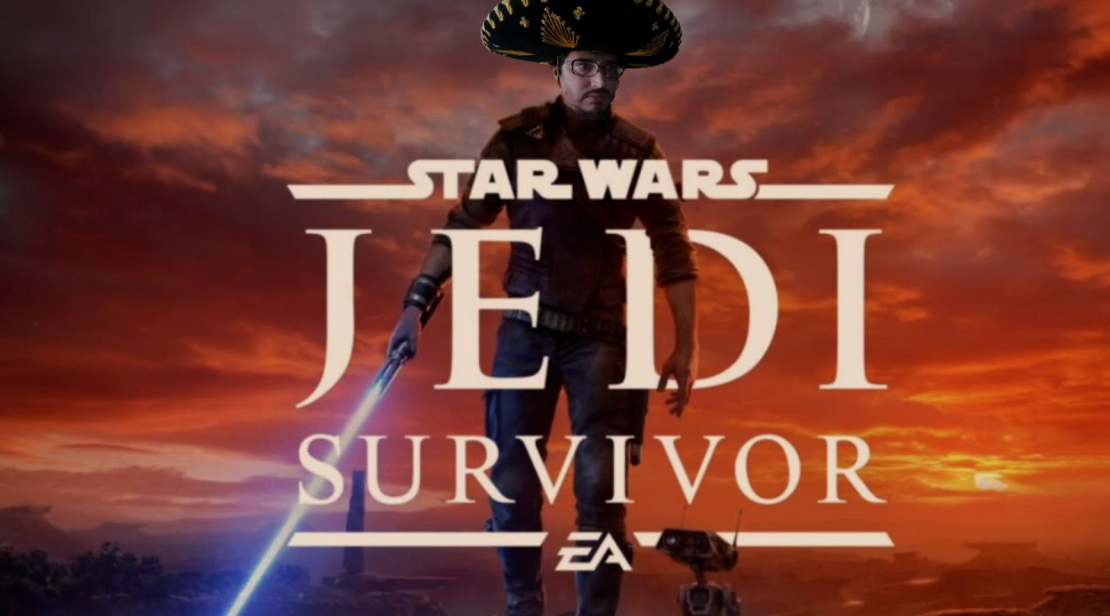
Star Wars Jedi Survivor has a deep story and a ton of brutal fighting. As you progress through the game, saving is essential because falling on adversaries may be very painful. First of all, it doesn’t appear that you can manually save the game before quitting it through the settings or options menus. Like the previous game, players can only save their progress up to a particular point in Star Wars Jedi: Survivor. You will learn how to save in Star Wars Jedi Survivor by reading this guide.
Read Also: Star Wars Jedi: Survivor – Sanctuary Temple Puzzle
How to Save
Soon after starting Star Wars Jedi: Survivor, players can save their progress by discovering the first Meditation Point in the Rooftops section of the Coruscant Undercity. Players should be careful to interact with any Meditation Points they come across while advancing the tale, as doing so will immediately save all of Cal’s progress. Otherwise, they run the danger of losing their work.
In Star Wars Jedi: Survivor, the player must choose the “Respawn” option that shows on the screen if Cal runs out of health. Players will typically lose any progress they made after connecting with it because doing so would return Cal to the last Meditation Point he engaged with. Fortunately, there are Meditation Points strewn around every planet Cal visits, but if players haven’t yet mastered quick travel, getting from one to the next will typically take a long time.

You can also create a shortcut to previously visited Meditation Points by interacting with objects in the area when you’re on foot. If players are concerned that Cal might die in a forthcoming section, they should be careful to check every place they visit for a means to save the game. In certain cases, backtracking after discovering a shortcut may be the only chance to save the game after a certain point.
Does Star Wars Jedi: Survivor Have Autosave?
Yes, there is an auto-save feature in Star Wars Jedi: Survivor. They usually only appear following a loading screen or cutscene, so you shouldn’t rely on them for constant exploration because they don’t occur frequently, especially if you’ve already seen the cutscenes in that area.

These are the signs that a game has been saved, as shown in the screenshot above. When at a meditation rune, the game appears to be saved in the upper left corner on the left side, and the auto-save feature appears in the lower left corner on the right side.
Saving Manually At Meditation Point
By selecting the Quit option from the Options menu, which is denoted by the Cog Wheel at the top of the navigation bar, players can find out when their game was last saved. Make sure not to misclick here if you have activated a time-saving function, or your game session will end quickly.
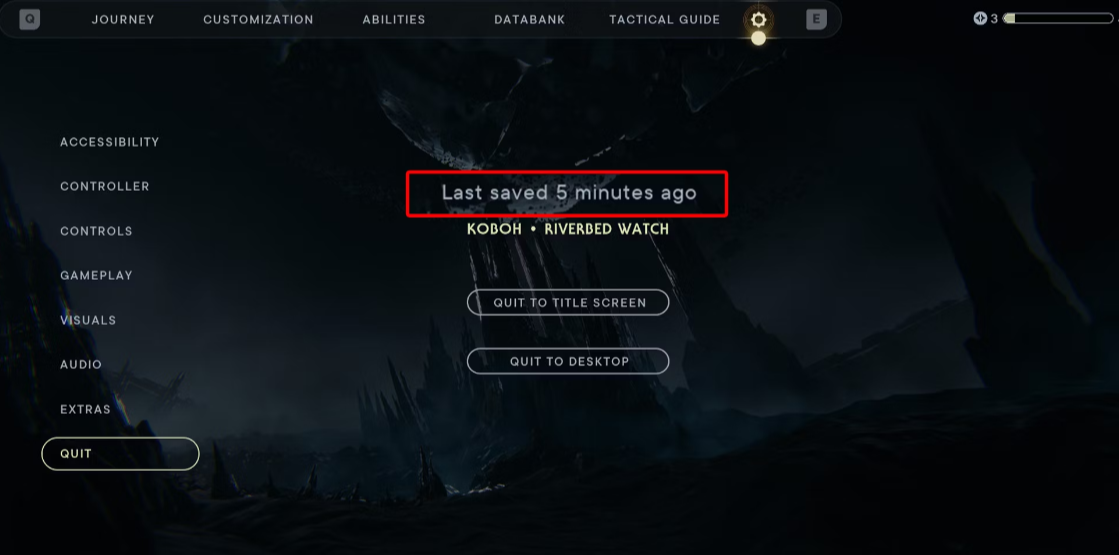
The illuminating beam of light and the rune on the ground serve as indicators of the meditation locations, which players should seek for. This is where users may access all of the game’s features, such as Fast Travel, Perks, and Skills.

FAQs
Can you save Bode in Jedi Survivor?
When Cal sees there is nothing left to save Bode, he is compelled to shoot him, first injuring him and then murdering him on the ground with a second bullet. In addition to sharing Kata’s sorrow over losing their families, Merrin comforts her.
How many saves can you have on Jedi Survivor?
Yes, Star Wars: Jedi Survivor allows you to have two or more saves. It has several save slots so you can try various playthroughs. Proceed with the most recent save you made.
Can you manually save in Jedi Survivor?
Saving functions a little differently in Star Wars Jedi: Survivor than in other games. Instead of having a menu or a reliable autosave system that only works during cutscenes and significant events, you have to locate particular locations in the game in order to save it.
What does New Game Plus do in Jedi Survivor?
In Star Wars Jedi: Survivor, New Journey Plus is an extra option that allows users to begin a playthrough using their combat, cosmetics, and collectibles. The main things unlocked during the initial run are carried over, much like in most other games’ NG+.
Can you get a black lightsaber in Jedi Survivor?
Players of Star Wars Jedi: Survivor have the ability to alter Cal’s lightsaber, including changing its color. Cal’s lightsaber cannot currently be changed into a darksaber, though some players have found a bug that allows them to do so.
How do you get the rainbow lightsaber in Jedi Survivor?
The rainbow blade is quite easy to unlock. All Cal has to do is launch another ‘New voyage Plus’ voyage. No other action is needed, but he will need to wait to apply the blade until he gets to a workstation.













