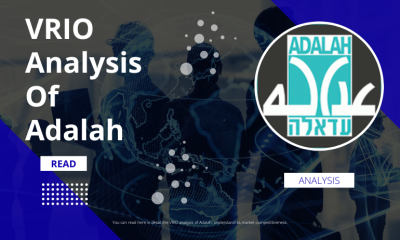Gaming
Alan Wake 2: How to Fix Audio Issues
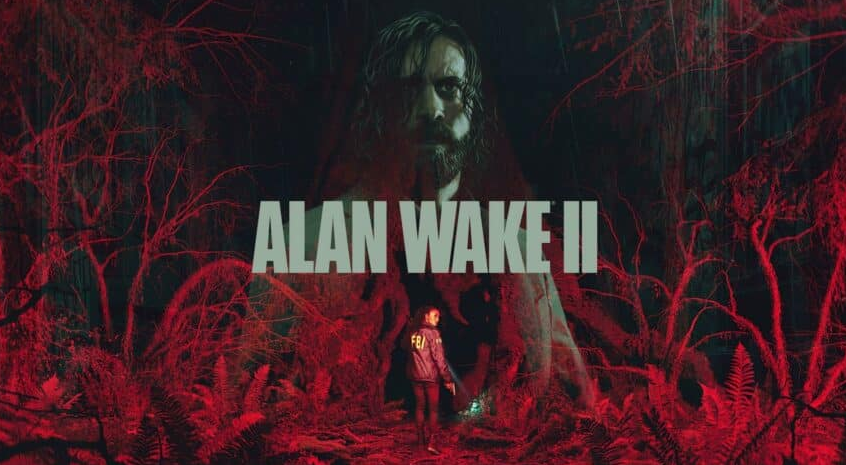
The terrible forces, fascinating investigative work, and cryptic story in Alan Wake 2 make for an exciting adventure. Audio plays a crucial role in this experience. Unfortunately, Alan Wake 2’s introduction to digital markets was marred by technical glitches, most notably an irritating audio issue, as is the case with many new releases. If you’re having trouble with the game’s audio, this page will show you what to do.
Read Also: Alan Wake 2: Rock Rock Tree Code
What Causes Alan Wake 2 Audio Issues?
A glitch likely is to blame for Alan Wake 2’s audio problems. It is incredible for any developer to catch every issue before publishing a game. Some explanations put the blame on a lack of lip sync between the characters and the speakers, while others point to problems with the frame rate. Other than the aforementioned workarounds, a permanent fix for the audio problems in Alan Wake 2 will have to wait for a patch or update from developer Remedy Entertainment.
How to Fix Audio Issues
For PC and PlayStation, cutscene audio flaws are among the most difficult to resolve in Alan Wake 2, but these problems affect all platforms. We likely may simply need to wait till developers at Remedy Entertainment address the issue in a future update. Below are some temporary solutions to try out in the meanwhile.
Restart your game or platform
Restarting your console or computer is the quickest approach to see whether it helps with the current audio troubles in Alan Wake 2. A fast restart of the game or your platform may load a better working instance of the game, and this may solve the problem permanently.
Change your Xbox Audio Settings
For anyone having audio issues on your Xbox, there is a console-specific fix. For this workaround, you’ll need to adjust your console’s audio options to “Stereo Uncompressed.” Please restart Alan Wake 2 after making this selection. This is not a confirmed remedy and only works on Xbox systems, but it could be a method for some players to get over this frustrating glitch.
Check your Audio Source
If you’re having trouble hearing the dialogue or sound effects in Alan Wake 2, you may want to double-check your own audio setup before blaming the game. You can do this by switching from headphones to speakers or vice versa. If none of these adjustments work, then you can rest assured that the issue is beyond your control.
Reinstall Alan Wake 2 as SSD Instead of HD
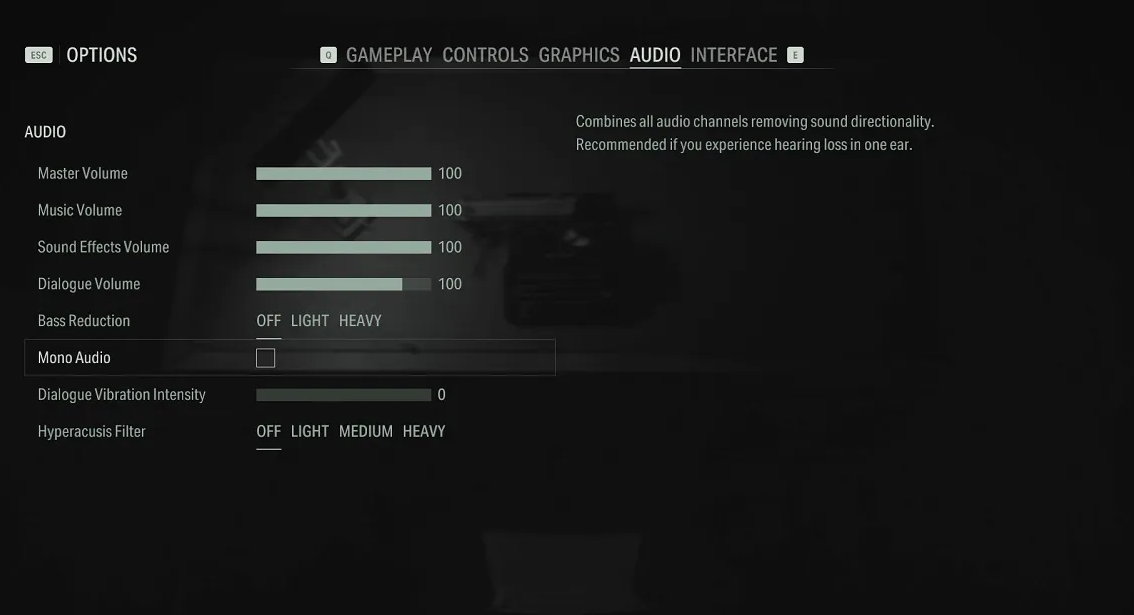
Fixing PC and PS5 audio problems is not as easy as restarting the game and/or device. If they persist after a reboot, you may need to reinstall the game using an SSD instead of an HDD. You might also try switching to Mono Audio or experimenting with other options to see if it helps. In my own playing, my sound on PC was cutting in and out when I first started the game. After the initial lesson, the game’s audio seemed to fix itself and run smoothly as I continued playing.
FAQs
Does Alan Wake 2 have Jumpscares?
In other games, the jump scares in Alan Wake 2 would feel cheap, yet they work wonderfully with the game’s themes and narrative.
Who is the bad guy in Alan Wake 2?
To quickly summarize before getting into the meat and potatoes of the conclusion, Alan and Mr. Scratch are the same person; the evil doppelganger is actually just Alan when he is eaten by the Dark Presence, as revealed in the final few levels of Alan Wake 2.
Is Alan Wake 2 a horror game?
The top horror games of the year, include “Alan Wake 2,” Alan Wake 2, a new horror game, manages to be both terrifying and funny in equal measure. It’s 2023, and this is just the latest high-profile horror film to hit shelves.
Are there zombies in Alan Wake?
The nature and origin of Alan Wake’s opponents sets them apart from those of other survival horror games. They are human beings who have been possessed, rather than zombies, mutants, or other monstrosities.