Gaming
Fixed: Fall Guys Voice Chat not Working
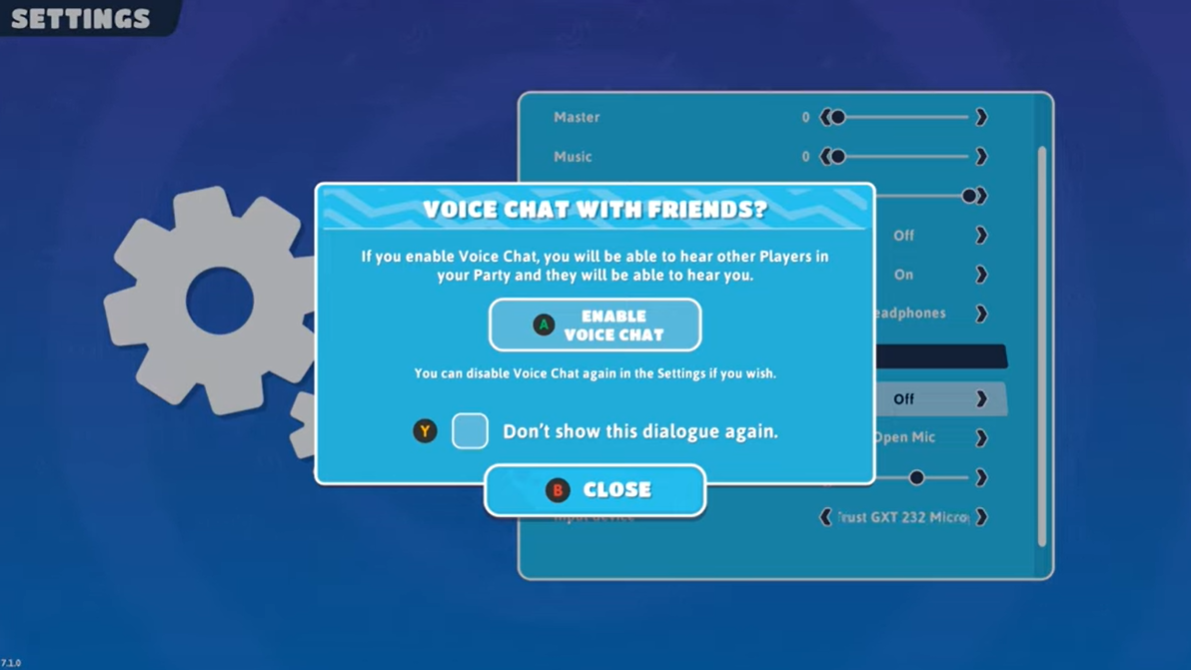
Does fall guys have voice chat?
Fall Guys: Ultimate Knockout is a free-to-play multiplayer game that offers a voice chat option. However, it needs to be enabled manually by going to the game’s settings menu, selecting the “Audio” option, and turning on the “Party Voice Chat” option.
You can choose to change the audio output and switch between open mic and push to talk modes. The voice chat feature has been a much-requested addition to the game since its release.
There could be several reasons for the voice chat not working in Fall Guys on these consoles. It could be due to a bug in the game, problems with the console settings, or issues with the headset or microphone being used.
We will discuss some solutions that can help you fix the Fall Guys voice chat issue on each of these consoles.
PS5:
If voice chat is not working, “Fall Guys” players may have chosen the incorrect Talk Mode. To resolve this, return to the settings screen highlighted above and change the Talk Mode setting to Open Mic rather than Push to Talk.
Also follow these steps:
- Check your microphone and headset connections to make sure they are properly plugged in.
- Ensure that the microphone is turned on and the volume is turned up.
- Go to the PS5 settings and check that the microphone and headset are selected as the default input and output devices.
- Try resetting the console and the headset to see if that resolves the issue.
PC:
In Fall Guys, double-check your audio settings.
Then, under Volume, select Audio and scroll down to the Party Voice Chat header. They can then toggle Party Voice Chat from Off to On. Players must confirm that voice chat is enabled on the displayed popup menu after changing the setting.
Also follow these steps:
- Check the audio settings in Fall Guys and make sure that the microphone and headset are selected as the default input and output devices.
- Ensure that your microphone and headset are properly connected to the PC.
- Check that your microphone and headset are not muted in the Windows sound settings.
- Try restarting the game and the PC to see if that fixes the issue.
Nintendo Switch:
To enable Party Chat, players must go to the settings menu, which is indicated by the cog wheel at the top right-hand side of the main menu screen. Then, under Volume, select Audio and scroll down to the Party Voice Chat header. They can then toggle Party Voice Chat from Off to On.
Also follow these steps:
- Ensure that your headset is connected to the 3.5mm audio jack on the Switch console.
- Make sure that the microphone and headset are selected as the default input and output devices in the Switch settings.
- Check that the voice chat settings in Fall Guys are enabled.
- Try restarting the console and the game to see if that resolves the issue.
Xbox:
To use voice chat in Fall Guys on Xbox, you first need to launch the game. Once the game is running, select “Settings” and then navigate to the “Audio” section. From there, scroll down until you see the “Voice Chat” option and select your preferences. This should allow you to use game chat while playing Fall Guys on Xbox.
Also follow these steps:
- Check that your headset is properly connected to the Xbox controller.
- Ensure that the microphone and headset are selected as the default input and output devices in the Xbox settings.
- Make sure that the voice chat settings in Fall Guys are enabled.
- Try restarting the console and the game to see if that fixes the issue.
Voice chat problems in Fall Guys can be frustrating, but they can be fixed with some simple solutions. Try the solutions mentioned above for your specific console to resolve the issue.
If none of the solutions work, it could be a problem with the game itself, and you should contact the game’s support team for further assistance.
What is weird echo Sound during Voice chat?
This issue has been identified on cross play voice chat. This can be due to compatibility of multiple devices.


















