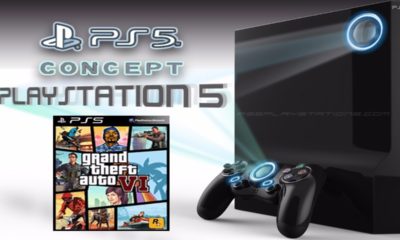Technology
Having a Professional Photo Editor at Your Disposal – New AI Image Feature
Can you imagine having the power to revamp your selfies, travel dump photos, or professional shoots into visually aesthetic masterpieces? CapCut-the user’s first choice enables all these features at your disposal via its website for images. If you have envisioned yourself being praised and followed for your utmost ability to turn ordinary daily life events into extraordinary moments, then this AI integration by CapCut is your partner.
Do AI tools by CapCut make your life any easier? Yes, they do. Then how does it work? Firstly, CapCut has featured AI in its photo editing so that you do not have to spend hours doing minor changes. Therefore, for example, if you are working to convert the text to speech then the AI algorithms will automatically control the editing. You will have the final result with minimum effort in just a few steps. The polished and captivating image will set you apart from any other expert out there whether it is for personal or professional use.
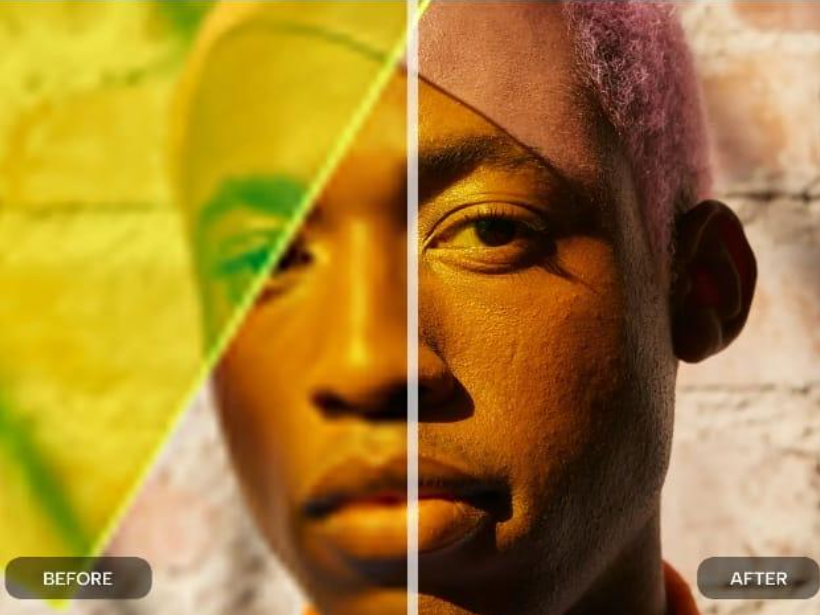
These AI tools in image editing have taken the CapCut user experience to the next level. The AI feature is capable of identifying scenes, objects, individuals, and shadows within the image so that you can easily navigate the changes you want. It will save you time along with providing an exceptionally professional touch to your photo edits. So whether it is a wedding, birthday, promotion, housewarming, farewell, or get-together, you will have effortless results within a few clicks till your album is finalized.
Do you think you are confused about perfecting an image? Worry less as AI tool integration in CapCut will suggest tailored and needed suggestions that will enhance the image on its own.
So if you are a professional photographer, a well-versed content creator, a photographer by passion, or just a normal person who is interested in the best and aesthetically pleasing images and content photos, CapCut has just the right features for you. These are listed below!
A Step-by-step Guide to Brighten Images with Free AI Tools Online
The “brighten image” tool is to enhance the low light image that may be the result of the wrong angle, less natural light source, or less resolution of the camera. Also test the other AI options for other editing options. Not to worry as it is a common issue and can be resolved by following the steps below!
Sample (unedited) image:

Step 1: Login or sign-up to your CapCut account:
Firstly, you will have to log in or sign up to the CapCut website. You can do this via your Tik Tok or Google account. After adding your email and password the home page will display different options for photo editing. You get 100 free image editing scores after logging in to your CapCut account. You can also create a share link from your account so that your friends and family can also join the team.
Step 2: Select and upload the image:
The second set is to select the tool for image brightness. For that click on the tools and select the option below image editing options.
Now the page will display an upload image button from where you can choose the required file. You can also drag and drop the file in the box to process the editing. Also, avail the option of selecting images from Google Drive or Cloud if necessary.
For the test, select any of the images below the upload box to try the levels of editing by CapCut. This is to give satisfactory results to the user.
Step 3: Test the AI-levels and generate image:
After uploading, the tool will automatically start working on the image. You will get four options for image enhancements from light to strong editing. You can either select the desired results or check each level to make sure what you want.
These four levels will show low to strong intensity in light that will impact the color correctness and visibility of the details in the image. Do not hesitate to try each level as with each level the clarity increases and the details are more prominent.
Step 4: Download the final product AI-featured:
Download the image from the downward arrow icon on the image after satisfactory editing results and continue to the next image following the same easy steps.
Uncover Different Editing Levels:
There are four levels for low-light image enhancement. The clarity of the image improves with each image. Test the level from low to high by simply clicking on the options on the side of the screen. After taking a few seconds to generate results, CapCut will show the final and enhanced results.
Imagine the competitive advantage that you have over other professionals by using CapCut’s AI tools. The client will receive their requested photo albums and or shoots straight from the shoot or shortly after it is done. In this scenario, you can cover more projects than you did before all with the help of the AI tools of CapCut. Nonetheless, the overall features of CapCut and AI have improved the work and professional standing of its users as well.
Result:

Benefits of Using AI Features for Photo Editing:
Image aesthetics and visuals have become a major part of every individual whether they belong to the content-making and producing community or not. Therefore, with CapCut, you can become your own master and display professional-level image editing on your profiles to gain recognition for your work.
Detailing and clarity of the image:
The image does not lose its original details even after editing. The benefit of a low light imager enhancer is that it improves the clarity of the picture that was missing. The tool automatically targets and brightens while delivering quality and visibility of the image. Change your old and blur images to new and sharp photographs with this editing option.
More than one effects:
This does not only target the low quality of the image but also improves resolution, color, clarity, sharpness, saturation, and visual appearance.
One of the most common low-light images is night images or images taken in less natural light or from the wrong angle. Nonetheless, you are only a click away from a perfect image with accurate resolution, clarity, light, brightness, visibility, and enhanced features with CapCut.
These features are beginner friendly and also useful for experts in the field. As CapCut is driven to make lives easier for users, make sure to get the best results for your images that are part of your good memory or special moments.