Gaming
House Flipper 2 – How to Build Stairs

In House Flipper 2, you can buy, renovate, and sell houses. A house renovation involves more than just cleaning and buying new furnishings to replace the old. Some game enthusiasts wish to modify the building’s roofs and other significant structural elements. Everything on your residence is customizable, including the furnishings, decorations, walls, and floors. You may learn how to create stairs in House Flipper 2 by reading this article:
Read Also: House Flipper 2 – Can You Play Multiplayer
What are Stairs in House Flipper 2?

The architectural features that provide you access to your home’s many levels are stairs. They consist of rails, steps, and occasionally landings. Whatever shape you choose is possible for stairs: straight, curved, spiral, etc. Additionally, you have a variety of options when it comes to the materials, colors, and styles of your steps.
How to Build Stairs
In House Flipper 2, constructing stairs is simple and enjoyable.
All you have to do is adhere to these easy steps:
1. Open the “Modify” option from the in-game tablet menu.
2. Thanks to this, you can modify your houses’ current structures.
3. Select the stairs that you wish to construct or modify.
4. You can choose from the stairs currently in your home or purchase new ones from the tablet menu’s “Stairs” category.
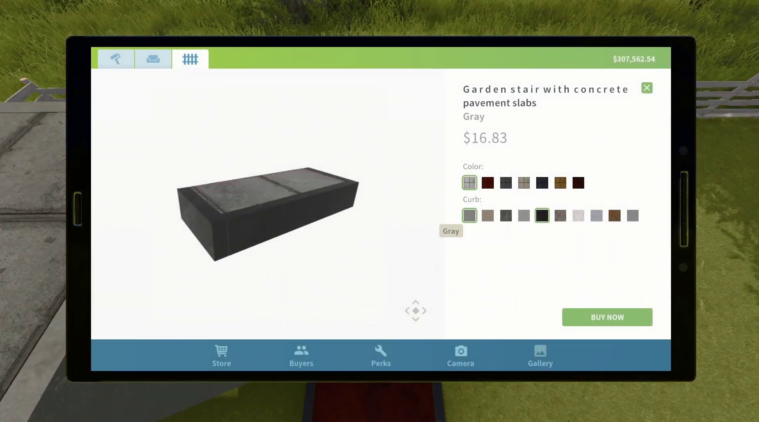
5. From the available options, choose the new staircase design.
6. You can peruse a variety of stair types, sizes, and shapes.
7. Using the sliders on the right side of the screen, you may also change the steps’ height, width, and angle.
8. Put the stairs where you want them to be. The stairs can be rearranged by dragging them with your mouse.
9. You may also rotate them by dragging the mouse while holding down the right mouse button.

10. By hitting the “S” key, you can snap the stairs to the floors or walls.
11. Similarly, you can use the “G” key to align the steps with the grid.
12. Tailor the stairs to your preferences.
13. With paint or plastering equipment, you can alter the steps’ color and substance.

14. Add decorations like paintings, carpets, or plants to make your staircase look nicer.
FAQs
What is different in House Flipper 2?
House Flipper 2 is a makeover and sale that is more than respectable in comparison to the original. Its crisper, more refined graphics are a result of its complete rebuild. It pays closer attention to the details when doing small tasks like tidying up and taking out the trash, among other things.
What is Room 404 House Flipper?
In House Flipper, the player can buy and remodel the apartment located in Room 404. It is the second house in the game with a “curse” mechanism, and it was added along with other Halloween-themed goods as part of the Halloween 2022 update.
Does House Flipper have secrets?
Eerie In House Flipper, there are some entertaining and eerie houses to explore. One is located in Room 404, an apartment; another was formerly Michael Myers’ residence; and the final location can only be what is known as Dracula’s Castle. You are the only one who can discover each house’s peculiarities and hidden mysteries.
What is new in House Flipper 2?
House Flipper 2 updates and adds additional gameplay elements to the original game. The robust mop, the reliable paint roller, and the reliable old hammer are all waiting for you to return! The updated images give our fixer-uppers a more polished appearance than before!
Will House Flipper 2 be multiplayer?
In contrast to certain publications and rumors, House Flipper 2 does not have a multiplayer feature. More specifically, this implies that there is no method to link through a cooperative game mode or for two players to reside in the same game environment at the same time.



















